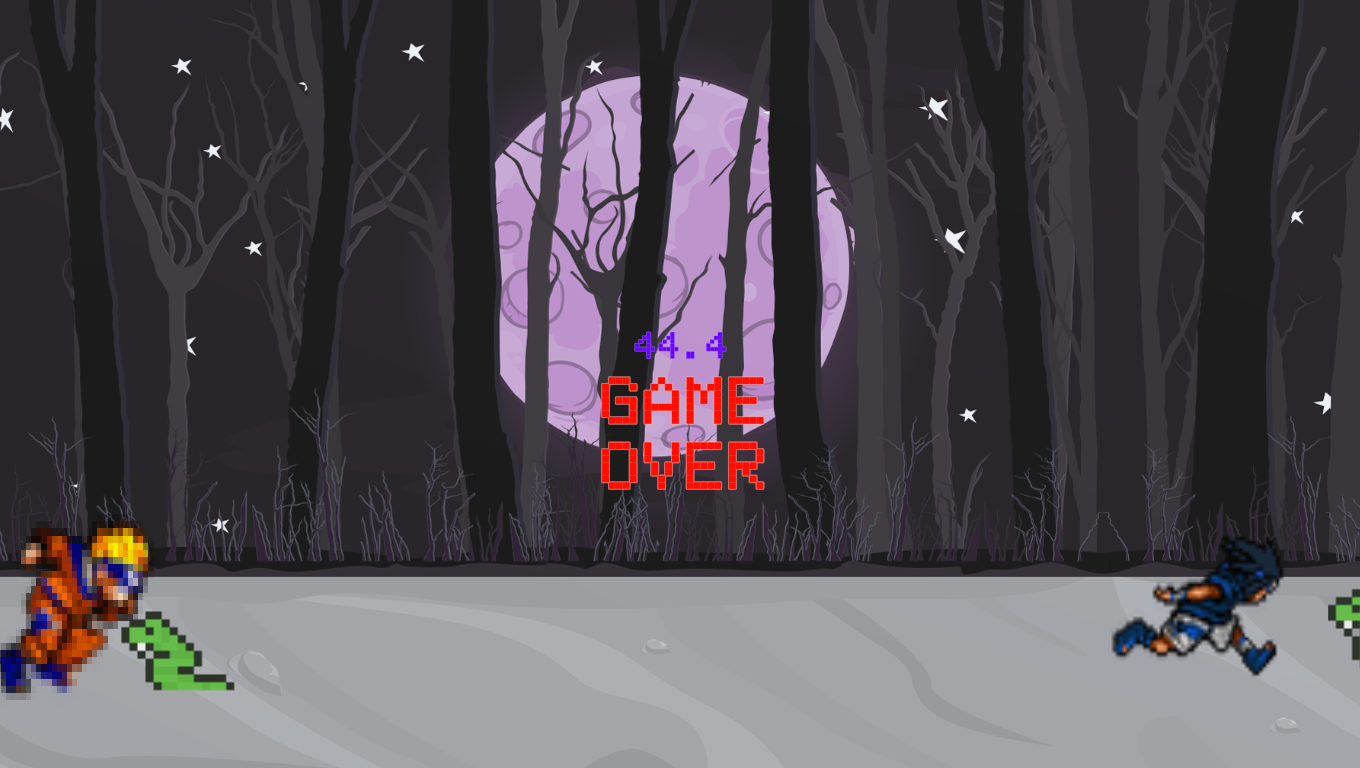Naruto run
-
Sprites
-
Sprite’s animation (select multiple and drop together)
-
Sprite position set
-
Audio listener
-
Audio source
-
Audio clips
-
Texture / materials
-
Rigidbody 2d
-
Colliders 2d
-
UI Menu
-
Render Mode -> Screen Space Camera
-
Text – Text Mesh Pro
-
Buttons (Other Version)
-
-
Press LMB to JUMP.
-
Press RMB to Close the game when “Game Over” is displayed.
-
Press LMB to restart the game when “Game Over” is displayed.
-
Press on screen to jump.
-
Press on screen to restart the game when Game Over is displayed.
3 Different backgrounds reach a new area to you will remain there even if you restart the game (not closing and reopening).
Random orochimaru sounds play while playing the game.
On colliding with a snake sannan’s audio will play.
Note: Gameplay is the same for both android and pc.
The buttons version provides 2 buttons, while normal version handles this through clicks.
-
Naruto bro fist button
This button restarts the game.
-
Sakura crying button
This button quits the game.