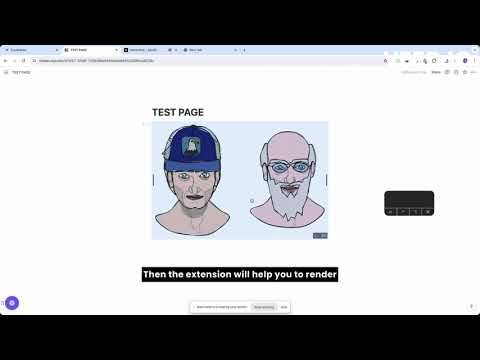This is a extension that makes it easy for everyone to use notion and excalidraw together. It can easily copy excalidraw graphics between notion and excalidraw, so that you can easily use the powerful excalidraw to make notion illustrations.
https://chrome.google.com/webstore/detail/notion-x-excalidraw-helpe/fbpnfcemlpcledmlpjmphpkehgokghmg
Just add to chrome and enjoy!
The unpacked extension has been built in the repo. You can directly open the Chrome extension settings page, turn on developer mode, click Load unpacked, and select the build directory in this repo.
If you need to make some improvements to the code, you can choose to build from the code, and it is also very welcome to PR to improve the extension
yarn
yarn buildThe usage of this extension is very simple, there are the following two most basic operations:
After the extension is installed, select graphics need to be copied in excalidraw with a selection box, and use the shortcut key to copy them (such as command + C on mac)
Then paste it into notion, and you can paste the excalidraw graphic into notion in the form of a image. The picture contains the original data of excalidraw, and you can re-import the picture into excalidraw to continue editing.
For pictures that already contain excalidraw original data, hover over the image block, click the button with the excalidraw logo, and wait until the button becomes √, then you can open excalidraw for pasting, and the original graphics will be pasted back to excalidraw in an editable form, and the original content on the whiteboard will still there. No backup operations are required.
For viewers who have not installed the extension, it is just an ordinary image on notion, and the viewing will not be affected.
When operating manually, you need to manually export the image to the local disk, and then add an image block to notion, and manually upload the image.
When operating manually, you need to manually download the original image from notion to the local disk, and then open the image in excalidraw to import; if there is already content on the excalidraw whiteboard at this time, you need to back up the current data first, otherwise importing the image will cause the current whiteboard data to be lost.
In short, this extension is mainly to reduce the cost of embedding excalidraw graphics in notion and retaining some editing functions.