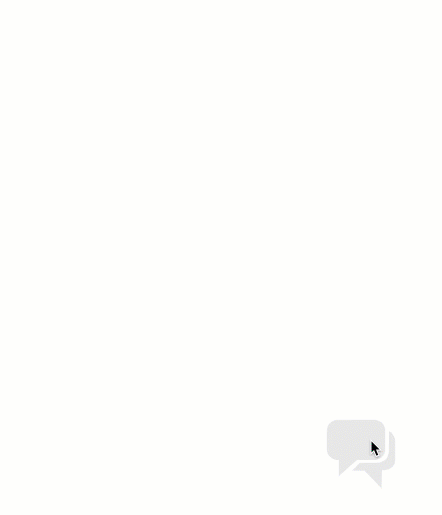vue-chat-widget is a simple chat window that can be included easily in any Vue project. It is backend agnostic and as such provides no messaging facilities, only the UI component.
- Customizeable
- Backend agnostic
- No file input's or emojis
- Free
$ npm install vue-chat-widget
<template>
<div id="app">
<Chat
iconColorProp="#e6e6e6"
messageOutColorProp="#4d9e93"
messageInColorProp="#f1f0f0"
messageBackgroundColorProp="#ffffff"
:messageListProp="messageList"
:initOpenProp="initOpen"
@onToggleOpen="handleToggleOpen"
@onMessageWasSent="handleMessageReceived"
/>
</div>
</template>
<script>
import {Chat} from 'vue-chat-widget'
import incomingMessageSound from '../assets/notification.mp3' // pick an audio file for chat response
export default {
name: "app",
components: {
Chat,
},
data: () => {
return {
messageList: [],
initOpen: false,
toggledOpen: false
}
},
methods: {
// Send message from you
handleMessageReceived(message) {
this.messageList.push(message)
},
// Receive message from them (handled by you with your backend)
handleMessageResponse(message) {
if (message.length > 0) {
this.messageList.push({ body: message, author: 'them' })
}
},
// Chat toggled open event emitted
handleToggleOpen(open) {
this.toggledOpen = open
// connect/disconnect websocket or something
},
// Audible chat response noise, use whatever noise you want
handleMessageResponseSound() {
const audio = new Audio(incomingMessageSound)
audio.addEventListener('loadeddata', () => {
audio.play()
})
},
},
// init chat with a message
mounted() {
this.messageList.push({ body: 'Welcome to the chat, I\'m David!', author: 'them' })
},
watch: {
messageList: function(newList) {
const nextMessage = newList[newList.length - 1]
const isIncoming = (nextMessage || {}).author !== 'you'
if (isIncoming && this.toggledOpen) {
this.handleMessageResponseSound()
}
}
}
}
</script>Implement your own notification mp3 sound “🔔”, or download this mp3 file.
Chat is the only component needed to use vue-chat-widget. It will react dynamically to changes in messages. All new messages must be added via a change in props as shown in the example.
Launcher props:
| prop | type | required | description |
|---|---|---|---|
| iconColorProp | String | no | Set icon color for close and open icons. Defaults to #e6e6e6 |
| messageOutColorProp | String | no | Set color of outgoing messages. Defaults to #3d7e9a |
| messageInColorProp | String | no | Set color of incoming messages. Defaults to #f1f0f0 |
| messageBackgroundColorProp | String | no | Set background color of message area. Default to #ffffff |
| initOpenProp | Boolean | yes | Force the open/close state of the chat window on mount. |
| messageListProp | Array [message] | yes | An array of message objects to be rendered as a conversation. |
| @onToggleOpen | event | yes | Event emitted when chat window is open and closed. |
| @onMessageWasSent | function(message) | yes | Emitted when a message is sent, with a message object as an argument. |
Message objects are rendered differently depending on their type. Currently, only text types are supported. Each message object has an author field which can have the value 'you' or 'them'.
{
author: 'them',
body: 'some text'
}
{
author: 'you',
body: 'some text'
}For an example frontend using vue-chat-widget and websockets, look here. For an accompanying backend in Node.js for this, look here.