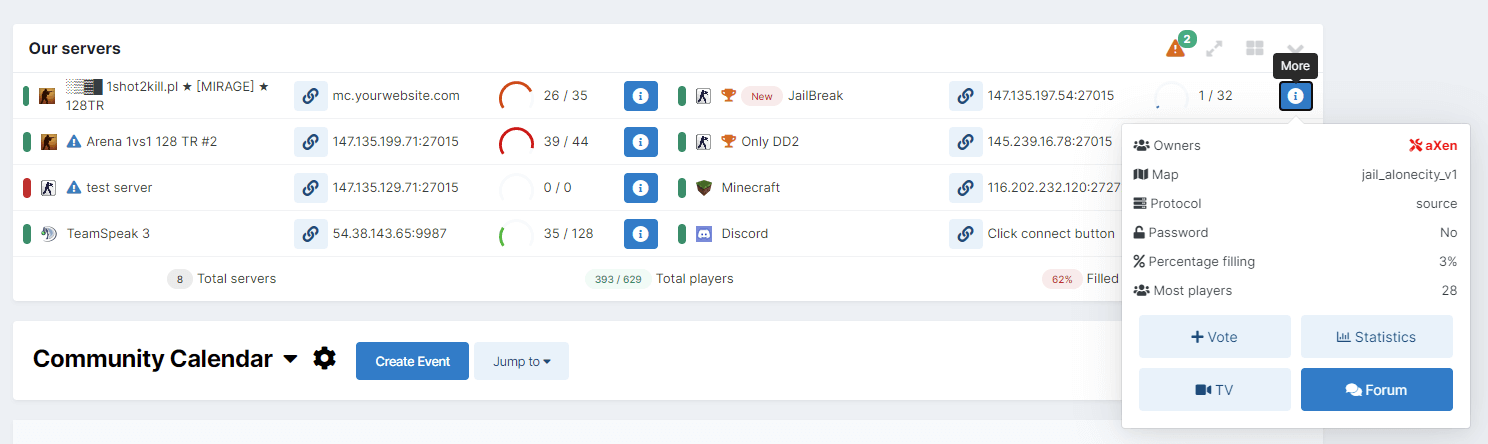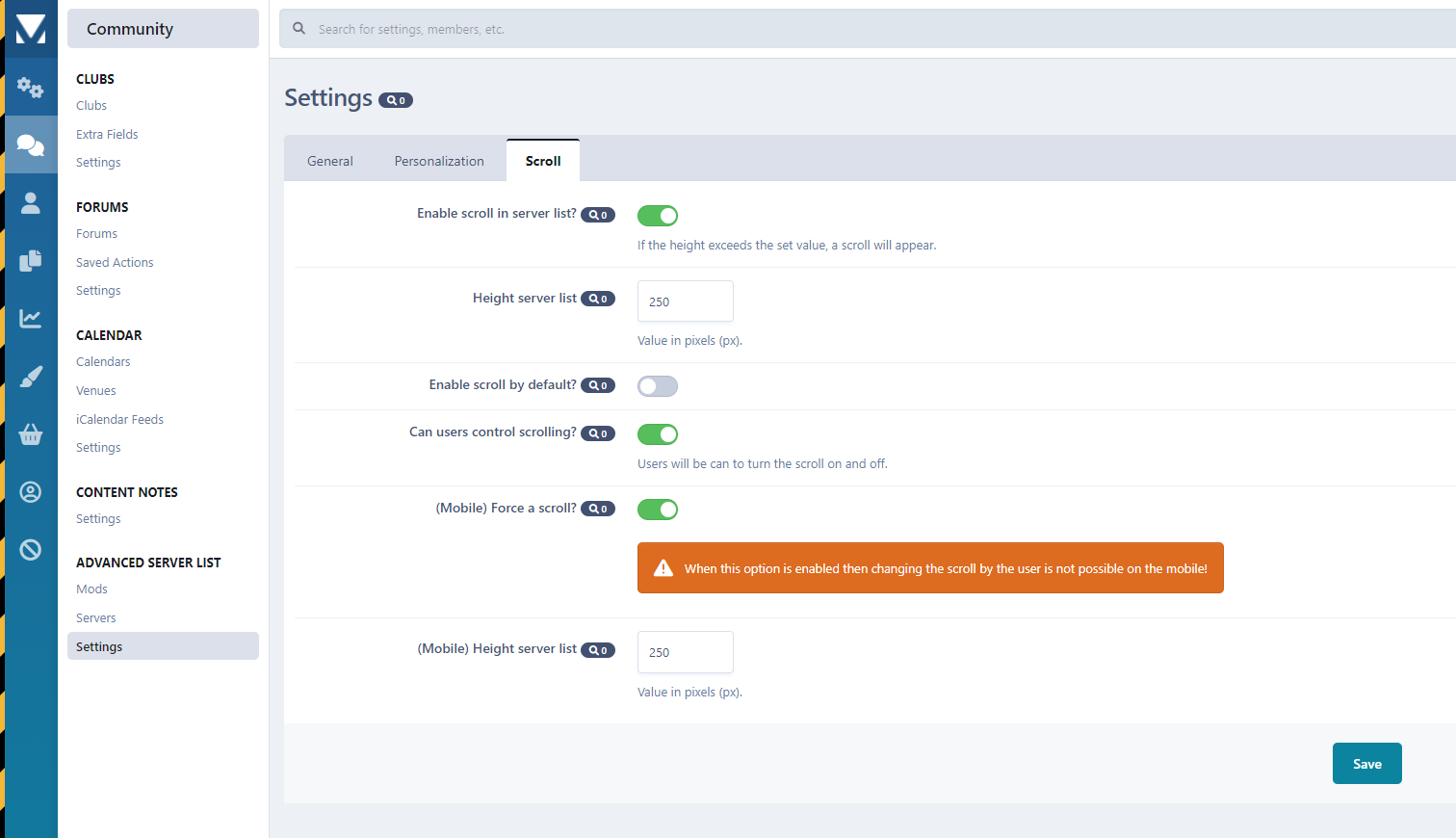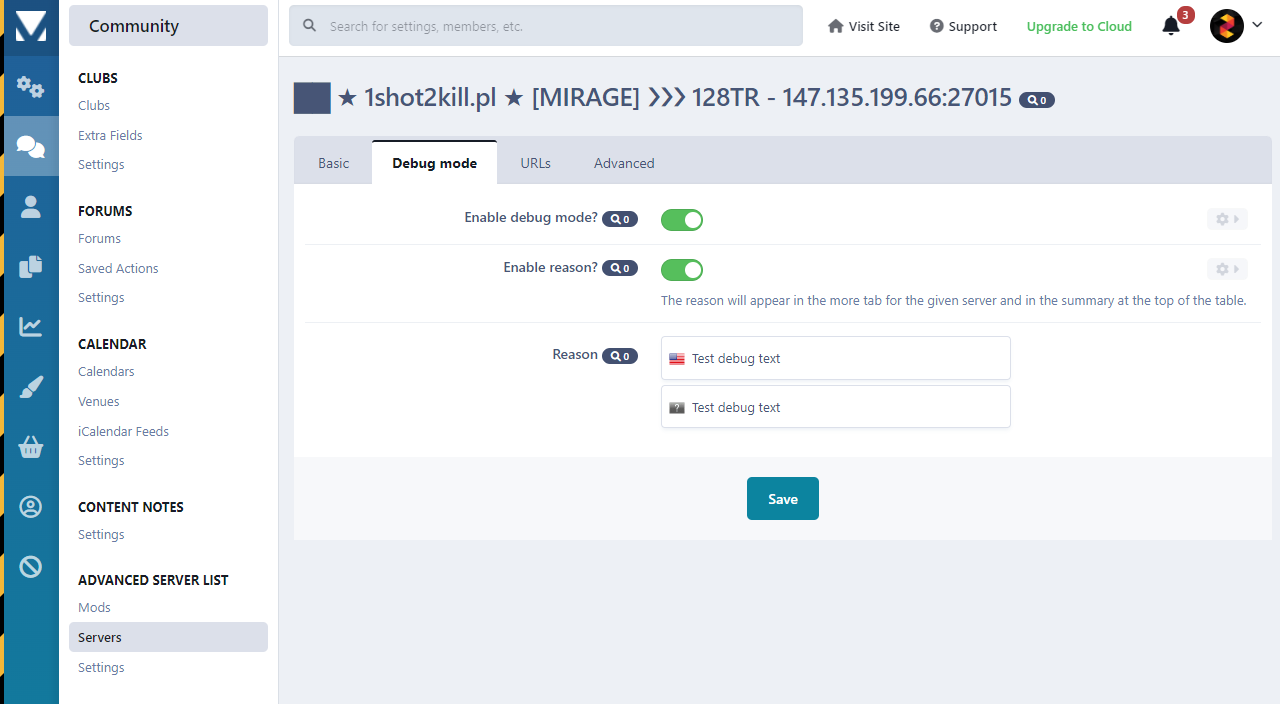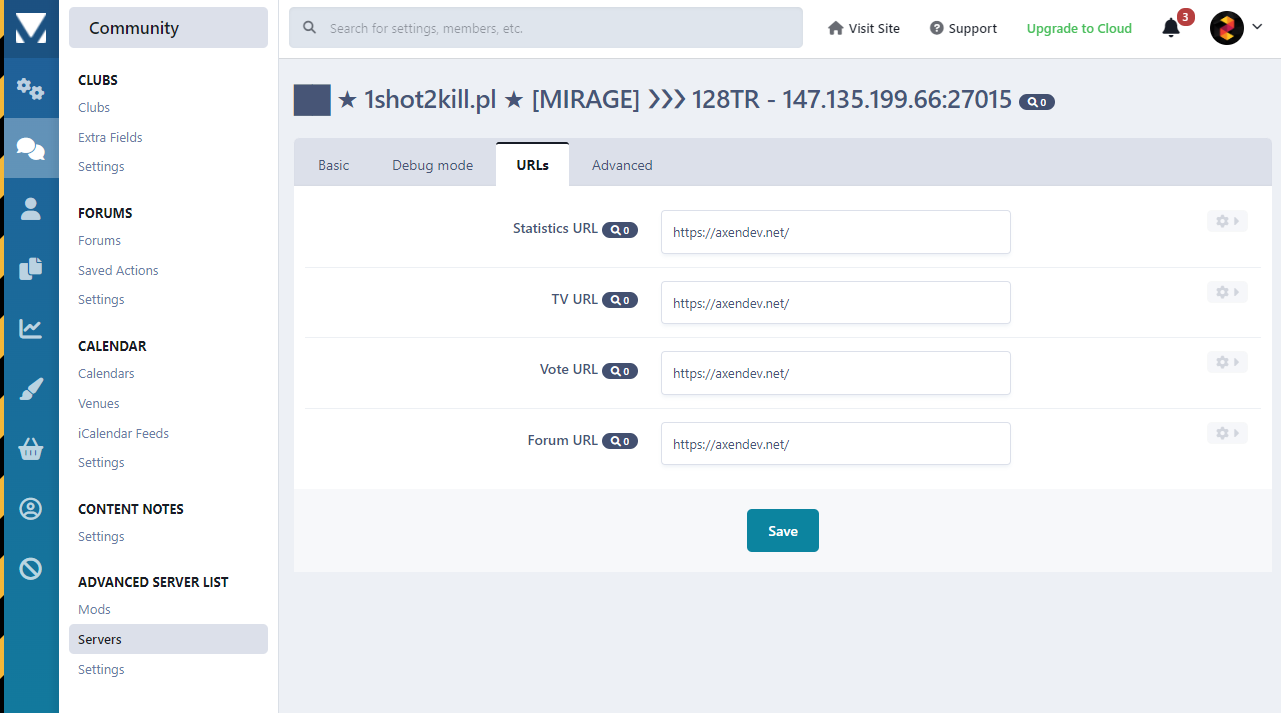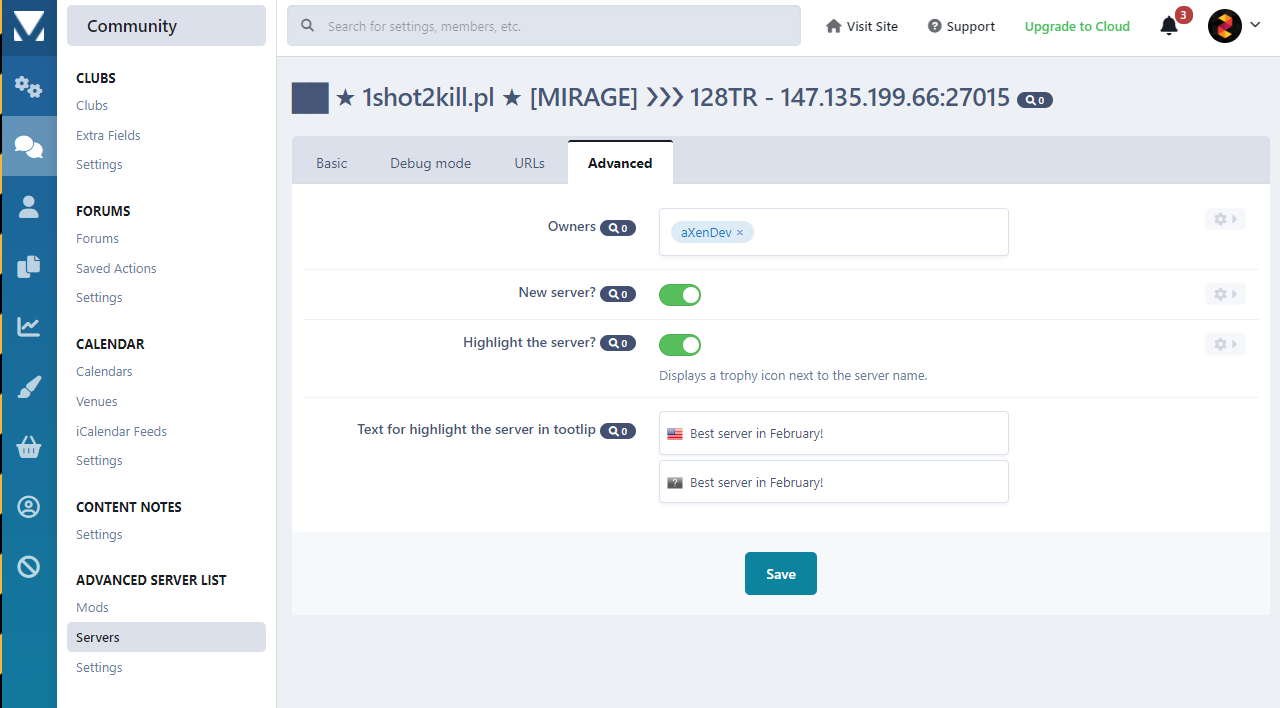Server table showing server information about the status, name, number of players, current map and their owners as applications on IPS Community Suite.
- Set your own fields for the server:
- Name,
- Own name,
- IP,
- Own IP,
- Statistics URL,
- TV URL,
- Vote URL,
- Forum URL
- Highlight for the server,
- Special badge for the new server,
- Hiding server owners in button,
- The scroll that the user can control,
- Color filling of players,
- RWD,
- Lazy loading in img icons,
- Table in 2 columns that the user can control,
- Debug mode for server (A reason can be enter),
- Separate page for server list,
- Refresh data servers button in AdminCP,
- Custom connect URL to the server
- IPS Community Suite: 4.7 version
- PHP 8.0+ - For IPS 4.7
- Bzip2 - Used for A2S Compressed responses,
- ❗❗ Unlocked external ports on the website server (UDP)
- America's Army 3
- America's Army: Proving Grounds
- ARK: Survival Evolved
- Arma3
- Armed Assault 2: Operation Arrowhead
- All-Seeing Eye
- Atlas
- Avorion
- Barotrauma
- Battalion 1944
- Battlefield 2
- Battlefield 3
- Battlefield 4
- Battlefield 1942
- Battlefield Bad Company 2
- Battlefield Hardline
- Black Mesa
- Brink
- Citadel
- Call of Duty
- Call of Duty 2
- Call of Duty 4
- Call of Duty: United Offensive
- Call of Duty: World at War
- Conan Exiles
- Contagion
- Crysis
- Crysis 2
- Crysis Wars
- Counter-Strike 2d
- Counter-Strike 1.5
- Counter-Strike 1.6
- Counter-Strike: Condition Zero
- Counter-Strike: Global Offensive
- Counter-Strike: Source
- Dark and Light
- DayZ Standalone
- DayZ Mod
- Discord
- Day of Defeat
- Day of Defeat: Source
- Doom 3
- Days of War
- ECO Global Survival
- Empyrion - Galactic Survival
- Wolfenstein Enemy Territory
- Enemy Territory Quake Wars
- Fortress Forever
- Frontlines Fuel of War
- Fistful of Frags
- GameSpy Server
- GameSpy2 Server
- GameSpy3 Server
- Garry's Mod
- GRAV Online
- GTA: Five M
- GTA: San Andreas Multiplayer
- Grand Theft Auto Rage
- Grand Theft Auto Network
- Hidden & Dangerous 2
- Halo: Combat Evolved
- Half Life
- Half Life 2: Deathmatch
- Hell Let Loose
- Hurtworld
- Insurgency
- Insurgency: Sandstorm
- Star Wars Jedi Knight: Jedi Academy
- Star Wars Jedi Knight II: Jedi Outcast
- Just Cause 2 Multiplayer
- Just Cause 3
- Killing Floor
- Killing Floor 2
- Kingpin: Life of Crime
- Left 4 Dead
- Left 4 Dead 2
- Minecraft
- MinecraftPE
- Miscreated
- Modiverse
- Medal of honor: Allied Assault
- MORDHAU
- Multi Theft Auto
- Mumble Server
- No More Room in Hell
- Natural Selection 2
- Open Fortress
- PixARK
- Post Scriptum
- Project Reality: Battlefield 2
- Quake 2
- Quake 3
- Quake 4
- Quake Live
- Red Orchestra 2
- Red Orchestra: Ostfront 41-45
- rFactor 2
- Rising Storm 2
- Rust
- San Andreas Multiplayer
- Sven Co-op
- Serious Sam
- 7 Days to Die
- The Ship
- Solder of Fortune II
- Soldat
- Space Engineers
- Squad
- StarMade
- Stormworks
- SWAT 4
- Teamspeak 2
- Teamspeak 3
- Teeworlds Server
- Terraria
- Team Fortress Classic
- Team Fortress 2
- Team Fortress 2 Classic
- The Forrest
- Tibia
- Tshock
- Unreal 2
- Unturned
- Unreal Tournament
- Unreal Tournament 3
- Unreal Tournament 2004
- Valheim
- V Rising
- Ventrilo
- Warsow
- World Opponent Network
- Wurm Unlimited
- Project Zomboid
- Go to: AdminCP -> System -> SITE FEATURES -> Appliactions,
- Click on the link manual upload,
- Select file .tar from packet and click install button
- Go to: AdminCP -> Community -> Advanced Server List -> Mods -> Create new,
- Provide a name mod in Name,
- Choose a protocol mod in Protocol,
- Click save.
- Go to: AdminCP -> Community -> Advanced Server List -> Servers -> Create new,
- First you have to choice mod in Mod,
- Provide a custom name in Custom name for example: JailBreak,
- Provide a address IP in IP for example: 145.239.16.78:27015.
❗❗ Some servers like TeamSpeak 3 require a Query port! - Click save.
You have to configurate Discord Widget which will return a value:
- name,
- instant_invite,
- presence_count
To add a discord server you have to enter the widget ID in the IP field.
If you want check return values from your server discord check from json file: https://discordapp.com/api/guilds/{your ID widget form discord}/widget.json for example: https://discordapp.com/api/guilds/720054040116854835/widget.json
If after adding TeamSpeak 3 server but it's still offline then check permissions for guest group:
b_virtualserver_info_view
b_virtualserver_channelgroup_list
b_virtualserver_client_list
b_virtualserver_channel_list
From version 2.0.0, the table supports your own custom API. To activate your custom API follow the instructions:
- Go to: AdminCP -> Community -> Advanced Server List -> Mods -> Create new,
- Provide a name mod in Name,
- Choose a Custom API,
- Provide address URL in Address URL for example: https://query.li/api/csgo/{ip}/{port},
- Provide a fields form your Custom API.
If your API return JSON for example:then your field equal status,{ data: { "status": 1 } } - Click save.
- Go to: AdminCP -> System -> SITE FEATURES -> Appliactions,
- Search appliaction and click Upload a new version,
- Select file .tar from packet and click install button.
The resources from the links above are updated on an ongoing basis if the administration approves the file.