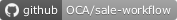This module extends the functionality of sales to allow you to block the creation of deliveries from a sales order and give a reason.
Table of contents
To configure this module, you need to:
- Go to 'Sales > Configuration > Sales > Delivery Block Reason'.
- Create the different reasons that can lead to block the deliveries of a sales order.
- Add some users to the group 'Release Delivery Block in Sales Orders'.
Additionally, you can set a customer with a 'Default Delivery Block Reason' policy to add that delivery block to his sales by default:
- Go to 'Sales > Sales > Customers'.
- In the 'Sales & Purchases' add a 'Default Delivery Block Reason'.
- The 'Default Delivery Block Reason' will be added automatically when creating a new sales order for the customer.
To use this module, you need to:
- Create a new sales order and provide a 'Delivery Block Reason'.
- Confirm Sale (No delivery would be created).
- Release Delivery Block when it is time to create the deliveries for the sales order.
Bugs are tracked on GitHub Issues. In case of trouble, please check there if your issue has already been reported. If you spotted it first, help us smashing it by providing a detailed and welcomed feedback.
Do not contact contributors directly about support or help with technical issues.
- Eficent
- Lois Rilo <lois.rilo@eficent.com>
- Sudhir Arya <sudhir@erpharbor.com>
- Julien Coux <julien.coux@camptocamp.com>
This module is maintained by the OCA.

OCA, or the Odoo Community Association, is a nonprofit organization whose mission is to support the collaborative development of Odoo features and promote its widespread use.
This module is part of the OCA/sale-workflow project on GitHub.
You are welcome to contribute. To learn how please visit https://odoo-community.org/page/Contribute.