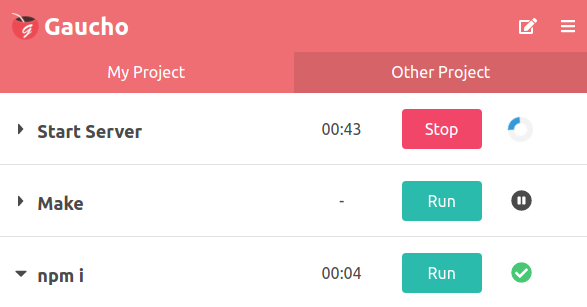The Minimalist Task Launcher
Gaucho is an open-source, customizable task launcher to run your apps, commands or scripts. Configure your commands and run them in a non-intrusive interface. Say goodbye to dozens of terminals. Check https://angrykoala.github.io/gaucho/ to get started.
As a developer, it is quite common to repeat the same commands over an over. Running an app, starting a server, compiling your code or building a front-end for example. Most of these are just background tasks that just need to be running, or executed from time to time. Typing the command is slow, and having a terminal per task consumes our precious screen real state. Gaucho provides a simple way to de-clutter your screen by bundling all of those tasks in a simple menu to run and stop these, quick, and simple.
Just add a name, type a command as you would in your terminal, set any env variable or path needed and you are good to go!
- Easily run commands using a simple GUI.
- Schedule your tasks.
- Available for Windows, Linux and Mac.
- Organize your tasks.
- Environment variables.
- Import/Export tasks.
- Handy log output.
- Themes.
- Batch execution of tasks.
Gaucho is available for Windows, Mac and Linux. Download here
All releases available at https://github.com/angrykoala/gaucho/releases
Gaucho is also available in the Snap store (Linux)
If you need a different version, please, follow the development instructions to make your own build from the source code or leave an issue.
Check the Official docs for the updated documentation
Gaucho allows you to configure tasks that can be grouped in suites. Each task can be configured by providing a name and command. Tasks can be executed independently, or the whole suite can be executed as once.
By clicking the Edit button (top right corner). You'll enter the edit mode that allows you to create, delete, update and move tasks
You can add new tasks to the current suite by clicking "Add New Task" at the bottom of the list. By clicking on a task name you'll be able to edit that task.
While editing/creating a new tasks, you should add a name to the task and a command. The command can be any shell/terminal accepted command or an executable file. Optionally a path can be added as well, if no path is added, default user path will be used.
The tasks can be deleted by clicking the Delete button. In this mode you can also move tasks (clicking on the drag handle), reorder suites, create suites (+ button), delete and rename suites and tasks (through the context menu)
If you want to contribute to Gaucho, create a new different version of Gaucho, or compile it from source code, follow these instructions.
Check the Official docs for the updated intructions.
Clone/download source code from the GitHub. Make sure you have node and npm already installed in your system:
npm installto install electron and all the dependencies.npm run start-devto run gaucho in dev mode with chrome dev tools enabled.npm run distto build and package gaucho for your system. The artifacts are located indist/.- If you encounter a problem while building, please, check Common Issues
npm run dist-allto build and package gaucho for all supported architectures and platforms, it will take a while.- Some dependencies may need installing, depending on the system, check the troubleshooting page
npm testto run the automated tests.npm run eslintto run eslint to check code style.- Please, ensure the tests and linter are passing before creating a pull requests. Add tests for your changes.
- To install snap version locally:
snap install --dangerous gaucho_0.6.3_amd64.deb - Use
npm run packto execute a lightweight built with just the basic version of your OS
Release to snap (only for collaborators):
- snapcraft login
- snapcraft upload Gaucho_0.6.0_amd64.snap --release=stable
Gaucho Docs can be found at https://angrykoala.github.io/gaucho/.They have been built using Docusaurus.
The docs branch is /docs.Modifications to Docs should be done against /docs branch.
Commands for Development:
npm installto install dependencies for project.npm startstart to run docusaurus locally in port 3000
Folders:
- /docs: Docs pages corresponding to items in menu(introduction,getting started etc) on Docs page.
- /src/pages: Pages for each item in page menu.
Instructions to deploy (only for collaborators):
npm deploywill upload source code to https://github.com/angrykoala/gaucho/tree/gh-pages
Check Troubleshooting Page
- @aebsubis for designing Gaucho Logo.
- Electron framework was used for the app development.
Gaucho is being developed and maintained as Open-Source software by @angrykoala (https://github.com/angrykoala) licensed under GNU GENERAL PUBLIC LICENSE version 3
The original source code can be found at: https://github.com/angrykoala/gaucho
You can find more information about Gaucho License here