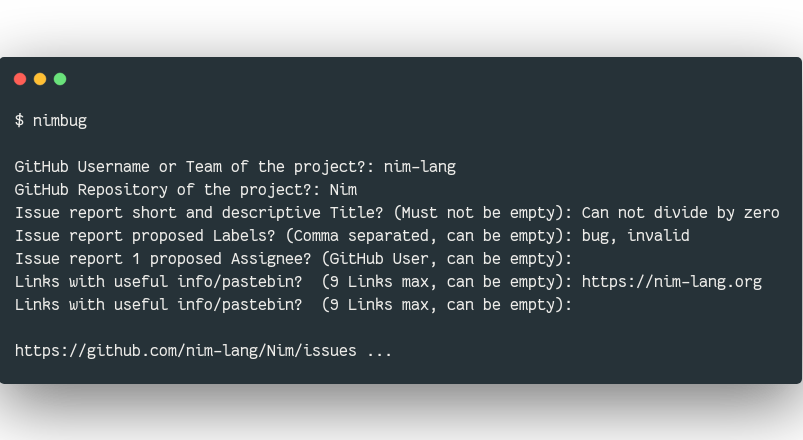- Nim Semi-Auto Bug Report Tool.
nimble install nimbug(No dependencies)
$ nimbug
GitHub Username or Team of the project?: juancarlospaco
GitHub Repository of the project?: nimbug
Issue report short and descriptive Title? (Must not be empty): Can not divide by zero
Issue report proposed Labels? (Comma separated, can be empty): bug,invalid
Issue report 1 proposed Assignee? (GitHub User, can be empty): juancarlospaco
Links with useful info/pastebin? (9 Links max, can be empty): https://nim-lang.org
Links with useful info/pastebin? (9 Links max, can be empty):
- Generates this bug (Fake): #1
- Real life use case (Real): nim-lang/Nim#13722 (comment)
- Auto-Detects Git User and Repo of the project you are reporting bugs to.
Define defaultUser and defaultRepo then you have a custom Bug Report Tool for YOUR project.
Example:
nim c -d:defaultUser=nim-lang -d:defaultRepo=Nim nimbug.nim
Now it reports Bugs directly to https://github.com/nim-lang/Nim/issues
- NimBug does not include any path of your personal folders, and you can see the results on the browser anyway.
- Why?.
I remember Ubuntu years ago come with a tiny script named ubuntu-bug.
- Why not use
--title="foo"?.
The tool is interactive on purpose.
Using all options via arguments will encourage unattended scripts to report bugs.
- Why not use GitHub API?.
Using it from the API offers no benefit over the URL params,
but it requires a valid GitHub Token secret and code to store secrets,
requires OpenSSL with -d:ssl, configuration for secrets probably,
documentation about how to setup the secrets on the app before use,
this is what the API takes:
{
"title": "Found a bug",
"body": "Can not divide by zero",
"assignees": [
"octocat"
],
"labels": [
"bug"
]
}Literally the same you can pass via URL.
But if you want it via API for some reason, I will accept the Pull Request.