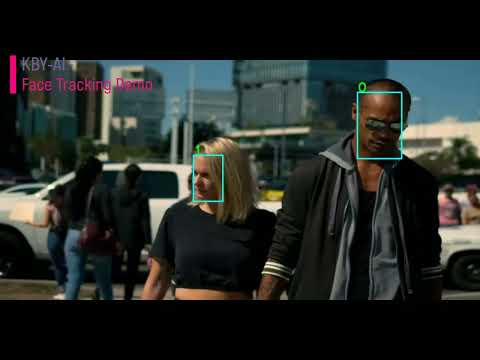📚 Product & Resources - Here
🛟 Help Center - Here
💼 KYC Verification Demo - Here
🙋♀️ Docker Hub - Here
We implemented real-time face-tracking technology in this demo project. This project can be built on Ubuntu 22.04 and model inference was implemented for web camera and real-time video streaming
You can visit our YouTube video for our face tracking SDK's performance here to see how well our demo app works.
- Build OpenCV on your platform, follow the steps in the link below. https://gist.github.com/kleysonr/c0752306bb6c021a1ff3c448996636ee
- Install vulkan sdk with the command "./install.sh"
Go to the project folder and enter the following command. ./build.sh
Go to the build folder and run with the below command
./<executive file name> --frame_num <frame number>for example:
./face_track --frame_num 150If you need to save a video file with tracking, you can run the command below
./<executive file name> --video_out truefor example:
./face_track --video_out trueTrackData contains one cropped face image per person, this can be used later for recognition purpose
TrackData track_data = GetTrackData(frame, tracks);This project can be improved by using KBY-AI's face recognition SDK here.
- To request SDK, please contact us:
🧙Email:contact@kby-ai.com
🧙Telegram:@kbyai
🧙WhatsApp:+19092802609
🧙Skype:live:.cid.66e2522354b1049b
🧙Facebook:https://www.facebook.com/KBYAI