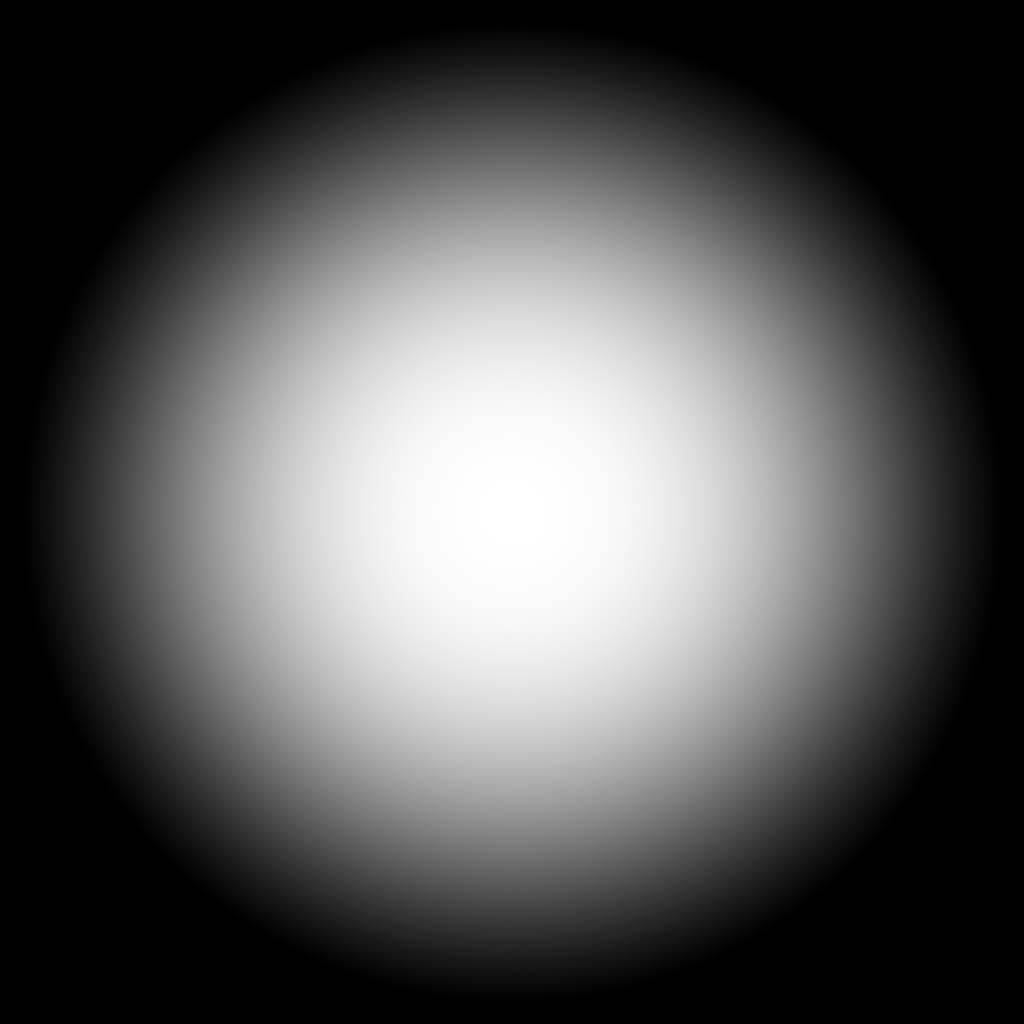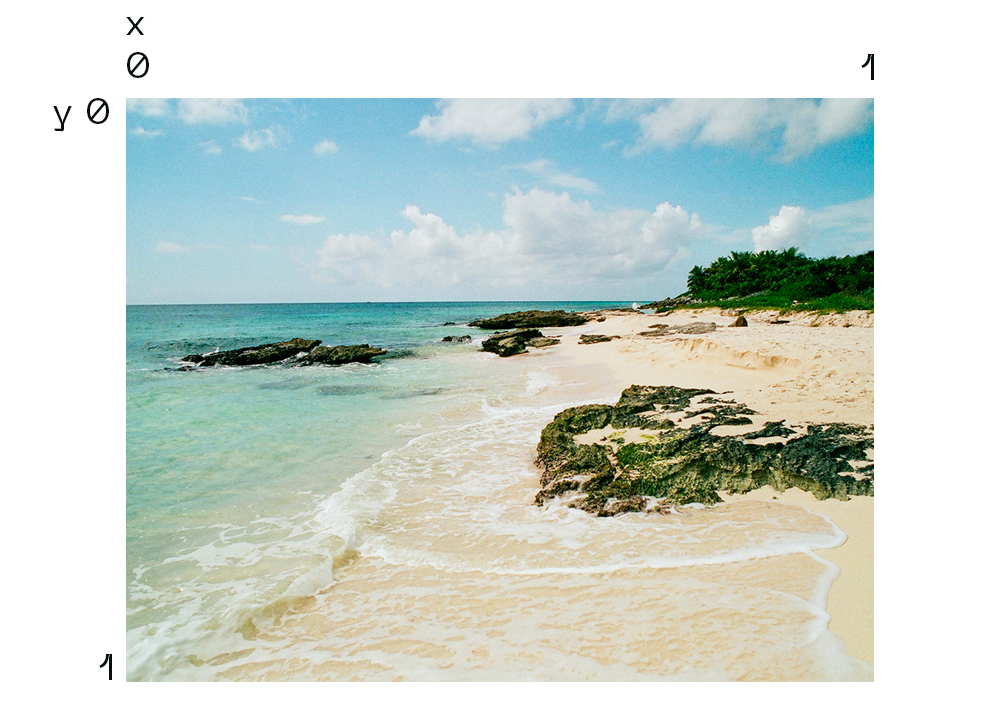Simple example to implement easily images rendered with WebGL. You just need to create a wrap, set its width and height with css, and the images will get the same dimensions.
npm igulp <div data-module-gl-image data-gl-image-texture="/assets/images/image-1.jpg" data-gl-image-displacement="/assets/images/radial-displacement.jpg" class="c-gl-image" data-gl-image-factor="1" data-gl-image-gap="20">
<div class="c-gl-image_wrap" data-gl-image="wrap"></div>
</div> .c-gl-image {
width: 500px; //Can be in %, vw etc..
height: 390px;
}| Attribute | Values | Description |
|---|---|---|
data-gl-image-texture |
url | Image you want to display |
data-gl-image-displacement |
url | Texture you want for a displacement (example: linear or radial gradient, The brighter the pixel, the more the z-axis is affected) |
data-gl-image-factor |
integer | Value to manage the intensity of the displacement |
data-gl-image-gap |
integer | % of the canvas width to have a gap. Prevent an overflow: hidden style and allow to see the effect on the borders |