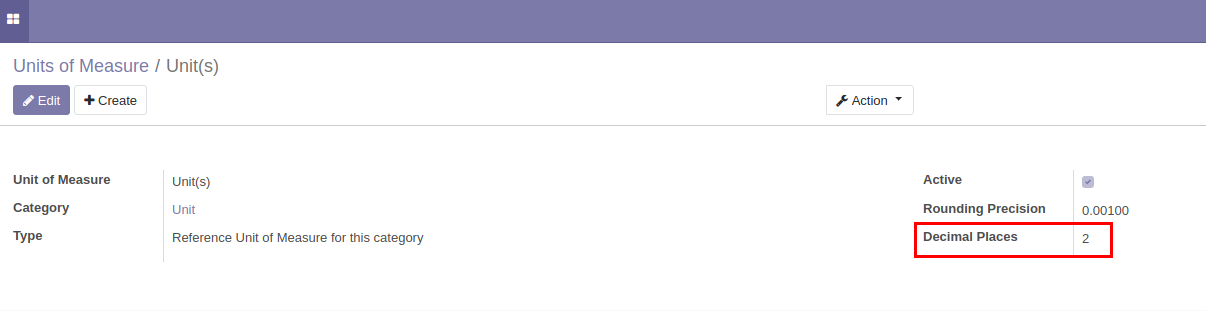This module allows the user to decide maximum how many decimal places should be displayed in the Odoo User Interface for each Unit of Measure.
If "Show only inputed decimals" is enabled on the UoM, the widget will show inputed decimals up to Decimal Places.
Table of contents
In the UoM form view specify the number of decimal places that should be displayed for each unit of Measure:
In the view declaration, put widget='uom' attribute in the field tag:
...
<field name="arch" type="xml">
<tree string="View name">
...
<field name="product_qty" widget="uom"/>
...
</tree>
</field>
...
<field name="arch" type="xml">
<form string="View name">
...
<field name="product_qty" widget="uom"/>
...
</form>
</field>
...
Widget Options:
...
<field name="arch" type="xml">
<tree string="View name">
...
<field name="product_qty" widget="uom" options="{'uom_field': 'product_uom'}"/>
...
</tree>
</field>
...
If the UoM field in the model is not declared under the name uom_id, the option uom_field must be specified with the appropriate field name.
TODO
- Add caching by uom.id
Bugs are tracked on GitHub Issues. In case of trouble, please check there if your issue has already been reported. If you spotted it first, help us to smash it by providing a detailed and welcomed feedback.
Do not contact contributors directly about support or help with technical issues.
- Giovanni Serra
- Adria Gil Sorribes <adria.gil@eficent.com>
- Giovanni Serra <giovanni@gslab.it>
This module is maintained by the OCA.

OCA, or the Odoo Community Association, is a nonprofit organization whose mission is to support the collaborative development of Odoo features and promote its widespread use.
This module is part of the OCA/web project on GitHub.
You are welcome to contribute. To learn how please visit https://odoo-community.org/page/Contribute.