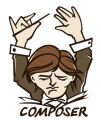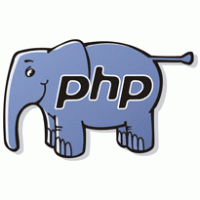The best and most comphrensive PHP Client for consuming the Hubtel Payment API and for sending and receiving Mobile Money Payment from a php application with an elegant Write as it sounds syntax.
Follow me anywhere @ovac4u | GitHub
_________ _________ | Twitter
| ___ |.-----.--.--.---.-.----.| | |.--.--. | Facboook
| | _ || _ | | | _ | __||__ | | | | Instagram
| |______||_____|\___/|___._|____| |__||_____| | Github + @ovac
|_________| www.ovac4u.com | Facebook + @ovacpostsOVAC/Hubtel-Payment is a comphrensive PHP client for consuming the Hubtel Mobile Money Payment server API. It's a full-on PHP toolbet sugar-coated by an elegant syntax directly inspired by the Laravel framework.
It features a good set of methods and tests for accessing the Hubtel Mobile Money Payment with a Write as it sounds syntax. Oh also it is growing all the time.
What's the cherry on top? It wraps nicely around native Guzzlehttp client and uses most of PHP best practices in relation to usability and security. What does this mean? This means that Pay::receiveMoney()->from(0553577261)->run(); actually places a dynamic call behind the scene in a very secure manner using the phone number as the Customer's idn as required by the Hubtel's Mobile Money Receive Money api and prompts the owner of the phone number as an agent.
To install OVAC\HubtelPayment library, simply run
$ composer require ovac/hubtel-payment
First Obtain a Hubtel Developer Account Number, ClientID and ClientSecret from https://unity.hubtel.com/account/api-accounts-add
The ReceiveMoney class may be used to send a prompt to the customer's phone to receive money like a mobile-money agent as follows:
<?php
require_once __DIR__ . '/vendor/autoload.php';
use OVAC\HubtelPayment\Config;
use OVAC\HubtelPayment\Api\Transaction\ReceiveMoney;
// First Create configuration with your Hubtel Developer Credentials
// The Account Number, ClientID and ClientSecret accordingly.
$config = new Config(Account_Nnumber, ClientId, ClientSecret);
$payment = ReceiveMoney::from('0553577261') //- The phone number to send the prompt to.
->amount(100.00) //- The exact amount value of the transaction
->description('Online Purchase') //- Description of the transaction.
->customerName('Ariama Victor') //- Name of the person making the payment.
->callback('http://ovac4u.com/pay') //- The URL to send callback after payment.
->channel('mtn-gh') //- The mobile network Channel.
->injectConfig($config) //- Inject the configuration
->run(); //- Run the transaction after required data.<?php
require_once __DIR__ . '/vendor/autoload.php';
use OVAC\HubtelPayment\Config;
use OVAC\HubtelPayment\Api\Transaction\SendMoney;
// First Create configuration with your Hubtel Developer Credentials
// The Account Number, ClientID and ClientSecret accordingly.
$config = new Config(Account_Nnumber, ClientId, ClientSecret);
$payment = SendMoney::to('0553577261') //- The phone number to send the prompt to.
->amount(100.00) //- The exact amount value of the transaction
->description('Online Purchase') //- Description of the transaction.
->customerEmail('admin@ovac4u.com') //- Name of the person making the payment.
->callback('http://ovac4u.com/pay') //- The URL to send callback after payment.
->channel('mtn-gh') //- The mobile network Channel.
->injectConfig($config) //- Inject the configuration
->run(); //- Run the transaction after required data.<?php
require_once __DIR__ . '/vendor/autoload.php';
use OVAC\HubtelPayment\Config;
use OVAC\HubtelPayment\Api\Transaction\Refund;
// First Create configuration with your Hubtel Developer Credentials
// The Account Number, ClientID and ClientSecret accordingly.
$config = new Config(Account_Nnumber, ClientId, ClientSecret);
$payment = Refund::transactionId(1234) //- The ID of the transaction to refund.
->amount(100.00) //- The exact amount value of the transaction
->clientReference('#11212') //- A refeerence on your end.
->description('Useless Purchase') //- Description of the transaction.
->reason('No longer needs a pen') //- Name of the person making the payment.
->full() //- Full or partial refund.
->injectConfig($config) //- Inject the configuration
->run(); //- Run the transaction after required data.You can find a detailed summary of all classes and methods on the official page. The changelog is available in the CHANGELOG file.
You can find a detailed summary of all classes and methods in the repo's wiki or the official page. The changelog is available in the CHANGELOG file.
if you have phpunit installed globally
$ vendor/bin/phpunit
or use the composer script
$ composer phpunit
lint/checkstyle with phpcs:
$ composer phpcs
mess detector with phpmd:
$ composer phpmd
copy & paste detector with phpcpd:
$ composer phpcpd
phpunit, lint, mess detector in one command:
$ composer test
A simple ci bash script exists under bin folder
$ bin/ci.sh
Thank you for considering contributing to Laravel Hackathon Starter. The contribution guide can be found in the Contribution File
If you discover any security related issues, please email instead of using the issue tracker.
- Official Page
- Official Repo: Github
- Hubtel Merchant Payment Reference
- Laravel framework
- LICENCE: MIT
- CHANGELOG
Why not star the github repo? I'd love the attention! Why not share the link for this repository on Twitter or HackerNews? Spread the word!
Don't forget to follow me on instagram and twitter
Thanks! Ariama Victor (ovac4u).