What's new? #17
Replies: 21 comments
-
Detach/Dock PropertiesAs of version 4.14.3 you can detach or dock the element properties window with View > Detach/Dock Properties or Ctrl-Alt-D. This gives you more freedom to arrange novelyst and, for example, LibreOffice on a single screen. |
Beta Was this translation helpful? Give feedback.
-
File iconIf you set novelyst as the standard application as described in the installation guide, the .yw7 file type icon is set to the novelyst logo. This is now possible even if yWriter is not installed. By the way, the novelyst icon is made using the free Pusab font by Ryoichi Tsunekawa, Flat-it. |
Beta Was this translation helpful? Give feedback.
-
Creating new scenes with novelyst_editorAs of version 4.7.0, the novelyst_editor plugin can create new scenes on the fly with Ctrl-Alt-N. This allows to quickly write several scenes in a sequence. |
Beta Was this translation helpful? Give feedback.
-
"Daily progress log viewer" pluginAs of version 4.18, novelyst can be extended by the novelyst_progress plugin. In the current beta version 0.2 it shows a list of logged word counts on the screen. Later versions should allow csv export. |
Beta Was this translation helpful? Give feedback.
-
A short introduction to working with novelystSee the wiki pages in English and German. |
Beta Was this translation helpful? Give feedback.
-
Transfer characters, locations and items to other projectsYou can create a set of XML files containing the project's characters, locations, and items with all their properties. These files can be used to export the characters, locations, and items to another project. To import XML data files from another project, use the Import command in the Characters, Locations, or Items menu. This feature has been added in version 4.25. The XML data files are compatible with yWriter 7. |
Beta Was this translation helpful? Give feedback.
-
Cover thumbnailAs of version 4.26, a cover thumbnail is displayed with the project properties if you provide a PNG image file with the project name along with the project file. The recommended image width is 100 to 200 pixels. |
Beta Was this translation helpful? Give feedback.
-
Character/location/item imagesAs of version 4.27, novelyst lets you set an image for each character, location, and item.
Note that the selected image is automatically copied to your project directory, increasing its size. You may want to resize the copied image when you open it with your viewer application. This feature is compatible with yWriter 7. |
Beta Was this translation helpful? Give feedback.
-
"Story Templates" pluginWith the new novelyst_templates plugin you can load a prefabricated story structure defined with a Markdown file. You also can save a story structure made with novelyst in a Markdown file for reuse. |
Beta Was this translation helpful? Give feedback.
-
lo2yw7 and oo2yw7 extensions: development discontinuedFor saving back into yw7 format with OpenOffice or LibreOffice you need a suitable extension. |
Beta Was this translation helpful? Give feedback.
-
A button bar pluginThe novelyst_buttons plugin adds buttons for frequently used actions to the novelyst user interface. |
Beta Was this translation helpful? Give feedback.
-
Footnotes and endnotes supportAs of v4.28 (bug fixed in v4.30.3), novelyst converts specially marked yWriter style comments into footnotes or endnotes when exporting an ODT document that is not meant for re-import. Markup: This is how a simple footnote substitute looks when inserted as a marked comment with LibreOffice in the working document: This is how it looks in the contents viewer, or in the novelyst_editor scene editor: This is the real footnote in the final manuscript without tags: This is how it may look in an ebook exported with the writer2epub extension: |
Beta Was this translation helpful? Give feedback.
-
Tree browsing history and navigation shortcutsAs of v4.33, you can go back and forward in your tree browsing history with the F11 and F12 keys. As of v4.35, you can navigate to the main branches of the project tree via new "View" menu entries and key shortcuts. Navigation buttons buttons have also been added to the novelyst_buttons plugin's button bar. |
Beta Was this translation helpful? Give feedback.
-
An update checker pluginThe novelyst_updater plugin provides an on-demand update check for the novelyst program and the installed plugins. It uses your system's web browser for downloading updates, and runs on novelyst as of v4.36. |
Beta Was this translation helpful? Give feedback.
-
Improved document exportAs of v4.37, the exported "proofing" document with visible scene marks has navigable scene headings. So if you edit it with e.g. Google Docs, the scene titles can be seen in the Outline window. |
Beta Was this translation helpful? Give feedback.
-
"Plot list" report, Plot description, and Plot spreadsheetVersion 4.39: With Export > Show Plot list you get a scene list with the underlying plot structure, showing the arcs and the arc points. Version 4.40:
|
Beta Was this translation helpful? Give feedback.
-
Change the shortcuts used to navigate the treeAs of version 4.41, the Home and End keys are no longer assigned to the tree navigation. Their default behavior is restored for convenience.
|
Beta Was this translation helpful? Give feedback.
-
"Restore backup" optionAs of version 4.42, you can restore the latest backup file with File > Restore backup or Ctrl-B. |
Beta Was this translation helpful? Give feedback.
-
Plotting with novelystWith novelyst version 4.45 and the novelyst_templates plugin version 1.4 the method to plot a story has been revised. The structure templates are now very simple and clear, and the way the stages of the structure model are defined already points to the upcoming version 5 of novelyst, where there will be separate elements for this. |
Beta Was this translation helpful? Give feedback.
-
novelyst 5 upcomingCurrently, I develop the next major version of novelyst in a private repository. The workflow in combination with LibreOffice/OpenOffice will be smoother, and a new file format will be introduced to overcome the limitations of the .yw7 file format. For more information, see the Feature list Once the new data model is fully implemented and tested, I shall move the code to a new branch in the public repository. Updating the documenatation will be a huge chunk of work. For now, I intend using the novelyst 5 Alpha version for NaNoWriMo 2023. Note: Now the latest novelyst 4.x versions and the .yw7 file processing tools come with inverted icons (white background). This makes them distinguishable when version 5 with the familiar icons is installed in parallel later on. |
Beta Was this translation helpful? Give feedback.
-
Replacing novelyst with its successorIn the meantime, I have decided to release the revised program under a new name to avoid confusion caused by the introduction of the new file format. Instead of novelyst 5, the application is named novelibre. |
Beta Was this translation helpful? Give feedback.


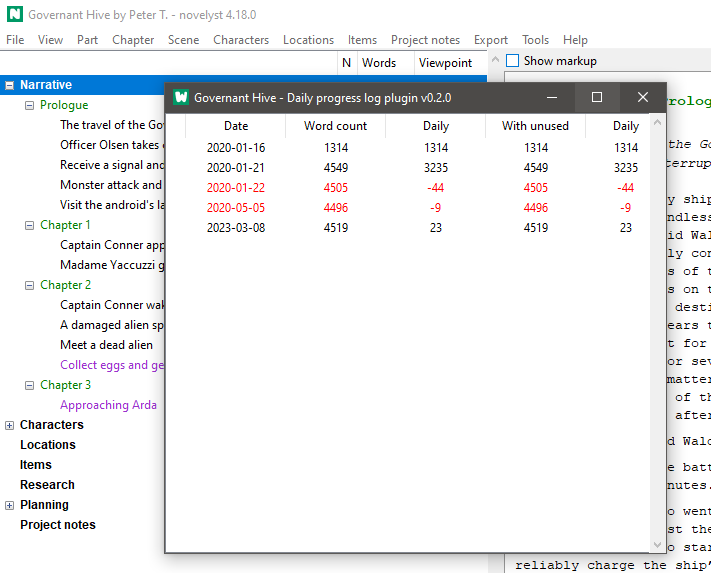


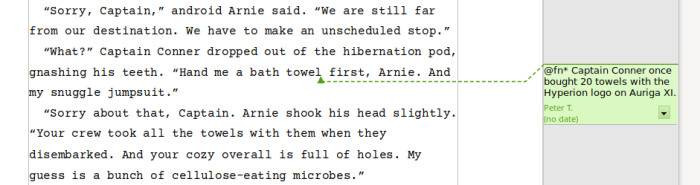
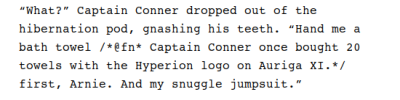
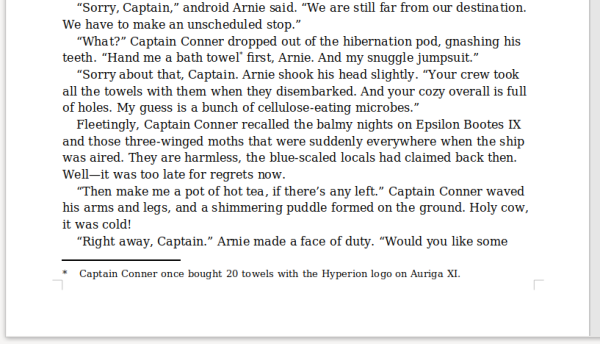
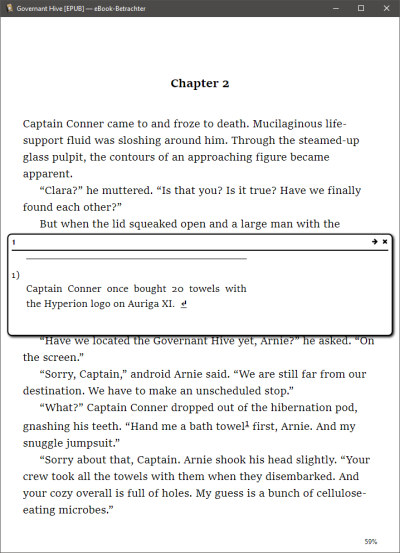


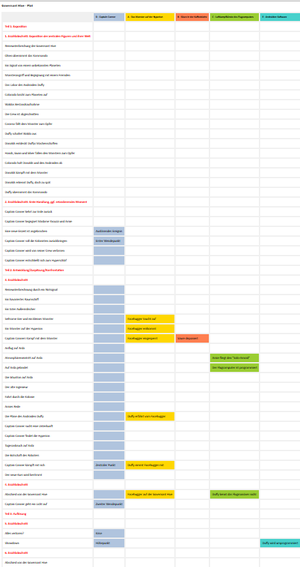
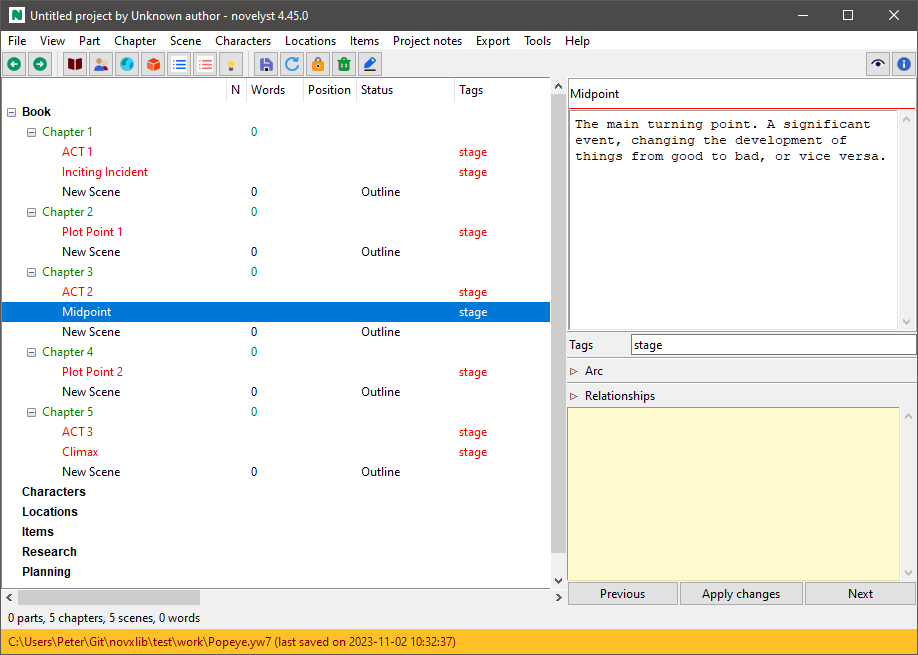
-
In this thread I want to make you aware of new and special features of novelyst. To keep it clear, I have locked it for comments. If you want to make a comment on a feature, you can open a separate thread.
You can download the latest novelyst version from the project homepage. There you will also find the links to the plugins.
For detailed information about the latest version, see the changelog.
To learn about planned features and how development progresses, see the Features project Kanban board.
Beta Was this translation helpful? Give feedback.
All reactions