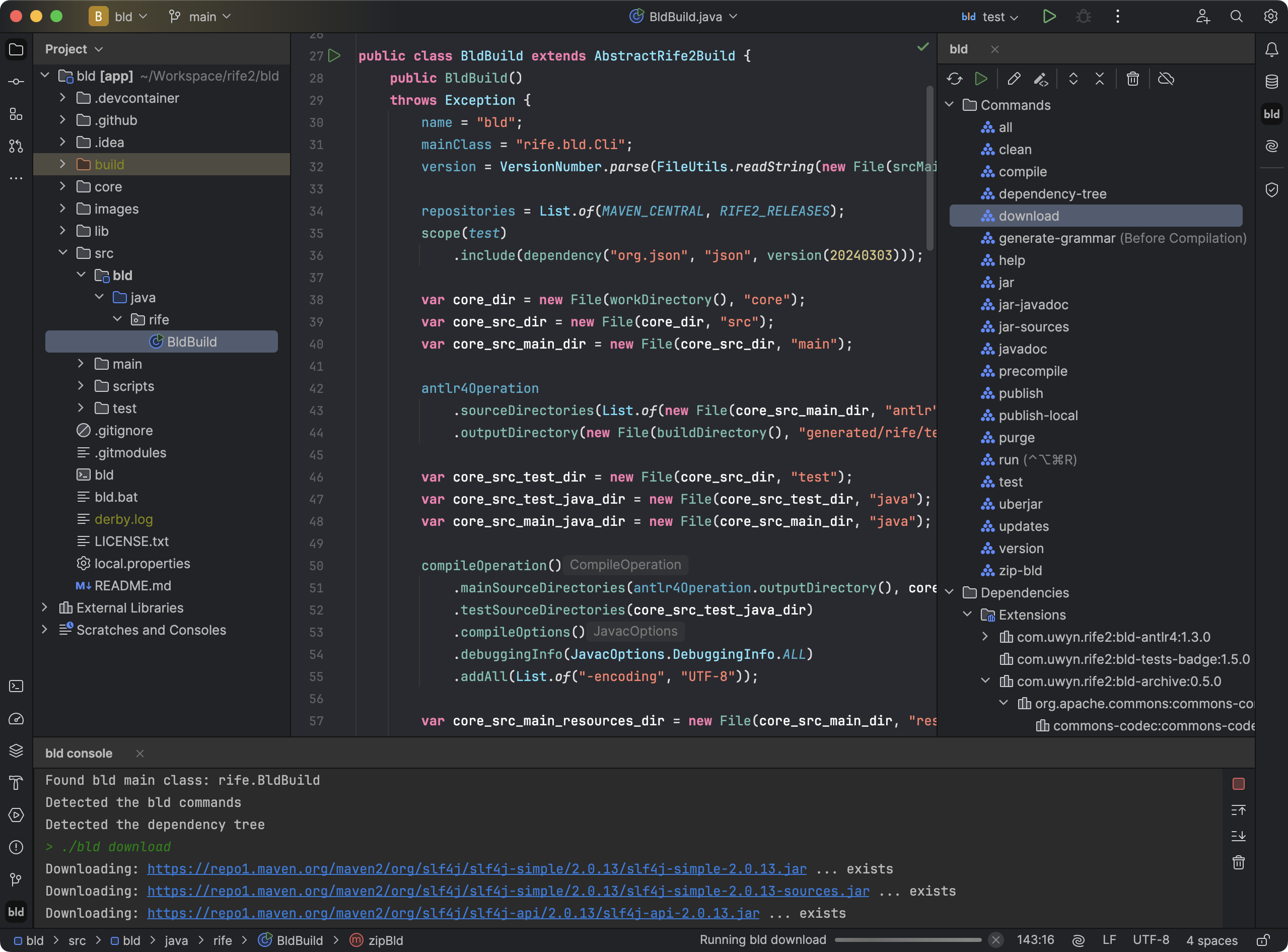bld is a new build system that allows you to write your build logic in pure
Java.
bld was created because we're not really interested in build tools. We use
them because we have to, but we'd rather just get on with coding the real stuff.
bld is designed with the following principles in mind:
- tasks don't happen without you telling them to happen
- no auto-magical behavior, task behavior is explicit and API-defined
- managing libs yourself is fine, having that automated also, or mix and match
- build logic is written in Java, with all the advantages of Java
- standard collection of Java-centric tasks for common operations
- bld is distributed in a single jar, if you have the jar, you have the build system
bld relies on Java 17 and leverages many of the features that this version of Java provides. Thanks to the modern language constructs, your Java build logic ends up looking very concise, is easily readable and understood by any IDE. You automatically get support for auto-completion and javadoc documentation, and you can split your build logic into multiple files and classes when you outgrow a single file.
Here is a complete bld file for a Java application using JUnit 5 for its tests. Nothing else is needed to be able to run it, test it and distribute it:
package com.example;
import rife.bld.Project;
import java.util.List;
import static rife.bld.dependencies.Repository.*;
import static rife.bld.dependencies.Scope.*;
public class MyappBuild extends Project {
public MyappBuild() {
pkg = "com.example";
name = "Myapp";
mainClass = "com.example.MyappMain";
version = version(0,1,0);
downloadSources = true;
repositories = List.of(MAVEN_CENTRAL, RIFE2_RELEASES);
scope(test)
.include(dependency("org.junit.jupiter",
"junit-jupiter",
version(5,11,0)))
.include(dependency("org.junit.platform",
"junit-platform-console-standalone",
version(1,11,0)));
}
public static void main(String[] args) {
new MyappBuild().start(args);
}
}NOTE:
bldsupports different ways to describe dependencies,dependency("org.junit.jupiter", "junit-jupiter", version(5,11,0))can for instance also be written asdependency("org.junit.jupiter:junit-jupiter:5.11.0"). Which format you use, is a matter of personal taste.
From a very high level, build tools can be organized in a matrix:
- either your tool is declarative or in code
- either your tool first describes a plan or immediately executes a plan
| Declarative | Code | Describes | Immediate | |
|---|---|---|---|---|
| Maven | X | X | ||
| Gradle | X | X | ||
bld |
X | X |
Writing your build logic in the same language as your application (Java), significantly reduces the cognitive load, and taking actions immediately without having to mentally construct a described plan, makes it easier to reason about your build.
Since version 2.0, bld comes with its own IntelliJ IDEA plugin:
- detect
bldprojects and find their main Java class - quick access to open and edit the main Java class and wrapper properties of
bldprojects - list all the commands in
bldprojects in a side panel - execute one or multiple commands in the order they were selected
- reload the commands in the
bldproject - terminate currently running
bldcommands bldconsole panel for command output with source code hyperlinking- display the
blddependency tree - toggle to run
bldin offline or online mode - auto-save all open files before executing a
bldcommand - convenient
bldone-click cache invalidation - set
bldcommands to run before or after IDEA compilation - create custom
bldcommand run configuration with options, JVM arguments, and before launch tasks - assign keyboard shortcuts to
bldcommands
bld lets your build logic get out of the way so that you can focus on writing
applications.
Get started immediately by installing bld
through Homebrew, SDKMAN!, JBang, zip archive, or run it directly from its jar file.
If you merely want to create a new project, bld can also be used by executing this one-liner:
bash -c "$(curl -fsSL https://rife2.com/bld/create.sh)"If you have any questions, suggestions, ideas or just want to chat, feel free to post on the forums or to join us on Discord.
Read more in the full documentation and bld Javadocs.
If you want to contribute to bld or customize it, all you have to do is clone the GitHub
repository and update the RIFE2/core submodule:
git clone git@github.com:rife2/bld.git
cd bld
git submodule init
git submodule updateThen use bld to build itself:
./bld compileThe project has an IntelliJ IDEA project structure. You can just open it after all the dependencies were downloaded and peruse the code.