GitHub API Training
Overview
APIs allow you to access content programmatically that you would normally access via a user interface. GitHub’s extensive API allows you to extend the platform to accommodate most modern workflows and easily get the data you need.
Explore ways to leverage GitHub’s REST v3 or GraphQL v4 APIs in this hands-on session covering API examples, webhook use cases and troubleshooting, authentication mechanisms, and best practices. Also, learn the differences and when you may want to use tokens, keys, and GitHub Apps.
By the end of the session, you will be building your own tooling to interact directly with GitHub.
Target Audience
- DevOps
- Developers
- GitHub Admins
Key Features and Benefits
- Learn to send and receive data using the GitHub API
- Explore Octokit and third party libraries
- Play with GitHub Apps and Webhooks
- Build a sample integration with support from the experts
Delivery Methods
Remote
- Unit of Delivery: Class
- Participants: Maximum 16
Syllabus
This hands-on training begins with an educational session and ends with you building a sample integration with the helpful guidance of our Implementation Engineers.
Referencing GitHub’s outstanding API documentation, think of creative ways to access the API, practice with events to trigger webhooks, and start writing your first integration.
Learn how to effectively use various authentication mechanisms to code and maintain your project.
- Walkthrough of GitHub API documentation and example resources
- Review API examples and explore real-world use cases
- Authentication mechanisms and best practices
- Use of GitHub admin, organization, and repository webhooks
- Work with GitHub Apps
Learning Outcomes
After completing this training, learners will be able to:
- Discover productive API use cases
- Interact with GitHub using REST or GraphQL
- Implement secure authentication
- Extend GitHub with your API project
Prerequisites
- Participants should have access to github.com
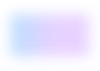
How can we help?
Let's build a customized solution that meets all of your needs.