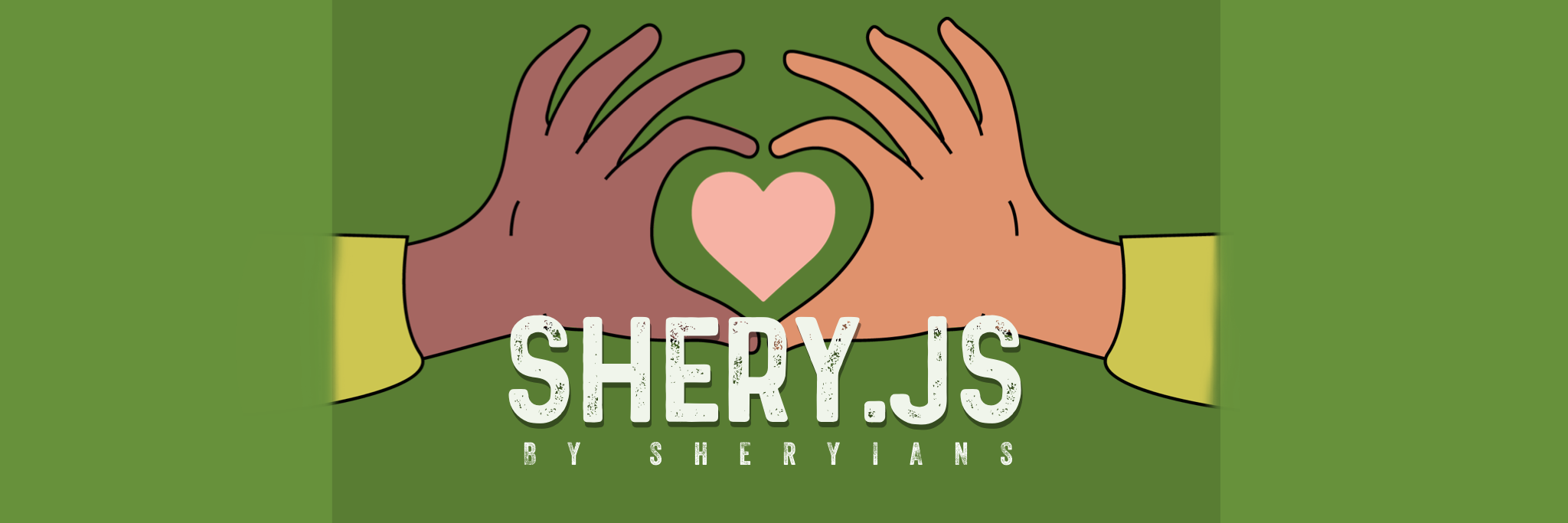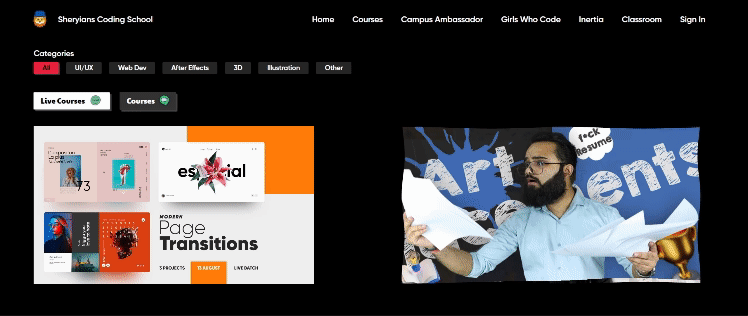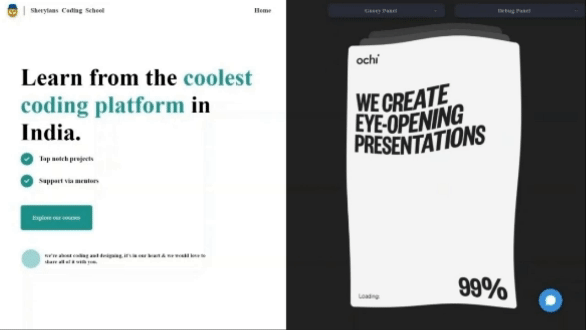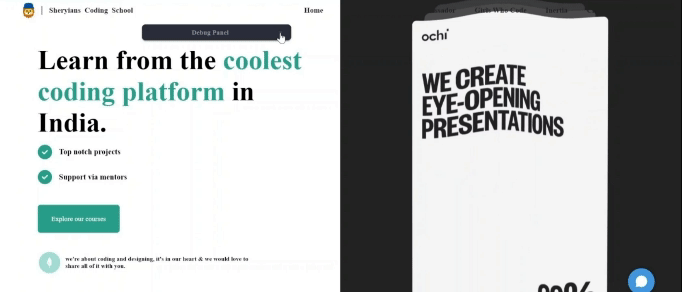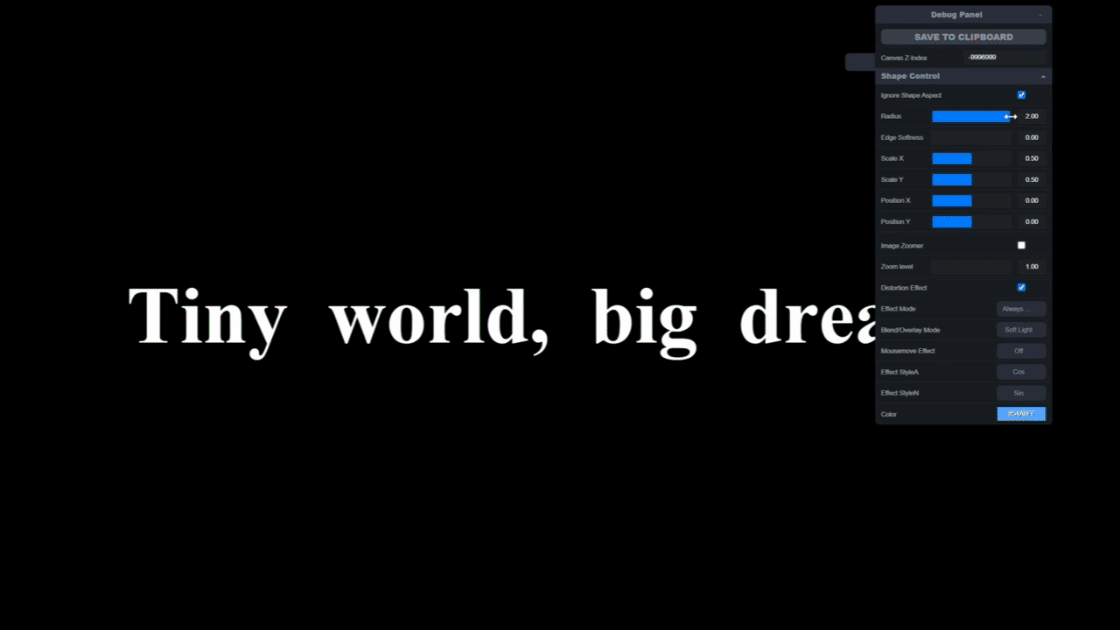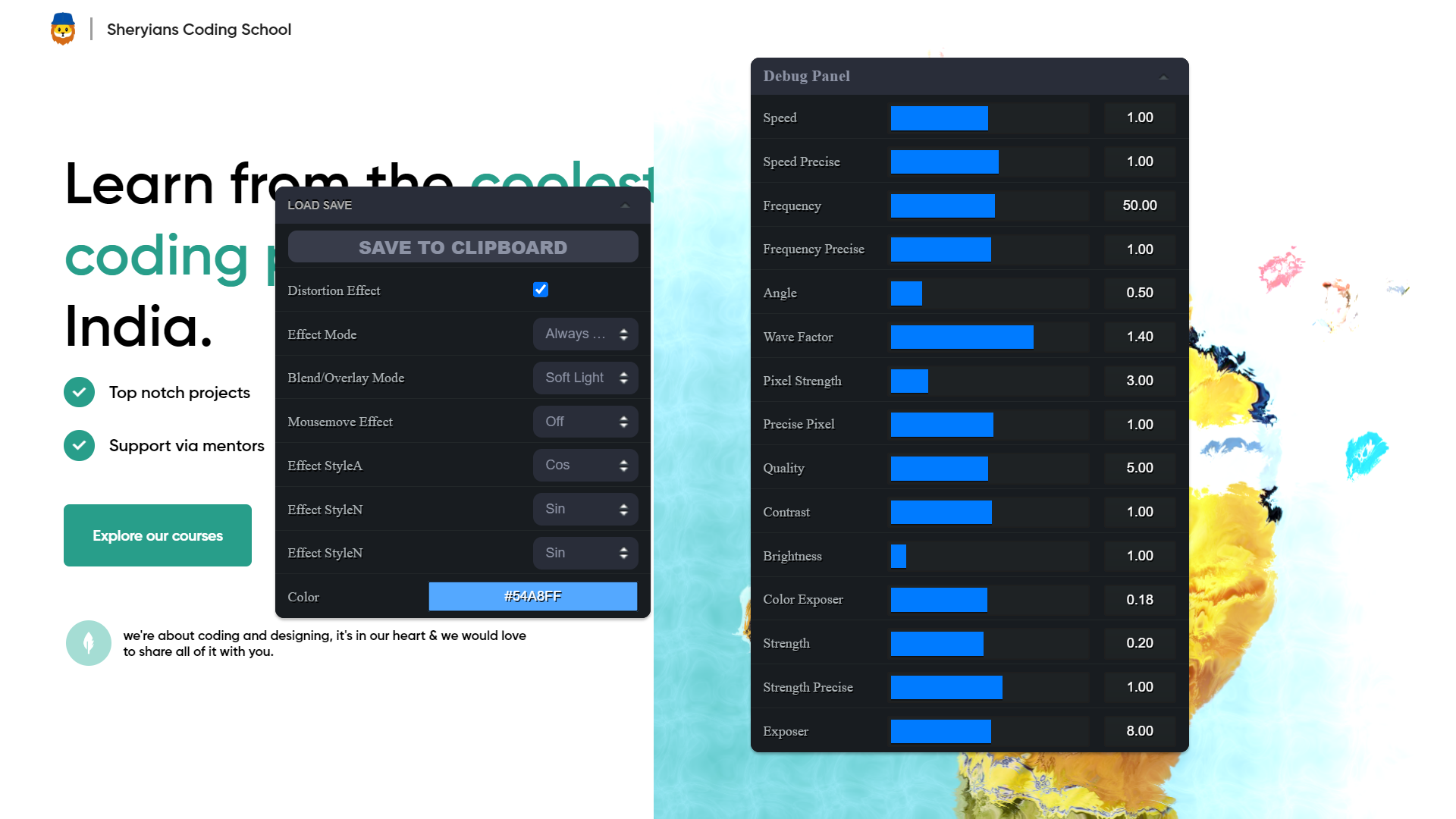Shery.js is a fantastic JavaScript library designed to make your web projects pop with eye-catching effects and mesmerizing 3D features. Whether you're a developer looking to jazz up your website or a designer wanting to add that extra flair, Shery.js has got you covered. This GitHub readme will walk you through the key aspects of using Shery.js in your web development journey.
- Introduction
- Installation
- Getting Started
- Required Libraries
- Cool Effects
- Mouse Follower
- Image Masker / Mask Zoomer
- Make Magnet
- Text Animate
- Hover With Media Circle
- 3D Image Effects
- Simple Liquid Distortion Effect
- Dynamic Distortion Effect
- Dynamic 3D Wave/Wobble Effect
- Dynamic 3D Wind Effect
- Dynamic Perlin Noise Effect
- Dynamin Cyber Squares Effect
- Dynamic Gooey Effect
- Dynamic Zoom Effect
- Shape Controls
- Multiple Image (Scroll Effect)
- Custom Scroll Trigger Callback
- Debug Usage
- Preset Usage
- Callback Usage
- Examples
- Contributing
- License
Shery.js is designed to make it easy for developers to incorporate cool visual effects into their web applications without the need for complex and time-consuming coding. The library leverages the power of Three.js to create stunning 3D effects and animations, and also provides simpler 2D effects for added versatility.
To use Shery.js in your project, you can include it in your HTML file via a CDN or import it in js by using node.
When using node or browserify install
npm install sheryjsand require
import Shery from "sheryjs";To understand clearly see this Example.
Alternatively use the standalone version found in ./dist locally
<link rel="stylesheet" href="Shery.css" /><script type="text/javascript" src="Shery.js"></script>or use CDN version any one only CSS.
<link rel="stylesheet" href="https://unpkg.com/sheryjs/dist/Shery.css" /> <!-- Recommended -->OR
<link rel="stylesheet" href="https://cdn.jsdelivr.net/npm/sheryjs/dist/Shery.css" />Use only one JAVASCRIP CDN
<script type="text/javascript" src="https://unpkg.com/sheryjs/dist/Shery.js"></script> <!-- Recommended -->OR
<script type="text/javascript" src="https://cdn.jsdelivr.net/npm/sheryjs/dist/Shery.js"></script>Once you have included Shery.js in your project, you can start using its effects and Three.js functionalities. The library provides a straightforward API to make implementation easier.
// Example code to initialize Shery.js and use a cool effect.
import Shery from "sheryjs"; /*Don't use if using CDN*/
Shery.mouseFollower();To successfully run with CDN, you'll need some libraries.
<!-- Gsap is needed for Basic Effects -->
<script src="https://cdnjs.cloudflare.com/ajax/libs/gsap/3.12.2/gsap.min.js"></script>
<!-- Scroll Trigger is needed for Scroll Effects -->
<script src="https://cdnjs.cloudflare.com/ajax/libs/gsap/3.12.2/ScrollTrigger.min.js"></script>
<!-- Three.js is needed for 3d Effects -->
<script src="https://cdnjs.cloudflare.com/ajax/libs/three.js/0.155.0/three.min.js"></script>
<!-- ControlKit is needed for Debug Panel -->
<script src="https://cdn.jsdelivr.net/gh/automat/controlkit.js@master/bin/controlKit.min.js"></script>These are effects are implemented with the help of Gsap and Css to offer a unique experience with single function.
The feature creates smooth mouse follower, creating an engaging user experience.
Shery.mouseFollower({
//Parameters are optional.
skew: true,
ease: "cubic-bezier(0.23, 1, 0.320, 1)",
duration: 1,
});The mask zoomer effect enables zooming into an image on mouse hover with a smooth mask transition, directing the user's focus to the targeted content.
Shery.imageMasker(".mask-target" /* Element to target.*/, {
//Parameters are optional.
mouseFollower: true,
text: "Shery",
ease: "cubic-bezier(0.23, 1, 0.320, 1)",
duration: 1,
});The magnet mouse attractor effect draws elements towards the cursor, as if they are magnetically attracted, offering a unique and interactive experience.
Shery.makeMagnet(".magnet-target" /* Element to target.*/, {
//Parameters are optional.
ease: "cubic-bezier(0.23, 1, 0.320, 1)",
duration: 1,
});The text animate effect animates text with cool animation , with many preset animation, offering a unique experience.
Shery.textAnimate(".text-target" /* Element to target.*/, {
//Parameters are optional.
style: 1,
y: 10,
delay: 0.1,
duration: 2,
ease: "cubic-bezier(0.23, 1, 0.320, 1)",
multiplier: 0.1,
});The hover with media circle effect creates a circular media element (image or video) which follows the cursor's movement when hovering over specified elements with blending effect. This effect provides an engaging way to showcase media content associated with the hovered elements.
Shery.hoverWithMediaCircle(".hover-target" /* Element to target.*/, {
images: ["image1.jpg", "image2.jpg", "image3.jpg"] /*OR*/,
//videos: ["video1.mp4", "video2.mp4"],
});These are effects are implemented with the help of Three.js to offer a unique experience with single function.
<img class="img" src="example.img" />//Must provide a class to image.Shery.imageEffect(".img", {
style: 2, //Select Style
debug: true, // Debug Panel
config: {
/* Config made from debug panel */
},
preset: "./presets/wigglewobble.json",
});The simple liquid distortion effect applies a mesmerizing distortion effect to image, giving the illusion of a liquid-like behavior.
Shery.imageEffect(".img", {
style: 1 /*OR 5 for different variant */,
debug: true,
});The dynamic distortion effect creates a more advanced and reactive distortion animation, providing an engaging visual experience with a debug panel.
Shery.imageEffect(".img", {
style: 2,
debug: true,
});Bring your web application to life with the dynamic 3D wave/wobble effect, making elements appear to ripple like waves or wobble like gelatin.
Shery.imageEffect(".img", {
style: 3,
debug: true,
});The dynamic 3D wind effect adds a subtle and natural swaying motion to elements, simulating the movement caused by wind.
Shery.imageEffect(".img", {
style: 4,
debug: true,
});The dynamic perlin noise effect adds a perlin noise to your image, can be used to create many type of noise related effects.
Shery.imageEffect(".img", {
style: 6,
debug: true,
});The dynamic cyber square effect adds a Cyber retro square patterns to your image, can be used to create many type of different square partern effects.
Shery.imageEffect(".img", {
style: 6,
debug: true,
});All 3D effects in this library supports multi image with wave scroll effect which increases the productivity and usability of effect, offering a unique and interactive experience.
To use this you just need to give a div with images you want.
<div class="images">
<img src="image1" />
<img src="image2" />
<img src="image3" />
</div>Shery.imageEffect(".images", {
style: 3,
/*optional parameters
these parameter dose not applies to custom scroll trigger callback */
scrollSnapping: true,
scrollSpeed: 6,
touchSpeed: 6,
damping: 7,
});To implement the GSAP ScrollTrigger or any other scroll library, as well as vanilla JavaScript and to achieve them full potential of Multiple Image Scroll Effect, you can define your custom scroll behavior using the callback parameter slideStyle within the Multiple Image Scroll Effect.
To define your specific scroll behavior, utilize the slideStyle callback in the following manner: slideStyle: (setScroll) => {}. This empowers you to establish your own scrolling conditions using the setScroll() function within the callback. To successfully implement this approach, adhere to the following steps:
- Enable the
slideStyleoption for your chosen visual style effect. - Invoke the callback, passing in the
setScrollparameter. - Within the callback function, you can dynamically update the scroll position, ranging from 0 to the position of the last image.
- Employ a scroll event listener within this context to keep track of changes in the scrolling behavior. You can select any suitable method, such as GSAP or other libraries.
- Inside the event listener, utilize the
setScrollfunction and provide the parameterwindow.scrollY / innerHeightto obtain the current scroll position relative to the window height. You can customize this calculation as needed, possibly integrating the progress from GSAP or similar methods. - By following these steps, you will successfully implement your own personalized scroll-triggering mechanism.
<!-- Here is the code snippet demonstrating this process: -->
<div class="images">
<img src="image1" />
<img src="image2" />
<img src="image3" />
</div>Shery.imageEffect(".images", {
style: 5,
slideStyle: (setScroll) => {
window.addEventListener("scroll", () => {
setScroll(window.scrollY / innerHeight); //Updating the scroll
});
},
});By adhering to these instructions, you can create and control your unique scroll-triggered effects in the Multiple Image Scroll Effect using the specified callback mechanism.
This is very dynamic gooey effect can be applied to any of the above effect with a single param gooey:true and can be tweaked in debug mode.
<div class="images">
<img src="front_image" />
<img src="gooey_image" />
</div>Shery.imageEffect(".images", {
style: 6,
debug: true,
gooey: true,
});This is very dynamic zoom effect can be applied to any of the above effect with a single tick in debug panel image zoomer and can be tweaked in debug mode.
Shery.imageEffect(".image", {
style: 6,
debug: true,
});This feature empowers users with precise control over the shape of the desired effect, allowing for the seamless customization of elements such as round corners and smooth corners. Additionally, users can employ basic clipping functionalities to finely define the shape, ensuring a tailored and polished appearance. These versatile controls provide a nuanced and intuitive means of shaping the visual impact, offering a range of options for users to craft designs with precision and finesse.
To use this feature just enable debug panel and you can find Shape Control.
Shery.imageEffect(".image", {
style: 6,
debug: true,
});To customize any of the 3d effects provided by Shery.js, simply enable debug mode with parameter {debug:true} for effects which supports it.
To save/use the tweak from your debug you need to click on SAVE TO CLIPBOARD and the paste that config in config parameter.
<img class="img" src="example.img" />Shery.imageEffect(".img", {
style: 3,
debug: true,
config: {
uFrequencyX: { value: 100, range: [0, 100] },
uFrequencyY: { value: 44.86, range: [0, 100] },
uFrequencyZ: { value: 100, range: [0, 100] },
uTime: { value: 37.14299999999965 },
},
});Create your own preset or use someone elses with the help of preset option {preset:'./presets/wigglewobble.json'} you can create your own preset with the help of debug panel like :-
- Enable debug panel for your chosen style effect.
- Do your customization's in debug panel.
- Now click on SAVE TO CLIPBOARD button in debug panel.
- Now create an new .json file.
- Paste the copied config there.
- And you created a new preset you can use it later or share it and help community.
Shery.imageEffect("img", {
style: 2,
preset: "./presets/wigglewobble.json",
});Create your own animation or condition for change values of uniforms, meshes, camera, etc where uniform are variable which you change from debug panel you can use this by option setUniforms: (uniforms) => {} you can console log the uniforms to get list of uniforms and for other attributes you can use option setAttribute: (attributes) => {} the variable attributes is an object which contains :-
{
// Geometry of effect
geometry,
// 3js Scene
scene,
// 3js Camera
camera,
// WebGL Renderer
renderer,
// Array of uniforms of all elements of given class
uniforms: [],
// Array of meshes of all elements of given class
meshes: []
}Shery.imageEffect('img', {
style: 2,
setUniforms: (uniforms) => {
uniforms.maskVal.value = 3 // Syntax -> uniforms.uniform_name.value = your
}
})Shery.imageEffect('img', {
style: 2,
setAttribute: (attributes) => {
uniforms[0].maskVal.value = 3
}
})For detailed usage examples and demos of each effect, check out the examples directory in the Shery.js repository.
In the heart of the dynamic world of web development, the creators of Shery.js are making waves with their unique visions and unwavering determination.
🚀 Harsh Vandana Sharma - @asynchronousJavascriptor
A Tech Enthusiast and full-time learner, Harsh Sharma is not just a developer but a trailblazer with a mission. Hailing from the city of Bhopal, he's the visionary behind the awe-inspiring startup, Sheryians Coding School. With Sheryians, Harsh is defying conventions and making the impossible possible. He's on a quest to empower non-graduates to achieve their dreams by helping them secure tech jobs in the most remarkable way.
Connect with him: Harsh's Linkedin Profile Step into his world: Harsh's GitHub Profile
🎮 Aayush Chouhan - @aayushchouhan24
A lover of technology, computers, and the thrill of gaming, Aayush Chouhan is a true explorer in the realm of cyberspace. From his early days in game penetration testing to becoming a multifaceted developer, Aayush has always been drawn to the frontier of innovation. Starting with his foray into freelancing, he's honed his skills in programming languages and ventured into the intricate worlds of Web and Android development. His journey took an exciting turn as he embraced Three.js, diving into the captivating world of 3D graphics.
Connect with him: Aayush's Linkedin Profile Dive into his journey: Aayush's GitHub Profile
We welcome contributions from the community to enhance and expand Shery.js. If you encounter bugs, have feature suggestions, or want to contribute code, please check out our contribution guidelines for more information.
Shery.js is released under the MIT License. Feel free to use it in both personal and commercial projects.