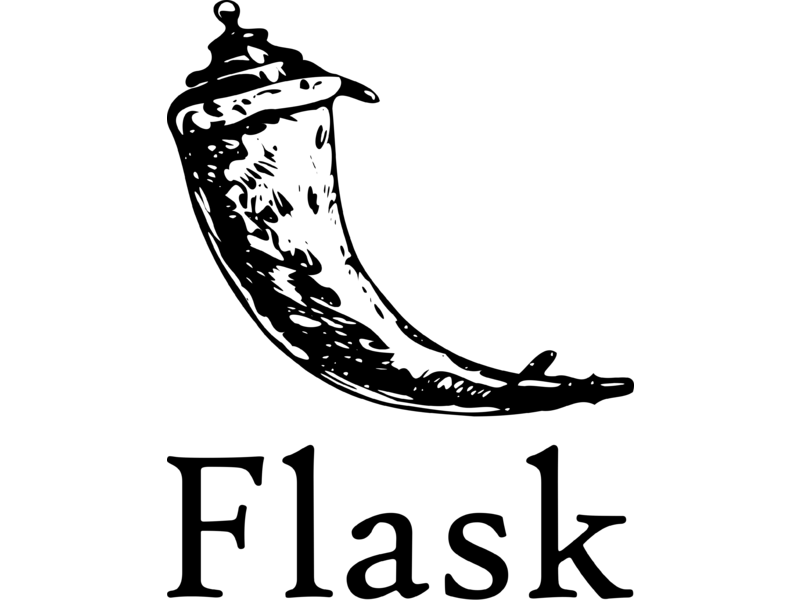“After silence, that which comes nearest to expressing the inexpressible is music.”
– Aldous Huxley
Elevate is an ad free music player, encompassing the perfect blend of elegant design and functionality. We aim to offer realtime updates on all your actions with breathtaking sound quality!
-
Understable and minimal UI which makes the whole experience much more appealing!
-
Extremely flexible Navigation using a minimalistic and efficient Sidebar
-
Discover to view Top Songs and higly Recommended Songs by the elevate. community.
-
Music Player to seamelessly listen to your favourite tracks and cultivate a vibe with just a click of a button.
-
Easy to access Song Lists of your Favourites and Play History
-
Manage your Playlists so you can have all your tracks in one place.
-
View all tracks by an Artist using our Artist Profile.
-
Search for Artists and Tracks using our dynamic Search Bar.
It helps you to easily access your recommendation, based on your likes,play history and popularity among the community. Listen to the best of what the music world has to offer.
-
Play and Pause at your convinience.
-
Use our easy to understand controls to Skip to The previous or next track or even seek to your favourite part of the song!!
-
Access the Queue to know what tracks you have coming up next!
-
Handy options to like a song or add it to your playlist.
-
Create playlists and you can even categrize them according to the MOOD cause elevate. lets your create as many playlists as you like!!
-
Add songs to a multiple Playlists at once using a simple checkbox form!
-
View all tracks for a Playlist using the Playlist Song view.
-
Manage Tracks by adding the newest tracks to contribute to the elevate. community!
-
Manage the Artists that get showcased on our platform!
Filesystem
-
web/: Contains all files related to the frontend developed using ReactJS -
backend/: Contains all files related to the backend developed using Flask
To setup the project and get it running, clone the repository into your system and follow the steps.
Frontend
The frontend is build using reactJS. Dependencies for this project would be Node v12+ and yarn.
cd web
yarn install
yarn startYour client would be running at port 3000.
Backend
Dependencies to run the server would be python 3.
- Step 1: Env configuration.
cd backend
virtualenv myenv
source myenv/Scripts/activate
pip install -r requirements.txt-
Step 2: Setup the firebase credentials and the
.envconfiguration, more information available here. -
Step 3: Run the server.
cd backend
export FLASK_APP=main.py
export FLASK_ENV=development
flask runYour server would be running at port 5000.
For local development, the server must be running in order to successfully query from the frontend, so make sure server runs before running the React app.
Shreya Panale |
Sanskriti Pattanayak |
Avinash V K |
https://elevate-25d94.web.app/
MIT © Elevate.