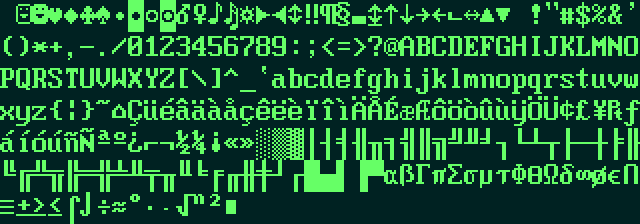PC Face is a collection of programmer-friendly resources that allow drawing CP437 characters on a graphical canvas. This project provides bitmap arrays for all 256 glyphs from the CP437 character set rendered using various free fonts that reproduce the original IBM PC OEM fonts.
Additionally, this project includes a few Python functions to generate these bitmaps and a few JavaScript functions that render these bitmaps on a graphical canvas.
Perhaps you are making a retro-style game where you want to take full control of what each pixel should be. Or perhaps you want to render CP437 glyphs using asterisks to make a text banner. The bitmap arrays provided in this project might turn out to be useful for such activities. The available bitmap arrays can be translated to pixels on screen or symbols for standard output to render CP437 glyphs.
Visit susam.github.io/pcface/ to see a demo.
There are a number of files provided in the out/ directory of this project. Visit susam.github.io/pcface/out/ to browse these files. This directory contains several subdirectories for various free fonts based on the original IBM PC OEM fonts. Each font directory contains bitmap arrays for the font and a few other files. Links to modern-dos-8x16 resource files are provided below as examples while describing these resources. Here is a brief description of each file:
- out/modern-dos-8x16/fontlist.js: Bitmap representation of all 256 glyphs from the CP437 character set exposed as a JavaScript array of bitmap arrays. Each bitmap array represents the bitmap of a CP437 character.
- out/moderndos-8x16/fontmap.js: Bitmap representation of all CP437 glyphs from the CP437 character set exposed as a JavaScript object that maps each CP437 character to its bitmap array.
- out/moderndos-8x16/glyph.txt: All CP437 glyphs represented using asterisks.
- out/moderndos-8x16/graph.txt: All CP437 glyphs represented
using the at symbol (
@) and dots (.). Each row of the glyph is prefixed with the binary code of the row represented in hexadecimal. The same binary codes appear as comments in the JavaScript files mentioned above. - out/moderndos-8x16/preview-8x16.png: A preview of the font read from the original font file.
- out/moderndos-8x16/preview-16x32.png: A larger preview of the font read from the original font file.
Similar files are available for each such font included in this project. Visit susam.github.io/pcface/out/ to browse them.
These files are also available via CDN at https://cdn.jsdelivr.net/npm/pcface/out/.
For a quick demo of the various bitmaps available in this project, visit the demo page at susam.github.io/pcface/. There is a dropdown menu at the bottom that can be used to select bitmaps for different fonts.
This demo exercises both a font list from fontlist.js and a font map
from fontmap.js for the selected font. The font list demo is shown
in the first canvas using green foreground colour. The font map demo
is shown in the second canvas using amber colour.
The rendered glyphs look exactly the same in both demos because the
same bitmap arrays are used in both cases. The only difference between
fontlist.js and fontmap.js is how these bitmap arrays are exposed
in a JavaScript const. The former exposes an array of bitmap arrays
whereas the latter exposes an object that maps each CP437 character to
its bitmap array.
There is another slightly more detailed demo available at susam.github.io/pcface/retro.html.
In the demo page, you would notice that each bitmap demo comes in two
variants: one with the suffix font-list and another with the suffix
font-map. The font-list demo loads fontlist.js of the chosen
font and renders the glyphs in green. The font-map demo loads
fontmap.js of the chosen font and renders the glyphs in amber.
While the previous demo shows only 40 characters per line on a fixed size canvas with a single font size that equals the original font size scaled up twice, this demo shows 80 characters per line in two different font sizes: original font size as well as a scaled up font size that is twice the original font size. Further, in this demo, the canvas automatically resizes itself to fit the browser window size whenever the browser is resized.
The format of the bitmaps available in this project is quite simple. Each glyph is represented with a WxH grid of pixels where W is the width of each glyph and H is the height of each glyph. For example, each bitmap in moderndos-8x16 represents 16 rows of pixels with 8 columns in each row. These 16 rows are represented as 16 integers in the bitmap for each glyph. For example, the glyph for the uppercase letter 'B' rendered using this font is represented as:
[
0x00, 0x00, 0xfc, 0x66, 0x66, 0x66, 0x7c, 0x66,
0x66, 0x66, 0x66, 0xfc, 0x00, 0x00, 0x00, 0x00
], // [B] (66)Each integer represents the dots that must be plotted for every row of
the glyph. The integers 0x00 and 0x00 at the beginning means that
the top two rows of the glyph are blank. Then 0xfc (binary
1111100) means that the first 6 pixels of the third row are plotted
with the font's foreground colour and the last two pixels are left
blank. In this manner, 16 rows of pixels must be plotted.
Here is an example Python code that reads these bitmaps and plots the
glyph on standard output using a dot (.) for every 0 bit and the
at symbol (@) for every 1 bit:
bitmap = [
0x00, 0x00, 0xfc, 0x66, 0x66, 0x66, 0x7c, 0x66,
0x66, 0x66, 0x66, 0xfc, 0x00, 0x00, 0x00, 0x00,
]
s = ''
for row in bitmap:
s += f'{row:#04x} ' + f'{row:08b}\n'.translate(str.maketrans('01', '.@'))
print(s)Here is the output:
0x00 ........
0x00 ........
0xfc @@@@@@..
0x66 .@@..@@.
0x66 .@@..@@.
0x66 .@@..@@.
0x7c .@@@@@..
0x66 .@@..@@.
0x66 .@@..@@.
0x66 .@@..@@.
0x66 .@@..@@.
0xfc @@@@@@..
0x00 ........
0x00 ........
0x00 ........
0x00 ........
If you need more help with writing the code to translate the bitmaps
to pixels, refer to the drawChar(), drawString(), and
drawStrings() functions in src/pcface.js. You can
also load this script in your web page using a CDN URL and use these
functions directly in your page. This is explained in more detail in
section JavaScript API.
It should be possible to refer to these functions and write similar code in a different programming language for a graphical toolkit of your choice.
This project includes Modern DOS 8x16 font (version 20190101.02) developed by Jayvee Enaguas. This font is available under the terms of the CC0 1.0 Universal Public Domain Dedication. A copy of the font is also archived in the src/font/moderndos/ directory of this project.
This font is based on the IBM VGA 8x16 and Verite 8x16 OEM fonts for IBM PCs. Some glyphs in this font look exactly like the glyphs of IBM VGA 8x16 while some others look exactly like the glyphs of Verite 8x16. However, there are also several glyphs in this font that match neither of the two OEM fonts. Instead they happen to be adaptations of the glyphs found in one or both of the OEM fonts.
In my opinion, this font contains the best parts of both OEM fonts. I like that this font has the slashed zero of Verite. I also like the more squarish outline of the letters in Verite that has been inherited into this font. While it inherits a lot of good design from Verite 8x16, it also inherits some nice features from IBM VGA 8x16. For example, it has the raised stem for the digit 2 and the curved stem for the digit 7 from IBM VGA 8x16.
This project includes several Oldschool PC fonts (version 2.2) developed by VileR. These fonts are available under the terms of Creative Commons Attribution-ShareAlike 4.0 International License. Copies of these fonts are also archived in the src/font/oldschool/ directory of this project.
These fonts do an excellent job of reproducing the original IBM PC OEM fonts as faithfully as possible. However, these fonts also differ from the original OEM fonts in minor ways, especially, to correct minor errors in the original fonts. See the FAQ at the Oldschool PC Documentation for more details about these corrections.
While the primary purpose of this project is to distribute bitmap arrays for CP437 glyphs, this project also makes some of the work that went into generating and testing these bitmaps as Python and JavaScript functions. The Python functions are also packaged in the form of a command-line interface (CLI) tool. The following subsections provide a brief introduction to the CLI tool as well as the Python and JavaScript functions.
The Python command line interface (CLI) tool that this project provides can be used to generate your own bitmap arrays for CP437 glyphs with a font of your choice. The following steps explain how we can do this using the Oldschool IBM EGA 9x14 font, a font that is not included in this project.
-
First download and extract the font file for Oldschool IBM EGA 9x14:
curl -o oldschool.zip https://int10h.org/oldschool-pc-fonts/download/oldschool_pc_font_pack_v2.2_FULL.zip unzip -j oldschool.zip "ttf - Px (pixel outline)/Px437_IBM_EGA_9x14.ttf" -
Create a virtual Python environment and install PC Face:
python3 -m venv venv venv/bin/pip3 install pcface
-
Enter the following command to print the usage details of the tool:
venv/bin/pcface -h
-
Create bitmap arrays and other output files:
venv/bin/pcface -s 16 Px437_IBM_EGA_9x14.ttf oldschool-ega-9x14/
Note that the output directory name must end with the dimension of each output glyph expressed in
WxHformat whereWis the width of each glyph andHis the height of each glyph. The-soption specifies the font size. It should be set to the font size that leads to glyphs of the desired dimension. If the-soption is omitted, a font size ofHis used whereHis the glyph height read from the output directory name which may not always produce the correct glyph dimension. -
Now create bitmap arrays for the same font but with the glyph width and height doubled:
venv/bin/pcface -s 32 Px437_IBM_EGA_9x14.ttf oldschool-ega-18x28/
The output directories would now contain JavaScript files containing the bitmap arrays as well as a few other files that illustrate the glyphs. See section Resources for a brief description of these files.
The following steps show how to get started with the Python API:
-
First download and extract the font file for Oldschool IBM EGA 9x14:
curl -o oldschool.zip https://int10h.org/oldschool-pc-fonts/download/oldschool_pc_font_pack_v2.2_FULL.zip unzip -j oldschool.zip "ttf - Px (pixel outline)/Px437_IBM_EGA_9x14.ttf" -
Create a virtual Python environment and install PC Face:
python3 -m venv venv venv/bin/pip3 install pcface
-
Now write this Python script and save it in a file, say,
ex1.py.import pcface bitmap = pcface.make_bitmap('A', 'Px437_IBM_EGA_9x14.ttf', 16, 9, 14) graph = pcface.make_graph(bitmap, 9, '.@', False) print(graph)
-
Enter the following command to execute the script:
venv/bin/python3 ex1.py
The following output should appear:
......... ......... ...@..... ..@@@.... .@@.@@... @@...@@.. @@...@@.. @@@@@@@.. @@...@@.. @@...@@.. @@...@@.. ......... ......... .........
See src/example/ for more examples of Python scripts that invoke the Python API of this project.
Also, see Python API Documentation for complete documentation of all the functions exposed in the Python API.
Here is a minimal HTML example that shows how PC Face and a font map can be loaded from a CDN into a web page and used:
<!DOCTYPE html>
<html lang="en">
<head>
<title>PC Face Demo</title>
<meta name="viewport" content="width=device-width, initial-scale=1.0, user-scalable=no">
<style>
body {background: #111}
canvas {background: #000; image-rendering: pixelated; margin: auto; display: block}
</style>
<script src="https://cdn.jsdelivr.net/npm/pcface/src/pcface.js"></script>
<script src="https://cdn.jsdelivr.net/npm/pcface/out/moderndos-8x16/fontmap.js"></script>
<script>
'use strict'
window.addEventListener('load', function () {
const canvas = document.getElementById('canvas')
const ctx = canvas.getContext('2d')
ctx.fillStyle = '#3f3'
pcface.drawString(PC_FACE_MODERNDOS_8X16_FONT_MAP, ctx, 8, "hello, world", 0, 0, 2)
})
</script>
</head>
<body>
<canvas id="canvas"></canvas>
</body>
</html>Here is another example that loads a font list instead of a font map:
<!DOCTYPE html>
<html lang="en">
<head>
<title>PC Face Demo</title>
<meta name="viewport" content="width=device-width, initial-scale=1.0, user-scalable=no">
<style>
body {background: #111}
canvas {background: #000; image-rendering: pixelated; margin: auto; display: block}
</style>
<script src="https://cdn.jsdelivr.net/npm/pcface/src/pcface.js"></script>
<script src="https://cdn.jsdelivr.net/npm/pcface/out/moderndos-8x16/fontlist.js"></script>
<script>
'use strict'
window.addEventListener('load', function () {
const canvas = document.getElementById('canvas')
const ctx = canvas.getContext('2d')
ctx.fillStyle = '#3f3'
pcface.drawString(PC_FACE_MODERNDOS_8X16_FONT_LIST, ctx, 8,
[65, 32, 61, 32, 227, 114, 253], 0, 0, 2)
})
</script>
</head>
<body>
<canvas id="canvas"></canvas>
</body>
</html>See JavaScript API Documentation for complete documentation of all the functions exposed in the JavaScript API.
The original fonts archived in this project are available under the terms of the orignal licenses chosen by the font developers, i.e.,
- src/font/moderndos/ is available under the terms of the CC0 1.0 Universal Public Domain Dedication;
- src/font/oldschool/ is available under the terms of the Creative Commons Attribution-ShareAlike 4.0 International License.
You may use the content of the following directory under the terms of either the MIT License or the CC0 1.0 Universal Public Domain Dedication:
You may use the content of the following directory under the terms of either the GNU General Public License v3 or the Creative Commons Attribution-ShareAlike 4.0 International License:
- out/oldschool-bios-8x8/
- out/oldschool-cga-8x8/
- out/oldschool-ega-8x14/
- out/oldschool-mda-9x14/
- out/oldschool-model30-8x16/
- out/oldschool-pgc-8x16/
- out/oldschool-verite-8x16/
- out/oldschool-vga-8x16/
- out/oldschool-vga-9x14/
- out/oldschool-vga-9x16/
- src/demo.html
- src/retro.html
All other files in this project, excluding the ones listed in the three subsections above, are available under the terms of the MIT License. See LICENSE.md for the complete license text.
To report bugs, suggest improvements, or ask questions, create issues.
The author of this project hangs out at the following places online:
- Website: susam.net
- Twitter: @susam
- Mastodon: @susam@mastodon.social
- GitHub: @susam
- Matrix: #susam:matrix.org
- IRC: #susam:libera.chat
You are welcome to subscribe to, follow, or join one or more of the above channels to receive updates from the author or ask questions about this project.
See Andromeda Invaders where a small subset of the Modern DOS 8x16 bitmaps available in this project has been used to render text on a game canvas.