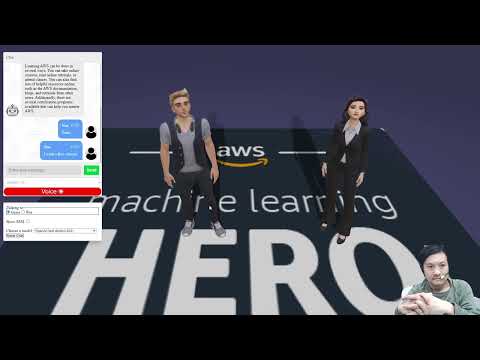AWS AI Assistant is a serverless applications and integrates most of the AWS AI/ML services and Amazon Bedrock. https://www.linkedin.com/pulse/revolutionize-your-virtual-assistant-experience-ai-vr-wong-1rpwf/
Voice chat
Voice chat in VR mode
Rename .env.template to .env
MAX_TOKENS=500
QUOTA=100
UNLIMIT_KEY=
PROBLEM_EMAIL=
- Need a unlimited key for demo or preview, you need to provide UNLIMIT_KEY.
- Provide PROBLEM_EMAIL to get email alert when there is any very negative message from user.
- QUOTA is the daily limit.
./deployment.sh
Note down the output.
- AiVirtualAssistantStack.DemoUrl - Link for the chatbot
- AiVirtualAssistantStack.ChatApiConstructusagePlanIDXXXX - Usage plan ID with Rate and quota limit, then use https://github.com/wongcyrus/aws-apigateway-api-key-tools to generate API Key and email to your user.
./undeployment.sh
Build the site, after modifying JavaScript or CSS.
cd web/src/
npm run build
Preview
cd web/src/
python3 -m http.server 8080
You need to append the query parameter. ?apikey=XXXXXXXXX&endpoint=https://XXXXXX.execute-api.us-east-1.amazonaws.com/prod/v1/