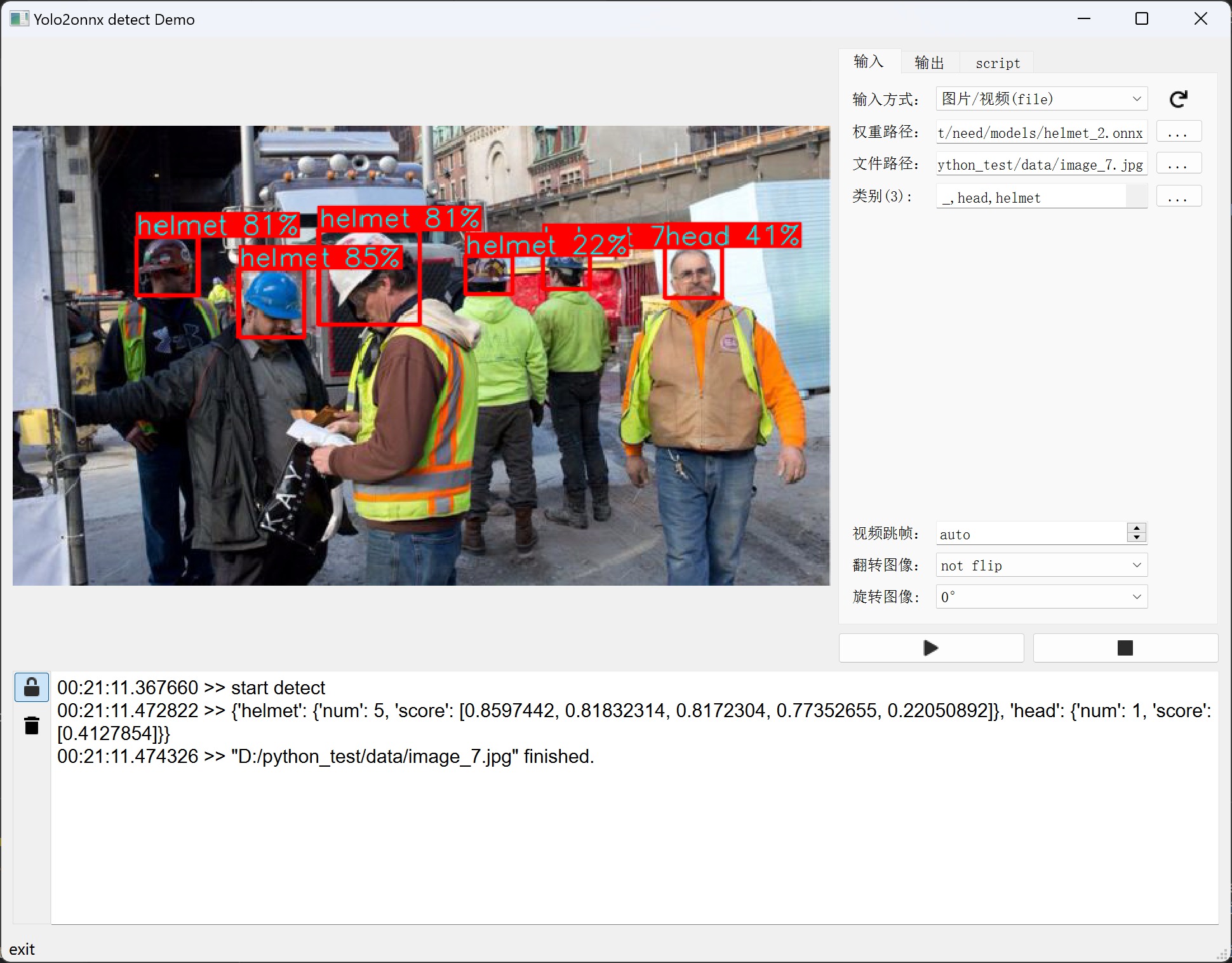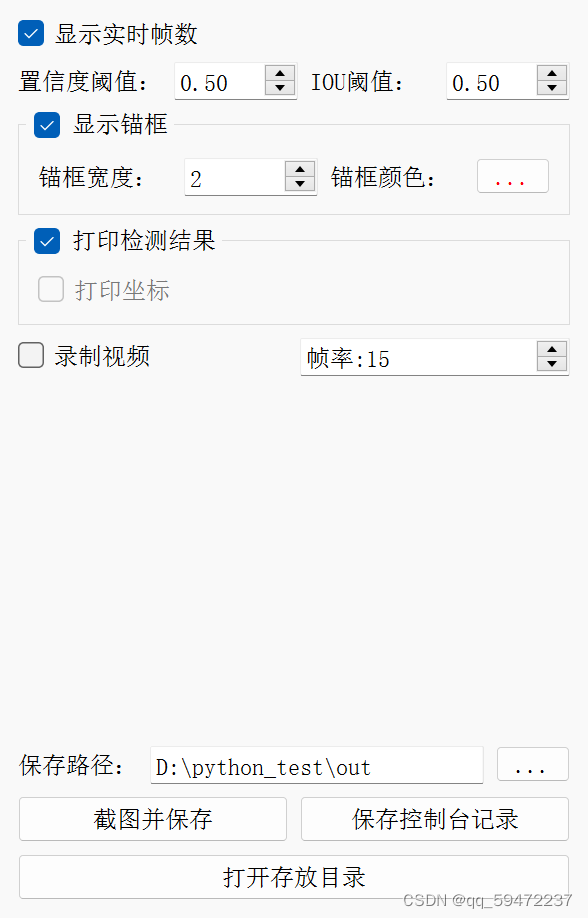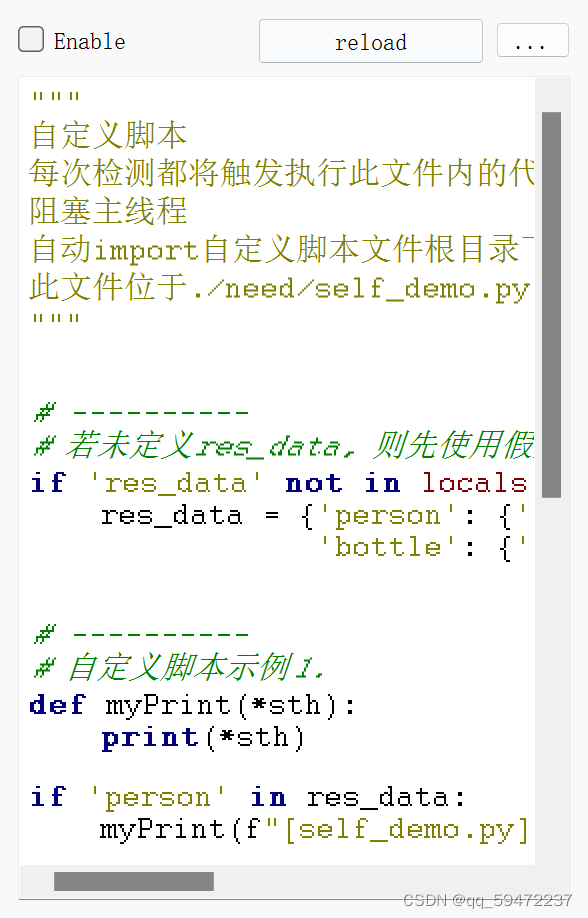English | 简体中文
*If you encounter an unsolvable problem, issue are allowed*
- Train custom dataset with yolov5
- Export pt format to onnx format
- Inference with openCV.dnn or onnxruntime
- Package as executable program on Windows platform (Linux can also be packaged in theory, but it has not been tried)
- Portable (deployed) to most Windows devices after packaging
download the demo:https://download.kstore.space/download/3190/plugin/publish.zip (130MB)
- support image, video, webcam, RTSP/RTMP/HTTP streams, screenshot
- real time frame rate
- redirect stdout to GUI
- change conf_thres and iou_thres at any time
- display/no bounding box, change bounding box's color
- print/hide inference result
- record video
- save screenshot or log
- custom script, triggered on each picture(see the
need/self_demo.py)
- python >= 3.9
- numpy == 1.23.4
- opencv-python == 4.5.5.62
- PyQt5 == 5.15.7
- onnxruntime == 1.13.1
- nuitka == 0.6.18.4
- Clone this Repo
- Install requirements:
pip install -r requirements.txt- Run
Yolo2onnxDetectProjectDemo.py- Then you will see the GUI
- Click
▶button
- Yolov5 v5.0 is recommended
- How to train?目标检测---教你利用yolov5训练自己的目标检测模型
- Export to onnx format:
python models/export.py --weights ./weights/yolov5s.pt --img 640 --batch 1
- The module used is nuitka, and the command has been configured in
build.py. If you need more advanced playing methods, please see https://nuitka.net/- Run
build.py, finished products are located inbuild_file/publishfolder
- Tips:the truly finished products are in the
Yolo2onnxDetectProjectDemo.distfolder- To facilitate debugging and updating, all files in this folder need to be copied to the
publishfolder after the first packaging is successful- Double click to run the exe file, and copy the module to the
publishfolder according to the exception, until it runs successfully