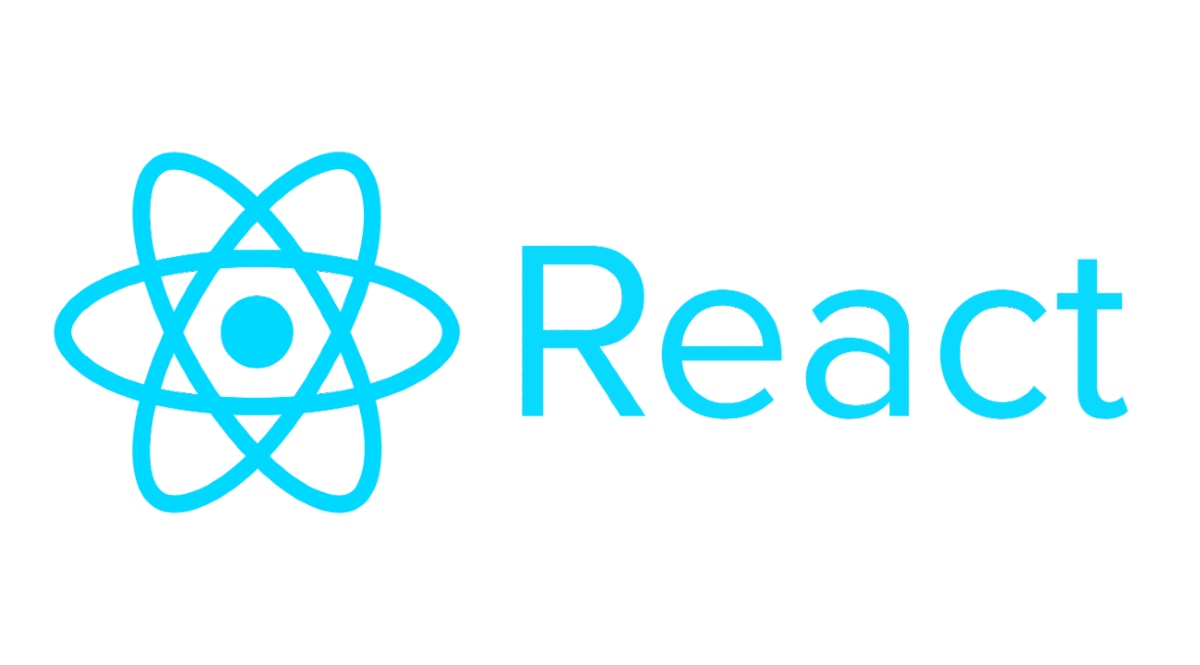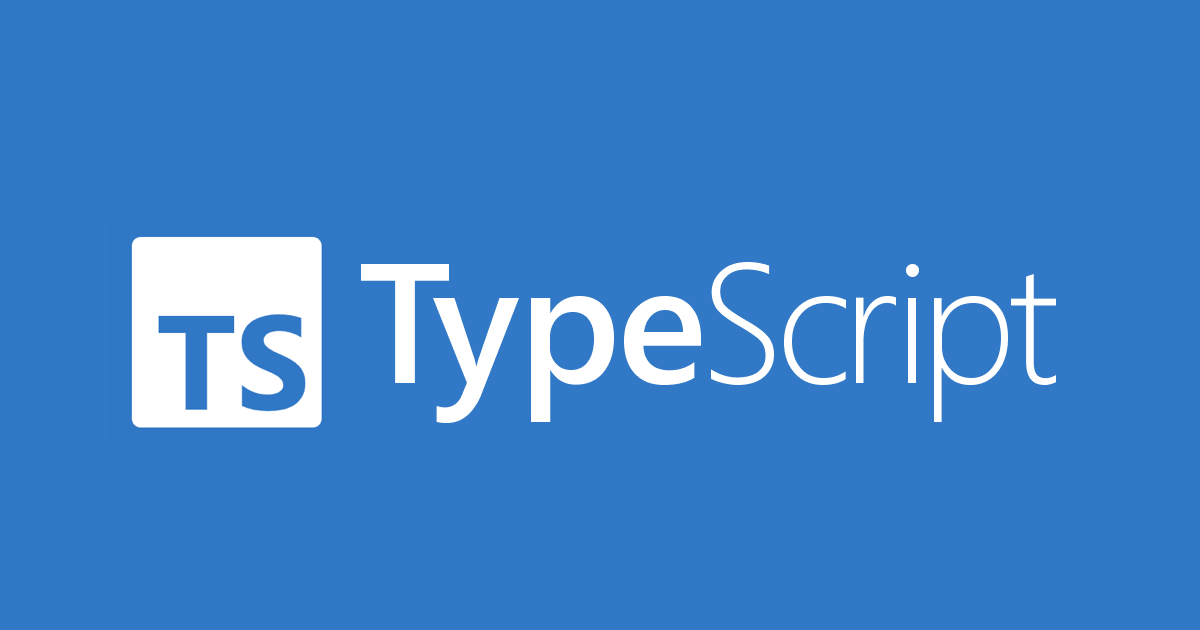Documentation of the project at https://arquisoft.github.io/lomap_en2a/docs/
LoMap is the perfect way to explore🔍 and share the world around you with your 🎅👮friends🤴🐒! With its up-to-date mapping and pods from the Solid Project for decentralized data🔑, LoMap makes it easy to customize your map by adding and sharing places of interest🎢. Discover new locations and experiences with LoMap, and never worry about data privacy—because with pods, you are in 🔫control🔫.
LoMap_Promo.mp4
- 🔭 LoMap
- 🏁 Quick start guide
- ☝️ More information
- 😶🌫️ About us
With the initiative of the Council of Brussels and the collaboration of the Solid community, we are eager to present you THE maps software system: ✨LoMap✨.
This application allows our users to have personalized 🗺️maps🗺️ about places and local businesses in a city, wherever they may be. All the users personal data will be stored in their 🔒personal pods🔒, that could be provided by Inrupt, Solid or any other pod supplier. In addition to this, users can have the chance to share their map and information with their 👁️🗨️friends👁️🗨️. Also, if you are a competitive person, you are safe with us :), just try to be 🥇better🥇 than everyone else achieveng challenges and winning trophies to reach the 🏆Master🏆 rank!
To start using LoMap, just follow the steps below and 🔮 may the map be with you 🔮
This project is a basic example of website using React with Typescript and an endpoint using NodeJS with express.
In case you already have node.js and npm, make sure you update them before attempting to build the images
You have different options to run the application:
- Click on this link and you should see the deployed app https://arquisoft.github.io/lomap_en2a/
- Docker. Since the application is dockerized, you only have to clone this repository with
git clone https://github.com/arquisoft/lomap_en2aand execute the following command:
docker run -p 3000:3000 lomapThis will create the image corresponding to the webapp.
- Using Node.js and npm. If you want to execute the project you will need git, Node.js and npm. Download the project with
git clone https://github.com/arquisoft/lomap_en2a. In order to deploy the app place yourself in the lomap directory and compile and run the webapp:
cd webapp
npm install
npm startYou should be able to access the application in http://localhost:3000.
You can get more information about the repository in the other README files:
- Documentation: https://github.com/arquisoft/lomap_en2a/tree/master/docs
- Webapp: https://github.com/arquisoft/lomap_en2a/tree/master/webapp
🤓☝️ Adrián Vega Sánchez uo282365@uniovi.es
🤯💸 Patricia Garcia Fernández uo282210@uniovi.es
🦍🦧 Pablo Argallero Fernández uo283216@uniovi.es
🗿🍪 Santiago Fernández Carballal uo283523@uniovi.es