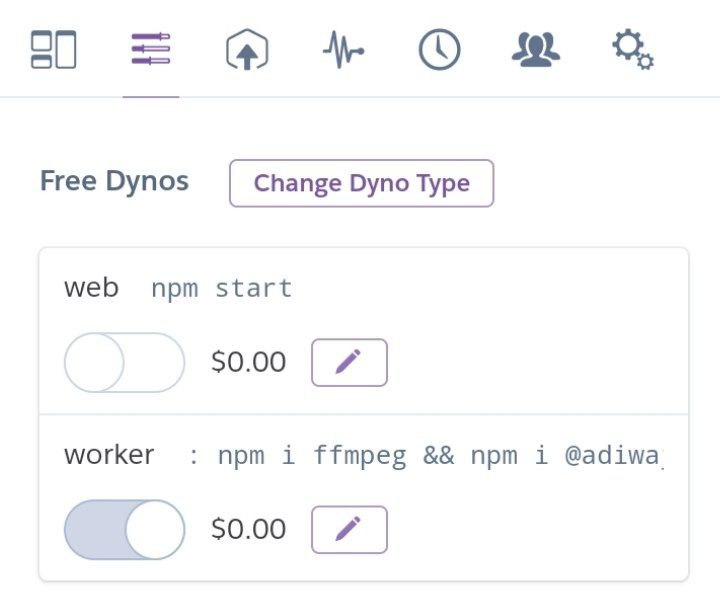Simple WhatsApp Bot
**langkah pertama**
*1.buat akun atau login diheroku!
*2.ikuti angkah langkah dari web heroku
*3.[buat app atau klik tulisan ini](https://dashboard.heroku.com/new-app)
*4.nama kan app tersebut contoh wabot-aq123
*5.setelahnya ikuti penjelasan di bawah ini!!
- Add Buildpack
> nodejs
> https://github.com/jonathanong/heroku-buildpack-ffmpeg-latest
> https://github.com/steeple-org/heroku-buildpack-imagemagick
- Delpoy
- Change Dyno
- Put your session here
- nama owner + no hp
- merubah tempilan menu
- merubah owner dan user prem note : edit di repository milik kalian sendiri
apt update && apt upgrade
apt install git -y
apt install nodejs -y
apt install ffmpeg -y
apt install imagemagick -y
git clone https://github.com/bintangp02/wabot-aq02
cd wabot-aq02
npm install
npm update[ INSTALLING UBUNTU ]
apt update && apt full-upgrade
apt install wget curl git proot-distro
proot-distro install ubuntu
echo "proot-distro login ubuntu" > $PREFIX/bin/ubuntu
ubuntu[ INSTALLING REQUIRED PACKAGES ]
ubuntu
apt update && apt full-upgrade
apt install wget curl git ffmpeg imagemagick build-essential libcairo2-dev libpango1.0-dev libjpeg-dev libgif-dev librsvg2-dev dbus-x11 ffmpeg2theora ffmpegfs ffmpegthumbnailer ffmpegthumbnailer-dbg ffmpegthumbs libavcodec-dev libavcodec-extra libavcodec-extra58 libavdevice-dev libavdevice58 libavfilter-dev libavfilter-extra libavfilter-extra7 libavformat-dev libavformat58 libavifile-0.7-bin libavifile-0.7-common libavifile-0.7c2 libavresample-dev libavresample4 libavutil-dev libavutil56 libpostproc-dev libpostproc55 graphicsmagick graphicsmagick-dbg graphicsmagick-imagemagick-compat graphicsmagick-libmagick-dev-compat groff imagemagick-6.q16hdri imagemagick-common libchart-gnuplot-perl libgraphics-magick-perl libgraphicsmagick++-q16-12 libgraphicsmagick++1-dev[ INSTALLING NODEJS & WABOT-AQ ]
ubuntu
curl -fsSL https://deb.nodesource.com/setup_current.x | sudo -E bash -
apt install -y nodejs gcc g++ make
git clone https://github.com/Nurutomo/wabot-aq
cd wabot-aq
npm install
npm update- Download And Install Git
Click Here - Download And Install NodeJS
Click Here - Download And Install FFmpeg
Click Here(Don't Forget Add FFmpeg to PATH enviroment variables) - Download And Install ImageMagick
Click Here
git clone https://github.com/Nurutomo/wabot-aq
cd wabot-aq
npm install
npm updatenode .Activate self mode (Ignores other)
If that chat not from private bot, bot will ignore
If that chat not from group, bot will ignore
If that chat not from status, bot will ignore
prefixesare seperated by each character Set prefix
Used for heroku or scan through website
Use external db instead of local db,
Example Server https://json-server.nurutomo.repl.co/
Code: https://repl.it/@Nurutomo/json-server
node . --db 'https://json-server.nurutomo.repl.co/'
The server should have like this specification
GET /
Accept: application/jsonPOST /
Content-Type: application/json
{
data: {}
}If small qr unicode doesn't support
Enables restricted plugins (which can lead your number to be banned if used too often)
- Group Administration
add, kick
Enable image inspector through terminal
If enabled, all incoming messages will be marked as read
No bot, just print received messages and add users to database
Development Testing Mode
conn.logger.level = 'trace'conn.logger.level = 'debug' |
 |
 |
|---|---|---|
| XTEAM | Nurutomo | Bintang |
| Powered by XTEAM | Author / Creator | Recoder wabot-aq |