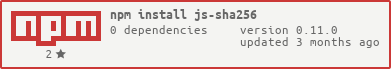A simple SHA-256 / SHA-224 hash function for JavaScript supports UTF-8 encoding.
SHA256 Online
SHA224 Online
SHA256 File Online
SHA225 File Online
You can also install js-sha256 by using Bower.
bower install js-sha256
For node.js, you can use this command to install:
npm install js-sha256
You could use like this:
sha256('Message to hash');
sha224('Message to hash');
var hash = sha256.create();
hash.update('Message to hash');
hash.hex();
var hash2 = sha256.update('Message to hash');
hash2.update('Message2 to hash');
hash2.array();
// HMAC
sha256.hmac('key', 'Message to hash');
sha224.hmac('key', 'Message to hash');
var hash = sha256.hmac.create('key');
hash.update('Message to hash');
hash.hex();
var hash2 = sha256.hmac.update('key', 'Message to hash');
hash2.update('Message2 to hash');
hash2.array();If you use node.js, you should require the module first:
var sha256 = require('js-sha256');or
var sha256 = require('js-sha256').sha256;
var sha224 = require('js-sha256').sha224;or
const { sha256, sha224 } = require('js-sha256');If you use TypeScript, you can import like this:
import { sha256, sha224 } from 'js-sha256';It supports AMD:
require(['your/path/sha256.js'], function(sha256) {
// ...
});sha256(''); // e3b0c44298fc1c149afbf4c8996fb92427ae41e4649b934ca495991b7852b855
sha256('The quick brown fox jumps over the lazy dog'); // d7a8fbb307d7809469ca9abcb0082e4f8d5651e46d3cdb762d02d0bf37c9e592
sha256('The quick brown fox jumps over the lazy dog.'); // ef537f25c895bfa782526529a9b63d97aa631564d5d789c2b765448c8635fb6c
sha224(''); // d14a028c2a3a2bc9476102bb288234c415a2b01f828ea62ac5b3e42f
sha224('The quick brown fox jumps over the lazy dog'); // 730e109bd7a8a32b1cb9d9a09aa2325d2430587ddbc0c38bad911525
sha224('The quick brown fox jumps over the lazy dog.'); // 619cba8e8e05826e9b8c519c0a5c68f4fb653e8a3d8aa04bb2c8cd4c
// It also supports UTF-8 encoding
sha256('中文'); // 72726d8818f693066ceb69afa364218b692e62ea92b385782363780f47529c21
sha224('中文'); // dfbab71afdf54388af4d55f8bd3de8c9b15e0eb916bf9125f4a959d4
// It also supports byte `Array`, `Uint8Array`, `ArrayBuffer` input
sha256([]); // e3b0c44298fc1c149afbf4c8996fb92427ae41e4649b934ca495991b7852b855
sha256(new Uint8Array([211, 212])); // 182889f925ae4e5cc37118ded6ed87f7bdc7cab5ec5e78faef2e50048999473f
// Different output
sha256(''); // e3b0c44298fc1c149afbf4c8996fb92427ae41e4649b934ca495991b7852b855
sha256.hex(''); // e3b0c44298fc1c149afbf4c8996fb92427ae41e4649b934ca495991b7852b855
sha256.array(''); // [227, 176, 196, 66, 152, 252, 28, 20, 154, 251, 244, 200, 153, 111, 185, 36, 39, 174, 65, 228, 100, 155, 147, 76, 164, 149, 153, 27, 120, 82, 184, 85]
sha256.digest(''); // [227, 176, 196, 66, 152, 252, 28, 20, 154, 251, 244, 200, 153, 111, 185, 36, 39, 174, 65, 228, 100, 155, 147, 76, 164, 149, 153, 27, 120, 82, 184, 85]
sha256.arrayBuffer(''); // ArrayBufferThe project is released under the MIT license.
The project's website is located at https://github.com/emn178/js-sha256
Author: Chen, Yi-Cyuan (emn178@gmail.com)