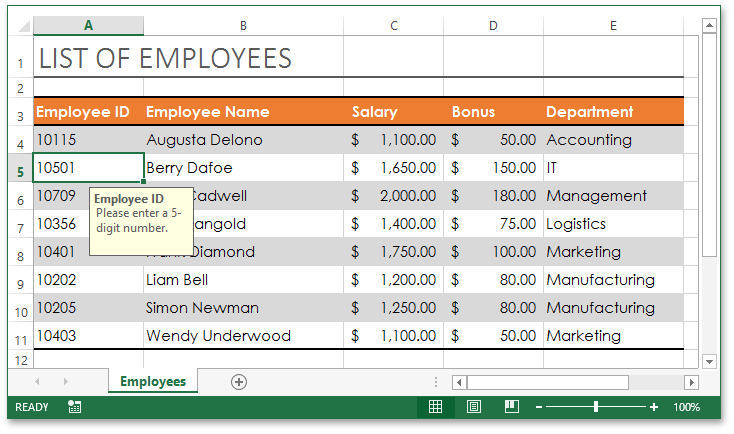This example demonstrates how to use the Excel Export API to generate the "List of Employees" document shown in the image below.
Important
The Universal Subscription or an additional Office File API Subscription is required to use this example in production code. For pricing information, please refer to the DevExpress Subscription page.
- EmployeeData.cs (VB: EmployeeData.vb)
- Form1.cs (VB: Form1.vb)
Get Started with the Excel Export Library - Generate an Excel File
(you will be redirected to DevExpress.com to submit your response)