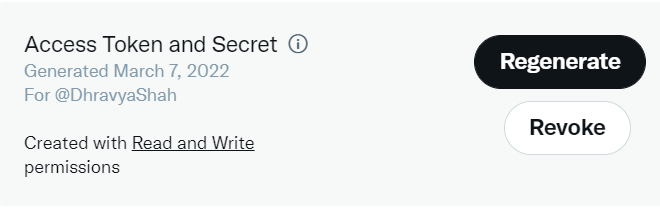git clone https://github.com/Dhravya/auto-twitter-banner.git
cd auto-twitter-banner
pip install -r requirements.txt
First, you need your developer tokens from twitter:
- Go to https://developer.twitter.com/en/portal/
- Create an app, and get your keys and tokens
- Make a
.envfile and fill it up according to.env.example - Go to your app settings -> User authentication settings -> Toggle on OAuth 1.0a, and in the OAuth 1.0a Settings section, select Read and write
Make sure it says read and write access here, something like this
You might need to make your own banner and figure out the position where you need to paste the images and just change the FIRST_IMAGE_COORDS and IMAGE_DIA constants
python main.py
All contributors are welcome!
- Open an issue
- Assign yourself
- fork and send a PR
This project is licensed under the mit license
Leave a ⭐ if you like this project
Readme made with 💖 using README Generator by Dhravya Shah