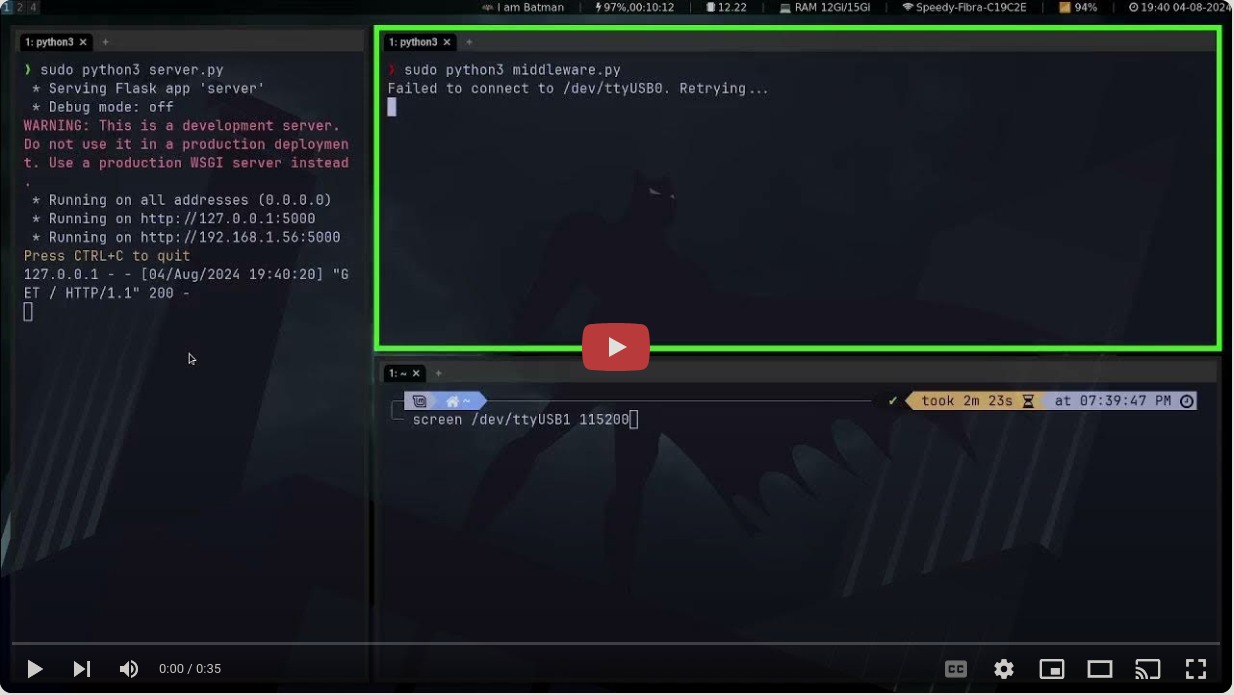This project implements a mesh network routing system using Q-Learning. The goal is to solve a routing problem in a mesh network using reinforcement learning, implemented with ESP devices. The main objective is to optimize the route from a sender node, streaming sensor data obtained with a DHT11 to a master node (which is the node that's connected to a server, which is connected to a router), minimizing the number of hops required to reach it.
Each ESP device will be flashed with software to handle packet reception and transmission in the mesh network, and to implement the Q-Learning algorithm. Each time an ESP receives a packet, it will update the Q-table, which has states defined by the current node and the set of neighboring nodes (obtained through the painlessMesh library).
The actions in the Q-table will consist of sending the packet to one of the neighboring nodes. At each hop, the Q-table will be updated using an ε-greedy algorithm. The reward for the algorithm will be -1 for each hop that does not reach the master node and +100 when the node is reached. This way, we aim to optimize the use of the mesh network by minimizing the number of hops required to reach the central server.
Here’s a step-by-step explanation of how the learning process works:
-
Initialization:
- Each node starts with an empty Q-table. The Q-table maps states (neighboring nodes) to actions (hops to neighboring nodes) with corresponding Q-values.
- The Q-learning parameters include the learning rate (alpha), discount factor (gamma), and exploration rate (epsilon).
-
Receiving a Hop:
- When a node receives a hop, it uses its Q-table to decide the next hop.
- The decision is based on two strategies:
- Exploit (1 - epsilon): Choose the neighboring node with the highest Q-value.
- Explore (epsilon): Randomly choose a neighboring node to explore new paths.
-
Updating the Q-table:
- Each time a hop is forwarded, the Q-table is updated using the bellman equation.
-
Reward System:
- For every hop that does not reach the master node, the node receives a reward of -1.
- When the hop reaches the master node, the node receives a reward of +100.
-
Finding and Broadcasting of Optimal Q-Parameters:
- When the hop reaches the master node, the middleware reads the episode results and sends the current Q parameters (alpha, gamma, epsilon) to a genetic algorithm, in order to find the optimal parameters.
- Then, the middleware sends the Q parameters back to the master node, which then broadcasts the updated Q-table and the Q parameters to all nodes in the network.
- This is done for a number of episodes, to separate the learning phase from the exploitation phase.
- This ensures all nodes have the latest learning results, allowing them to make informed decisions on the best hop.
- Middleware and Server:
- A middleware script running on a PC reads the serial monitor output from the master node, tries to find the optimal Q-Parameters with a genetic algorithm and sends relevant learning results to a server.
- The server receives learning data, logs it, and visualizes it in a web interface for analysis.
This setup ensures that all nodes in the network have the latest learning results, allowing them to make informed decisions on the best hop to optimize packet routing.
Messages sent across nodes have the following structure:
{
"payload": {
"tem": 28.1,
"hum": 70.2
},
"current_node_id": "434960473",
"q_parameters": {
"alpha": "0.1",
"gamma": "0.9",
"epsilon": "0.1",
"epsilon_decay": "0.1"
},
"current_episode": 1,
"accumulated_reward": 0,
"total_time": 0,
"episodes": [
{
"episode_number": 1,
"reward": "0100",
"time": 0,
"steps": [
{
"hop": 0,
"node_from": "434939008"
"node_to": "434960473"
}
]
}
],
"q_table": {
"434939008": {
"434960473": 10
},
"434960473": {
"434939008": 0
}
}
}Where 434939008 and 434960473 are the nodes in the network, and the actions are to hop to node 434939008 and 434960473 respectively.
2 ESP8266 devices are required for the mesh network:
- One
sender node. - And a
master node.
Also, incorporate one or more than one intermediate nodes to the network as needed. The more intermediate nodes you have, the more useful the learning results will be.
Flash sender-node.ino, intermediate-node.ino and master-node.ino respectively using Arduino IDE. Also, required dependencies are painlessMesh, TaskScheduler, ArduinoJson and AsyncTCP.
There are plenty of tutorials online on how to program an ESP8266, but if you are too lazy to search, here's one.
Once you have flashed the nodes, do the following:
- Run the server in which the learning data is received to be visualized and analyzed.
$ cd learning-visualization-server
$ python3 server.pyThis will run a server in localhost:5000. Required pip dependencies are Flask plotly and pandas.
- Run the middleware that grabs the results of the learning process.
$ cd ..
$ cd learning-results-grabbing
$ python3 middleware.py-
Plug the master node (the serial port device in the code is assumed to be
/dev/ttyUSB0, change as needed). -
Connect to the AP lifted by the master node with the following credentials:
STATION_SSID: whateverYouLike,STATION_PASSWORD: somethingSneaky. -
Plug the sender node and the intermediate nodes for the learning to start.
-
Enter the learning visualization server to analyze results:
http://localhost:5000
Test with more nodes to tweak learning parameters, or create a simulation with more nodes to do so.
Create a better demo.