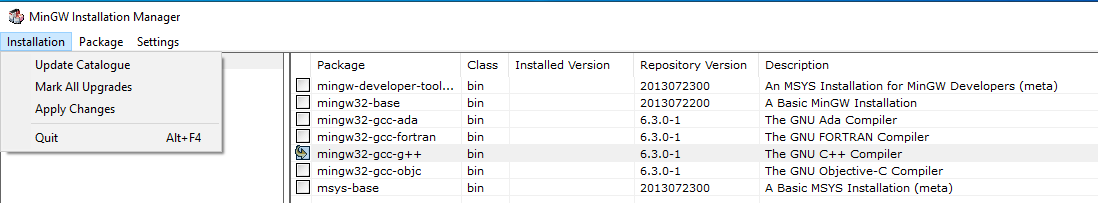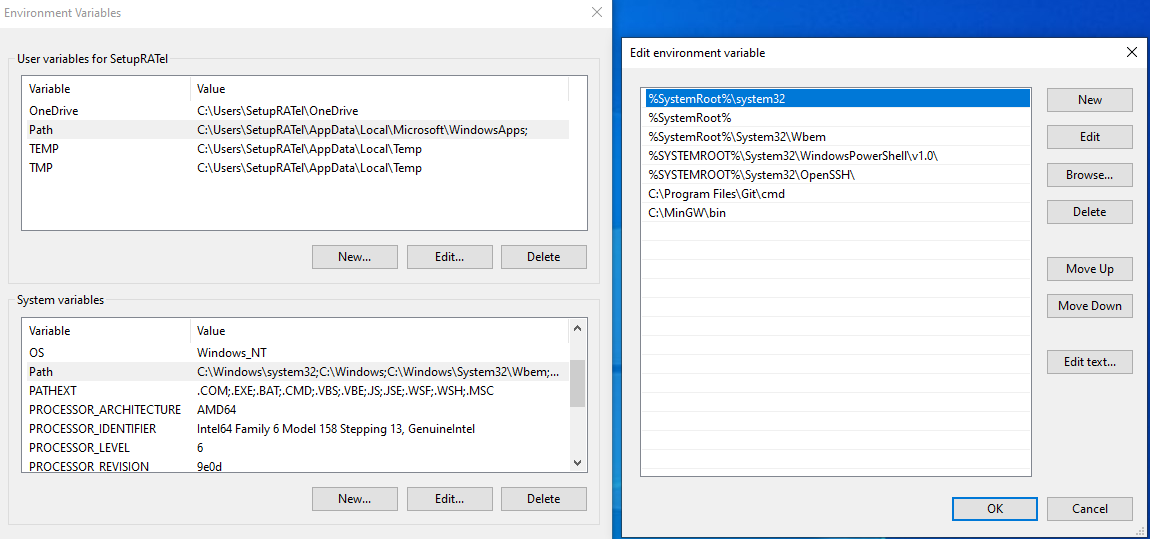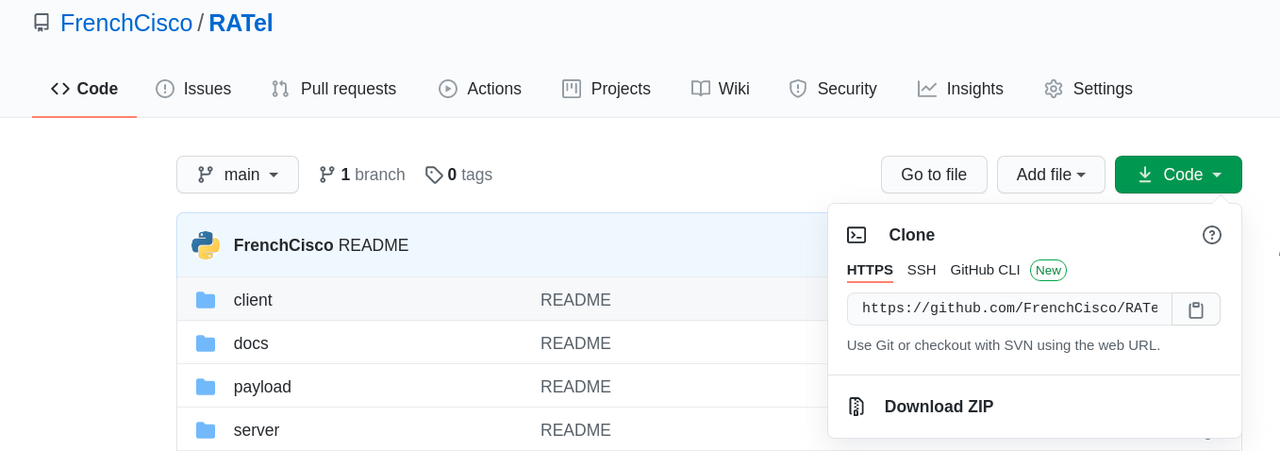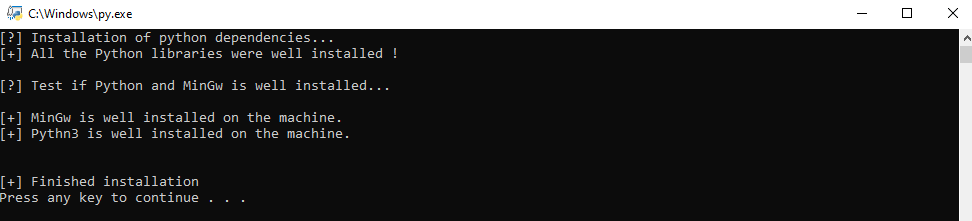-
Notifications
You must be signed in to change notification settings - Fork 66
Windows Installation Tutorial
If you want to compile RATs (client) from Windows, you must have MinGw on your machine.
- Go to https://sourceforge.net/projects/mingw/ then download and install MinGwInstaller.
- Once MinGwInstaller is installed, run MinGwInstaller then check "mingw32-gcc-g++", then click on "installation" then click on "Changes".
- Once all MinGw dependencies are installed, copy the folder path where MinGw binaries are normally located to "C:\MinGw\bin" and save this folder in the system variable PATH.
You must have Python3 on your machine, because the server (RATelServer.py) and the generator (RATelGenerator.py) are both coded in Python3.
- Go to https://www.python.org/downloads/windows/ to download Python 3 according to your architecture.
- Install Python3.
Make sure that Python and G++ (MinGw) can run from the Windows command, if one of the programs does not run, then add the program path to the PATH variable on your system.
- Go to https://github.com/FrenchCisco/RATel
- Click on "Code" and then click on "Download ZIP".
- Once the repository is uploaded, you must get a zip file.
- Extract the zip file.
- Go to the "RATel" folder previously downloaded and unzip .
- Then run the script "win_setup.py".
The "win_setup.py" script allows to install all Python libraries, then to check if MinGw and Python are accessible from the Windows command.
If you get "Finished installation" it means that all dependencies for the RATel project are installed on your machine. If you get an error message, check all the steps previously mentioned in this tutorial. If you still get an error message, please leave me a way out at https://github.com/FrenchCisco/RATel/issues.
Install Sqlite3.
https://www.sqlite.org/index.html