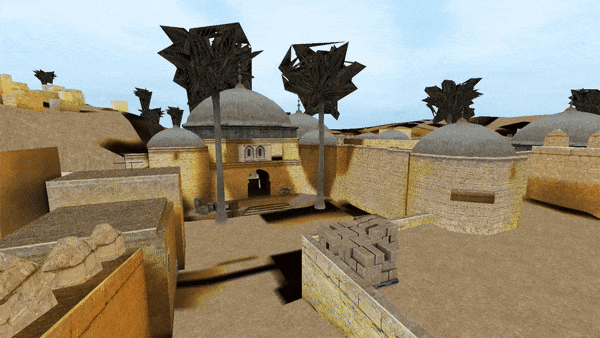Kero is a Source Engine game client implementation written in Go.
- BSP rendering with visdata support
- Skybox rendering
- Lightmap support (incomplete, BSP geometry only)
- Staticprop rendering
- Prop entity rendering (incomplete, models with bones unsupported)
- Bullet physics for brush:physics entity collisions
This project is tested against Go 1.14+, although will probably build on Go 1.12 or later. CGo is required for Imgui and Bullet.
To compile with the physics module, Bullet is required;
- On Mac OS it can be installed with
brew install bullet. - See Bullet documentation for other platforms
To build the project on Windows, Mac OS or Linux, all you need to do is run (assuming you have Go 1.12 or later
installed) in the directory samples/demo:
go build .
The demo targets Counterstrike: Source entities. To target a different game, you will need to update samples/demo/gameDef.go.
First, you will need to have a source engine game installed, unless you are loading a map that has all its content bspzipped.
- Run the built executable with this flag:
-game="<GameDir>/<ContentDir>", where<GameDir>is the root directory of the game, and<ContentDir>is the sub-folder where the game content is located (e.g.cstrike,hl2,csgoetc). For example, a default Counterstrike: Source installation would be specified like this:-game="C:\Program Files (x86)\Steam\Steamapps\common\Counterstrike Source\cstrike"
- An accurate-as-possible renderer compared to the original source engine
- A physics environment for client-side simulation (Bullet will perform as "close enough")
- Sound/audio playback
- Expose an interface for controlling/passing game state in/out (e.g. demo files, netcode, etc)
- Expose an interface for game specific implementations to be built on top
- Headless mode. Be able to run this without a renderer or audio output
- Interface for querying game data at runtime (e.g. LoS calculations between entities)
- As little reliance on CGo as possible
- 0 reliance on any valve code or libraries
- Fork it (https://github.com/galaco/kero/fork)
- Create your feature branch (
git checkout -b feature/fooBar) - Commit your changes (
git commit -am 'Add some fooBar') - Push to the branch (
git push origin feature/fooBar) - Create a new Pull Request