This is a simple volumetric video capture & AR visualization kit. Real-time 3D image is reconstructed from RGB-D images wihch are broadcasted via YouTube.
[YouTube Video]
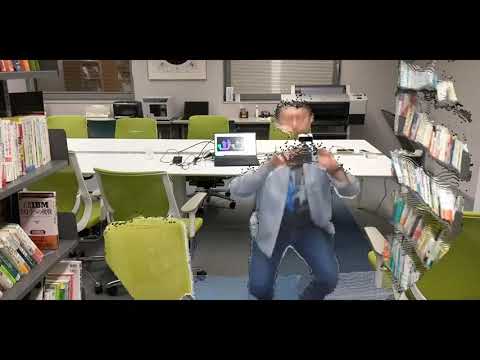
If you'd like to try HoloTuber Kit with other version of Kinect, please see following repositories.
For Kinect Azure Kinect:
https://github.com/TakashiYoshinaga/HoloTuberKit-for-AzureKinect
For Kinect Kinect V2:
https://github.com/TakashiYoshinaga/HoloTuberKit-for-KinectV2
Following version of hologram viewer application are avairable on Android devices.
・ARCore
This application is provided as the project of processing. This can capture RGB and Depth image from Kinect V1 & xtion to generate RGB-D conbined image.
To broadcast hologram, Kinect SDK1.8, Processing 2.2.1, SimpleOpenNI1.96, OBS Studio and your own YouTube account are also necessary.
KinectSDK 1.8: https://www.microsoft.com/en-us/download/details.aspx?id=40278
Notice: Kinect SDK is required for only Windows user.
Processing 2.2.1: https://processing.org/download/
SimpleOpenNI 1.96: https://code.google.com/archive/p/simple-openni/
OBS Studio: https://obsproject.com/ja/download
YouTube: https://www.youtube.com/
-
Set display scale to 100% in display setting of Windows.
-
Download and unzip HoloTuberKit.zip
-
Install SimpleOpenNI (ver. 1.96) into processing
-
Connect a Kinect V1 with a PC.
-
Launch application from Processing.
-
Open and login YouTube
-
Click CREATE STREAM button after finishing to input a name of the streaming and set some propertis.

-
Launch OBS Studio.
-
Open Stream and select YouTube, Primary TouTube ingest serever.
-
Open Video to set resolution referring to following information.
Base Resolution : 1280x480
Output Resolution : 1280x480

-
Click Window Capture.
-
Click OK.
-
Select [java.exe]:sketch_200115a from Window.
-
Back to YouTube Live and click Go Live afater aroud 1min.
- Check the URL of the Streaming.

- Launch application on your smartphone.
- Tap input text field and input URL of your YouTube live.

- Tap Connect button.
I'm glad if you'll give me feedback, or tag me when you share the video of your experience on SNS or other web-media.
Contact Me
Twitter: @Tks_Yoshinaga (https://twitter.com/Tks_Yoshinaga)
LinkedIn: Takashi Yoshinaga (https://www.linkedin.com/in/tks-yoshinaga/?locale=en_US)






