This is a simple volumetric video capture & AR visualization kit. Real-time 3D image is reconstructed from RGB-D images wihch are broadcasted via YouTube
[YouTube Video]
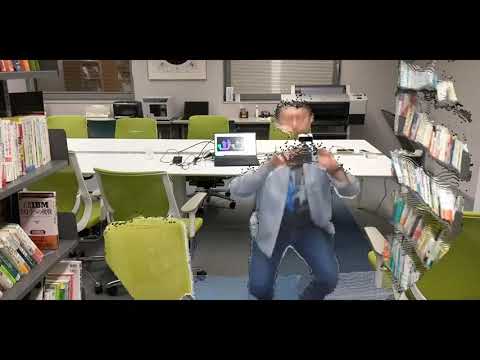
If you'd like to try HoloTuber Kit with other version of Kinect, please see following repositories.
For Kinect Azure Kinect:
https://github.com/TakashiYoshinaga/HoloTuberKit-for-AzureKinect
For Kinect V1:
https://github.com/TakashiYoshinaga/HoloTuberKit-for-KinectV1
Following version of hologram viewer application are avairable on Android devices.
・ARCore
・Vuforia
This application captures RGB and Depth image from Azure Kinect and generates RGB-D conbined image.
To broadcast hologram, Kinect V2 SDK, OBS Studio and your own YouTube account are also necessary.
Kinect V2 SDK: https://www.microsoft.com/en-us/download/details.aspx?id=44561
OBS Studio: https://obsproject.com/download
YouTube: https://www.youtube.com/
-
Install Kinect v2 SDK into your PC.
-
Set display scale to 100% in display setting of Windows.
-
Download and unzip KinectV2Capture.zip
-
Connect a Kinect V2 with a PC.
-
Open and login YouTube
-
Click CREATE STREAM button after finishing to input a name of the streaming and set some propertis.

-
Launch OBS Studio.
-
Open Stream and select YouTube, Primary TouTube ingest serever.
-
Open Video to set resolution referring to following information.
Base Resolution : 1024x424
Output Resolution : 1024x424

-
Click OK button.
-
Click Window Capture.
-
Click OK.
-
Select [KinectCapture4PC.exe]: Viwer from Window.
-
Back to YouTube Live and click Go Live afater aroud 1min.
- Check the URL of the Streaming.

- Launch application on your smartphone.
- Tap input text field and input URL of your YouTube live.

- Tap Connect button.
I'm glad if you'll give me feedback, or tag me when you share the video of your experience on SNS or other web-media.
Contact Me
Twitter: @Tks_Yoshinaga (https://twitter.com/Tks_Yoshinaga)
LinkedIn: Takashi Yoshinaga (https://www.linkedin.com/in/tks-yoshinaga/?locale=en_US)







