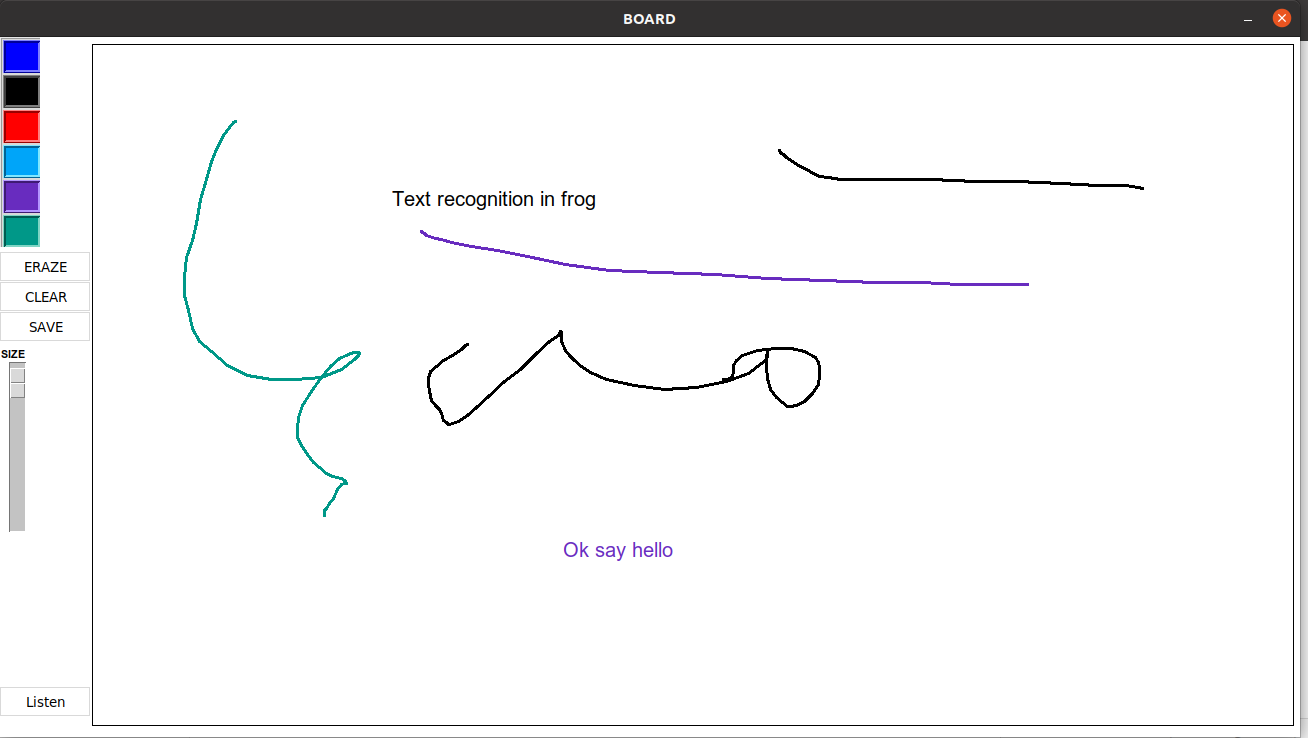A Canvas application that can recognise speech
This is an application that has all the features that a whiteborad needs.
- Save the canvas as pdf files or postscrip files.
- Speech Recognition and inserting the text into the canvas.
- The speech recognition systen needs an active internet connection to run.
- First click on the 'listen' button , then click anywhere on the canvas.
- Now the button shows 'listening' . Until and unless the button appears so , it means that it is listening.
- You can speack into the mic whenever you want , the recorder detectcs silence automatically.
- When the recorder detetcs silence , it send the text for recognition , and prints the text where clicked.
- This printed text is editable by clicking on it (It cannot yet be edited by voice,but by keyboard).
- If the sent voice is unrecognised , it prints an 'E' onto the canvas(This E can also be deleted with a simple backspace).
Please feel free to reprot bugs , compability issues etc. More updates are expected
Also note that it requires pyaudio and pyscreenshort. Installing pyaudio requires installation of portaudio
Tested on : Ubuntu 20.04 Python 3.8.5