-
Notifications
You must be signed in to change notification settings - Fork 1
AWS SQS
Jeremy Nelson edited this page Jul 25, 2023
·
10 revisions
DAGs in the ils-middleware Airflow responds to messages posted to AWS SQS service using the SQSSensor.
We are storing the root URL for each of the queues as Airflow Variables so that they are available to the calling institutional DAGs.
- Name: cornell-ils URL: https://sqs.us-west-2.amazonaws.com/418214828013/cornell-ils
- Name: stanford-ils URL: https://sqs.us-west-2.amazonaws.com/418214828013/stanford-ils
- Airflow Variable:
-
key:
SQS_DEV - value: https://sqs.us-west-2.amazonaws.com/418214828013/
-
key:
- Name: cornell-ils URL: https://sqs.us-west-2.amazonaws.com/742528315309/cornell-ils
- Name: stanford-ils URL: https://sqs.us-west-2.amazonaws.com/742528315309/stanford-ils
- Airflow Variable:
-
key:
SQS_STAGE - value: https://sqs.us-west-2.amazonaws.com/742528315309/s
-
key:
The credentials for connecting to the AWS SQS queue are set as an Airflow Connection. This can be manually set through the UI but we should investigate retrieving theses credentials from our Vault instance. More information on the specific values that can be set are at Amazon Web Services Connection.
Through the UI, the following should be set:
-
Conn Type:
Amazon Web Services - Login: AWS access key ID,
- Password: AWS secret access key
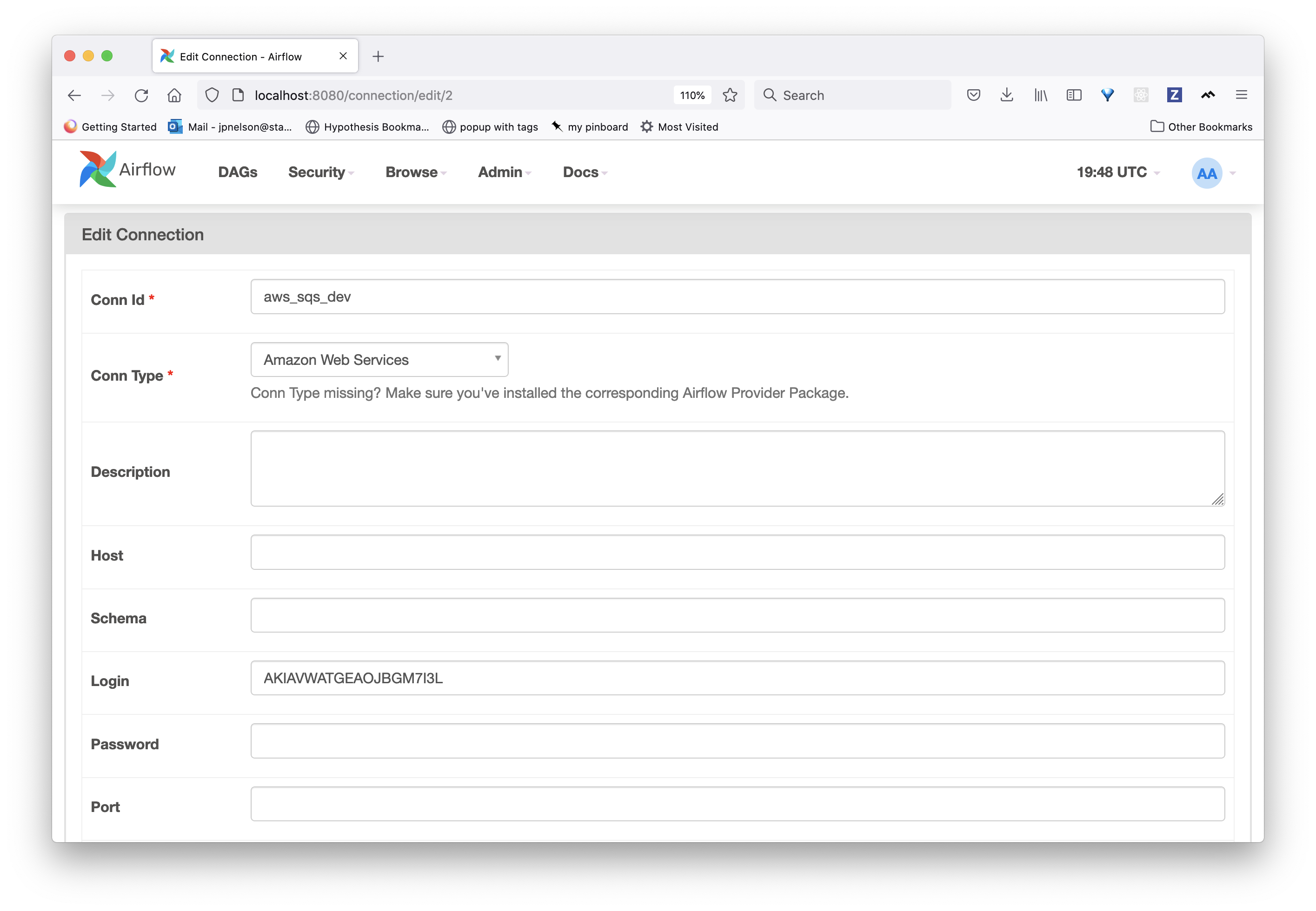
In the Extra field, we add a JSON string with the following field:
- region_name: "us-west-2", this shouldn't change
{
"region_name": "us-west-2"
}