-
Notifications
You must be signed in to change notification settings - Fork 10
React Components
To support the generation of a dynamic user interface for catalogers to catalog resources, Sinopia uses a popular open-source Javascript library called React for generating user interfaces. The dynamic nature of the user interface comes about because the cataloger selects a resourceTemplate from the Sinopia Server that contains one or more propertyTemplates that defines the type, defaults, and constraints of the input user interface with the added complexity that a propertyTemplate can referencing other resourceTemplates.
Besides creating editor specific React components, the Sinopia Editor codebase also uses a number of third-party modules that provide React components for specific uses in the user interface and to support app-level state management using Redux.
Sinopia's Linked Data Editor has a hierarchy of components with <RootContainer> being the top-level React component. The RootContainer imports the <OffCanvas> that is composed of two children, the <OffCanvasMenu> and the <OffCanvasBody> components all from the react-offcampus module. This module provides the desired appearance and functionality for the Help and Resources portion of the user interface. The <RootContainer> also uses the react-router-dom module that provides a <BrowserRouter> React component that has three routes; homepage (default), editor, templates, login, menu, and 404 route for . These components are outlined in this image:
The <OffCanvasBody> contains another React component from the
react-router-dom third-party module that allows for the easy generation of
a single-page application <BrowserRouter> React component that matches specific URL patterns into
multiple routes for base route / to the homepage, the /editor route to editor forms, a /templates route that
displays a list of available templates and to upload a new resource template. Other supporting routes include the
/login to allow the user to authenticate using AWS Cogntio, The /menu for the off-canvas help and resources
page, and a 404 route for unmatched routes entered by the user.
On the Sinopia's homepage, the top level React Components are outlined in the following image when the
Help and Resources is clicked and the <OffCanvasMenu /> is displayed:
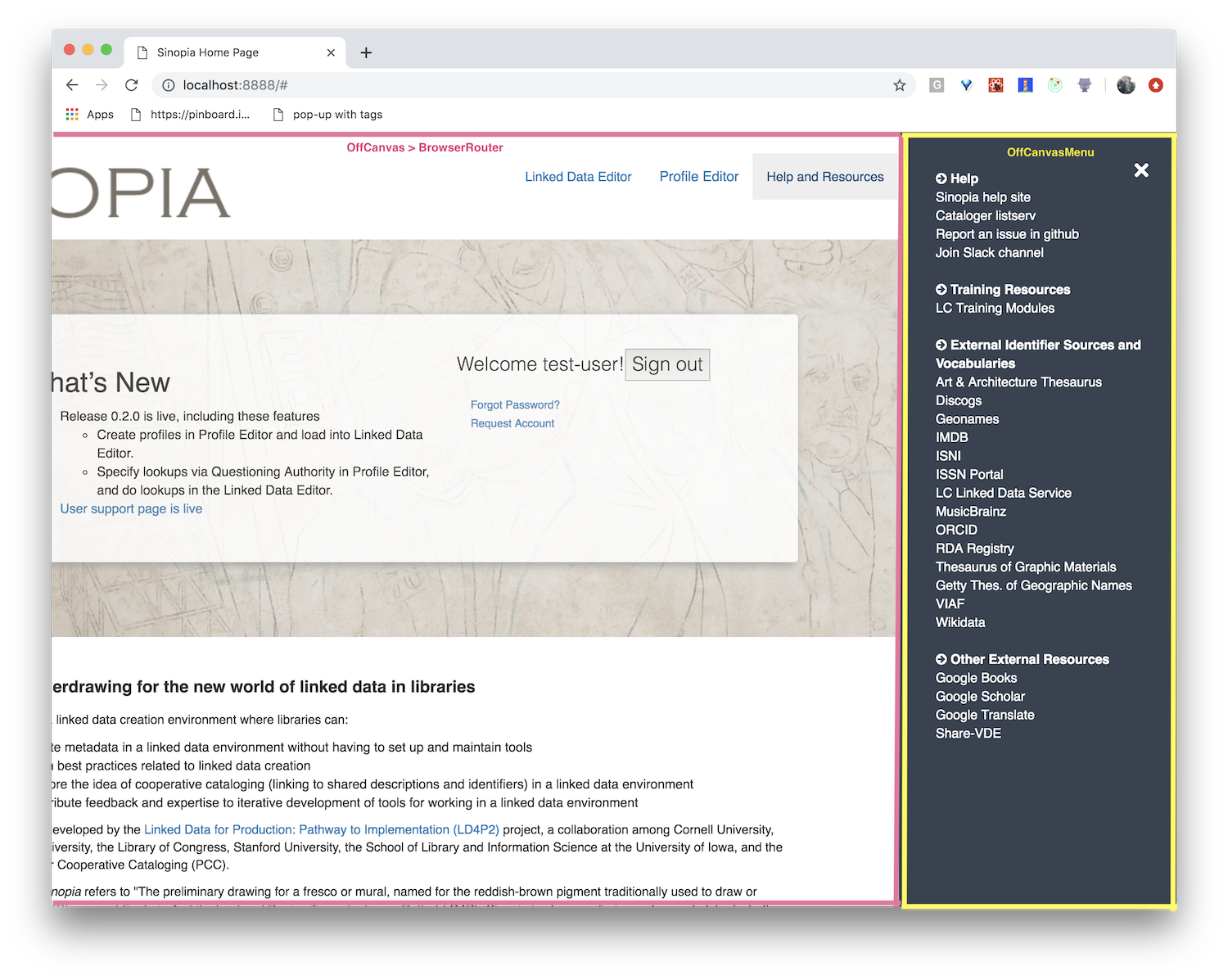
The <RootContainer> also imports the <App> component that is a child of the <BrowserRouter> component.
The <App> component filters a route and maps an incoming route to these specific components:
The <App> component also contains the <Footer>.

The <NewsPanel> Component contains the <NewsItem>, <LoginPanel> , and <DescPanel> Components.
The <NewsItem> Component is updated manually by the product owner and a pull request is generated on the Sinopia Editor
repository.
The <DescPanel> Component contains a short description of the Sinopia project.
The <Login> route displays a message and then redirects to a specific AWS Cognito instance login page.