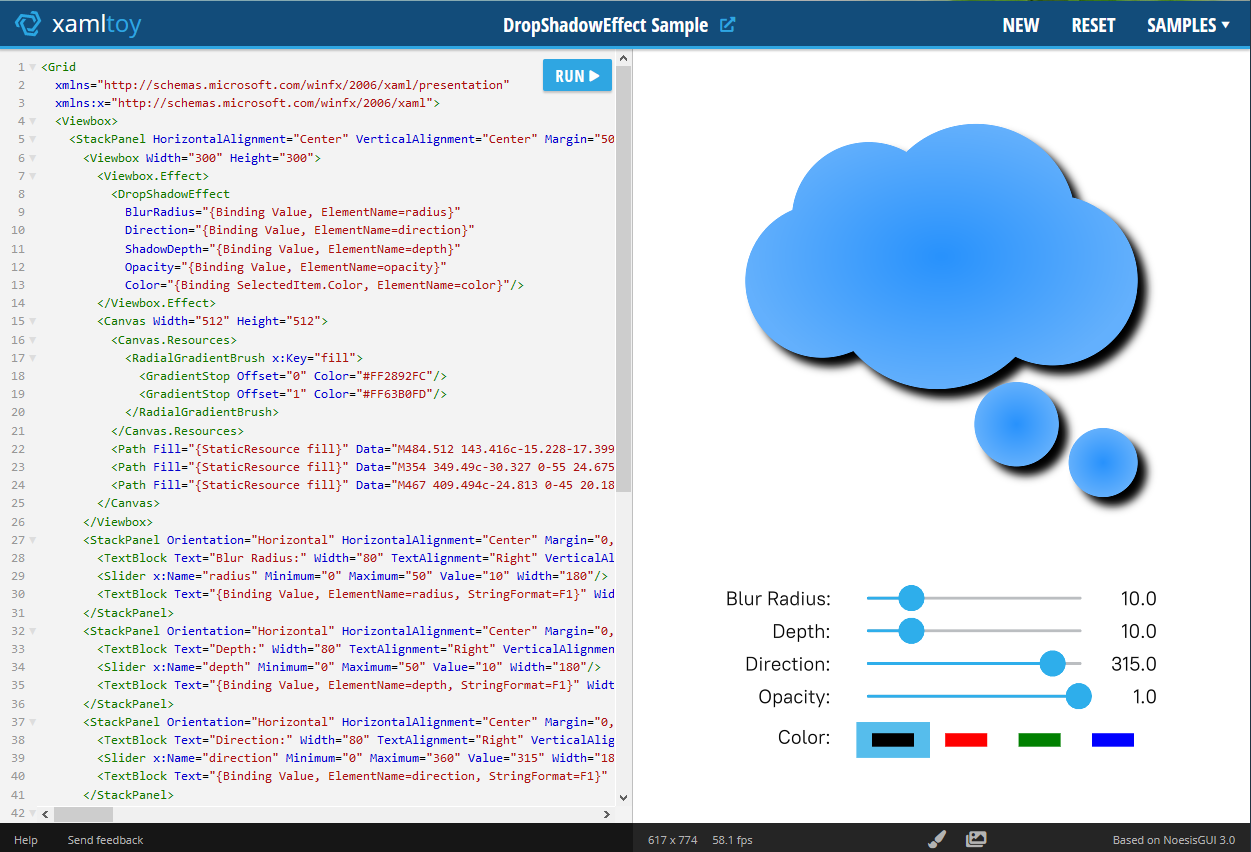XamlToy is our online editor for XAML compatible with NoesisGUI. You can try it live at xamltoy.noesisengine.com.
XamlToy was created to easily share XAML snippets. It is being used in release notes to showcase new features, in our tracker to report issues or just to share cool things at our forums. Just a few examples:
- https://www.noesisengine.com/xamltoy/2e4fb7d5143b4505992b33fec34d0592
- https://www.noesisengine.com/xamltoy/012449ce12e6c2ad5cfa09020add4791
- https://www.noesisengine.com/xamltoy/e4c6986363164dabcb6e0ea8d8d96265
- https://www.noesisengine.com/xamltoy/8ab948fb3b5a3edaaee5bb6cd7017a8b
Xamltoy uses GitHub gists to publicly share your creations.
The gist must contain a file named Main.xaml. It can also contain extra resources like images, fonts and dictionaries. Those extra resources are referenced as being as the same directory than Main.xaml. For example:
<Button FontFamily="./#Aero Matics" FontSize="24" Background="#FF124C7A" Content="Button"/>
To share a xaml with others you should do the following:
- Create a gist with Main.xaml and any other extra resources you may need.
- Append the gist ID to XamlToy URL. For example, to view gist.github.com/2e4fb7d5143b4505992b33fec34d0592 in XamlToy, use the URL www.noesisengine.com/xamltoy/2e4fb7d5143b4505992b33fec34d0592.
Some example gists:
- gist.github.com/7899ac1bd7ba837db023409bc0f43c3f
- gist.github.com/44229263f9a6c22624d1f7e993f34bf4
- gist.github.com/61c071a0b3a34ff82dfb0e2b96e30f94
- gist.github.com/29a81720a5a5daa66725429966240a60
Happy sharing!
Please use our forums for bug reports and feature requests