-
Notifications
You must be signed in to change notification settings - Fork 3
Troubleshooting
- JovannMC's Community (main support server)
- Shiftall official
- SlimeVR
- Have you tried restarting SlimeTora and/or SlimeVR server?
- Are you on the latest version of SlimeTora or SlimeVR server?
- Are you using a supported set of HaritoraX trackers? (see this for the supported models)
- Has the SlimeVR add-on for SteamVR been installed/enabled correctly (SteamVR settings > Manage Add-ons)?
- Did you install SlimeVR server while SteamVR is closed/outside of VR?
- Is HaritoraConfigurator/VR Manager closed?
- Do the trackers connect successfully to HaritoraConfigurator/VR Manager?
- (Bluetooth) Is your Bluetooth adapter on and supported?
- Not all Bluetooth adapters can support the trackers due to missing features/being unable to handle six trackers (for HaritoraX Wireless)
- Generally, Bluetooth
4.2/5.0and above adapters should work with both models of trackers. - Some known working Bluetooth adapters include:
TP-Link UB500,TP-Link UB5A,ASUS USB-BT400,Plugable USB-BT4LE, andIntel AX201(built-in)- Source: HaritoraX Wireless online manual
- (Bluetooth/HaritoraX Wireless) Are your trackers not paired to your PC?
- (COM/HaritoraX Wired) Are your trackers paired via Bluetooth to your PC?
- (HaritoraX Wired) Are your trackers not set to Bluetooth (Low Energy) mode?
- (Bluetooth) Have you tried using 50 FPS mode?
- (GX) Is the dongle properly connected?
- (GX) Are the 2.4GHz channels that the dongle are listening on unique and/or not congested?
- The channels being used by the dongle can be found in HaritoraConfigurator's "Communication Settings" tab at the bottom.
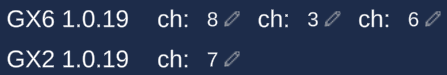
- The channels being used by the dongle can be found in HaritoraConfigurator's "Communication Settings" tab at the bottom.
- Have you done
Automatic mounting calibrationinstead of manual in SlimeVR server?- You may need to do it multiple times if the first doesn't detect the mounting position correctly.
- If nothing else, you can always use the manual calibration but may be quite finicky.
- Are your trackers on the correct connection mode?
- On
HaritoraX Wireless, it can be in eitherBluetooth (LE)orGX(6/2)dongle mode. Make sure the trackers are in the correct connection mode, referring to the dongle manual here. - With the
HaritoraX Wired, the trackers can be inBluetooth (Classic)(aka "Bluetooth SPP") orBluetooth (LE). Make sure you are not usingBluetooth (LE)(aka "Bluetooth Low Energy") in HaritoraConfigurator, which is used for mobile versions of HaritoraConfigurator.
- On
Check out Shiftall's FAQ for some more info, specifically for the trackers, here.
If on the HaritoraX Wired or HaritoraX Wireless with any of the GX(6/2) dongles, make sure the correct COM ports have been selected (refer to this). Also, HaritoraConfigurator should be closed; both SlimeTora and HaritoraConfigurator should not be open at the same time as more than one app cannot communicate with a COM port at a time.
(v1.3.1 and below) If you are using the HaritoraX Wireless with any of the GX(6/2) dongles and you don't have all your trackers connected, you may experience a ~5 second delay before the program actually finds your trackers (instead of being instant) from v1.2.0 and upwards. This is due to backend changes with haritorax-interpreter, it should eventually connect to your trackers however it may or may not be buggy. It is highly recommended you turn on all your trackers before starting a connection - this logic will be redone at some point to prevent this.
(v1.4.0 and above) The logic for finding trackers with HaritoraX Wireless and the GX(6/2) dongles was redone and you shouldn't experience a delay anymore. If you still have issues, something is preventing the trackers from being discovered. Read on!
For more troubleshooting measures, refer to the instructions right below this troubleshooting question (
Some of my trackers aren't connecting to SlimeTora!).
The most common fix for this is to open the HaritoraConfigurator/VR Manager software and make sure they are paired/can connect to the trackers before connecting via SlimeTora again. This is the most likely fix for you (other than the general checklist). Also within the app, make sure the COM communication channels are unique and none are the same.
(v1.3.0 & above) If you are using the HaritoraX Wireless with the GX(6/2) dongles, you can instead use the "Manage GX(6/2) pairing" window to re-pair your trackers within the app, without HaritoraConfigurator/VR Manager. For whatever reason, the trackers seem to unpair from the dongle(s) every once in a while. Also make sure each COM port has a unique channel - none should be the same.
(v1.2.2 & below) Also for HaritoraX Wireless users with the GX(6/2) dongles, you can press any button at least once on all your trackers as you start the connection. This is a workaround for a rare issue where the correct information isn't sent as the COM port is opened - it is recommended to update to v1.3.0 and above which should fix the issue.
If you are using Bluetooth (Classic/LE), the trackers have a pretty large delay when you stop the connection on SlimeTora. This is especially noticeable when you restart the connection quickly as the trackers will have not fully disconnected yet. Make sure to wait at least 10 seconds before attempting a reconnection, or wait until the tracker LEDs indicate it has disconnected (slow blinking).
Double check your tracker assignments and make sure you have done Automatic mounting calibration in SlimeVR server - you may want to attempt it multiple times if the first doesn't work, adjusting your pose (like bending down lower). Manual mounting calibration seems to be a bit finicky with the trackers and may need some messing with to get right.
The most likely cause for this is an incorrect calibration - try to redo the calibration steps in SlimeVR to improve the results. The following video by ZRock35 is a great guide on how to get the best results for SlimeVR calibration: https://www.youtube.com/watch?v=SYqfQdVseF4
If you are experiencing issues specifically with lower-body, it is still usually a calibration issue so as mentioned above, try to redo the calibration. You may also try disabling the knees in SlimeVR's settings under SteamVR Trackers to see if it helps (disable Automatic tracker assignment then disabling both knees). The knee trackers will still be used for the skeletal tracking in SlimeVR but not appear as extra trackers in SteamVR, which may help with some tracking issues in your lower-body.
You can also change settings in the game you are running (e.g. VRChat's IK settings like Legacy calibration) or mount the trackers into different positions. The SlimeVR documentation site also has a list of recommended settings to use for VRChat: https://docs.slimevr.dev/tools/vrchat-config.html
Assuming of course you have your VR headset on at this stage, make sure the SlimeVR add-on in SteamVR has been installed/enabled correctly. You can check this by looking for slimevr in SteamVR settings > Manage Add-ons and enable if it disabled. If it is not installed correctly and isn't showing up, try reinstalling the SlimeVR server.
You may also install the SlimeVR add-on manually by downloading the latest release of the driver, then copying the slimevr folder from the archive into C:\Program Files (x86)\Steam\steamapps\common\SteamVR\drivers\ for Windows or ~/.steam/root/steamapps/common/SteamVR/drivers/ for Linux (create the slimevr directory if it doesn't exist).
SlimeTora and SlimeVR server doesn't magically fix drift, and nothing will ever permanently fix drift due to the nature of IMU trackers. You can reduce the amount of times you have to recalibrate through some of these ways:
- Changing the
Sensor modesetting on the trackers (see this for explanations) - Changing the
Sensor auto correctionsettings on the trackers (see this for explanations) - Doing a "sensor reset" on the trackers (see this to learn how to)
-
NOT using the
Drift compensationsetting in SlimeVR server- Drift compensation should only be used on bad IMUs, such as Joy-Cons and owoTrack
- You may experience even worse drift with the setting on
- Moving large metal objects away from you
- Turning off unnecessary devices in the room
This could be for a multitude of reasons, most commonly an (electro)magnetically noisy environment. You can use your phone and download a magnetometer app to see how stable your environment is. There are some things you can do to try to stabilize your environment:
- Moving large metal objects away from you
- Turning off unnecessary devices in the room
- Buy and use the GX(6/2) dongles instead
- (GX) Changing the 2.4GHz channels the dongle is listening to in HaritoraConfigurator
- (Bluetooth) Switching
FPS transfer rateto50 FPS - (Bluetooth) Disable other Bluetooth adapters (e.g. disable built-in BT adapter if you have an external adapter)
Another reason for this could be well.. you! The human body reflects/blocks the 2.4GHz radio signals very well, so you may experience disconnections if the entire tracker is being obstructed by your own body. You can try to mitigate this by adjusting how your trackers are mounted on your body (remember to redo Automatic mounting calibration in SlimeVR)
Issues from applying tracker settings should now be fixed and fully stable - this has been left in for reference.
This issue is quite weird and needs a lot more testing/data from the community to help fix. If you are experiencing issues, I would highly recommend using the HaritoraConfigurator software to apply settings to all trackers instead. Per-tracker settings is also still in beta and may not work correctly.
Follow the standard General checklist for ways to potentially fix(?) it.