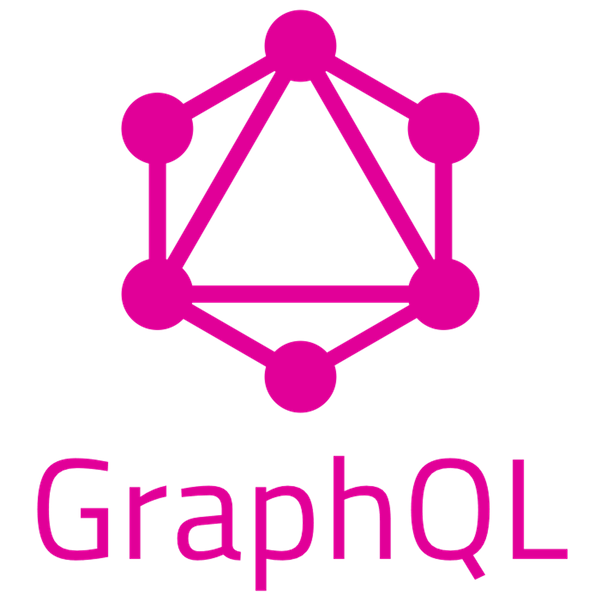- Create a new project using the template.
npx react-native init MyApp --template @thiendangit1102/rn-typescript-graphql- Cd into directory
cd MyApp/
- Create .env
cp .env.example .env
- Add to .env
API_URL=<YourGraphqlApiUrl>
DEV_SERVER_IP=<YourDevGraphqlApiUrl>
- Install dependencies using npm
npm i or yarn install
- Pod install
npm run pod
- run device
npm run ios or yarn ios
OR
npm run android or yarn android
This template only works with the new CLI. Make sure you have uninstalled the legacy react-native-cli first (npm uninstall -g react-native-cli) for the below command to work. If you wish to not use npx, you can also install the new CLI globally (npm i -g @react-native-community/cli or yarn global add @react-native-community/cli).
If you tried the above and still get the react-native-template-react- native-template-typescript: Not found error, please try adding the --ignore-existing flag to force npx to ignore any locally installed versions of the CLI and use the latest.
Further information can be found here: https://github.com/react-native-community/cli#about