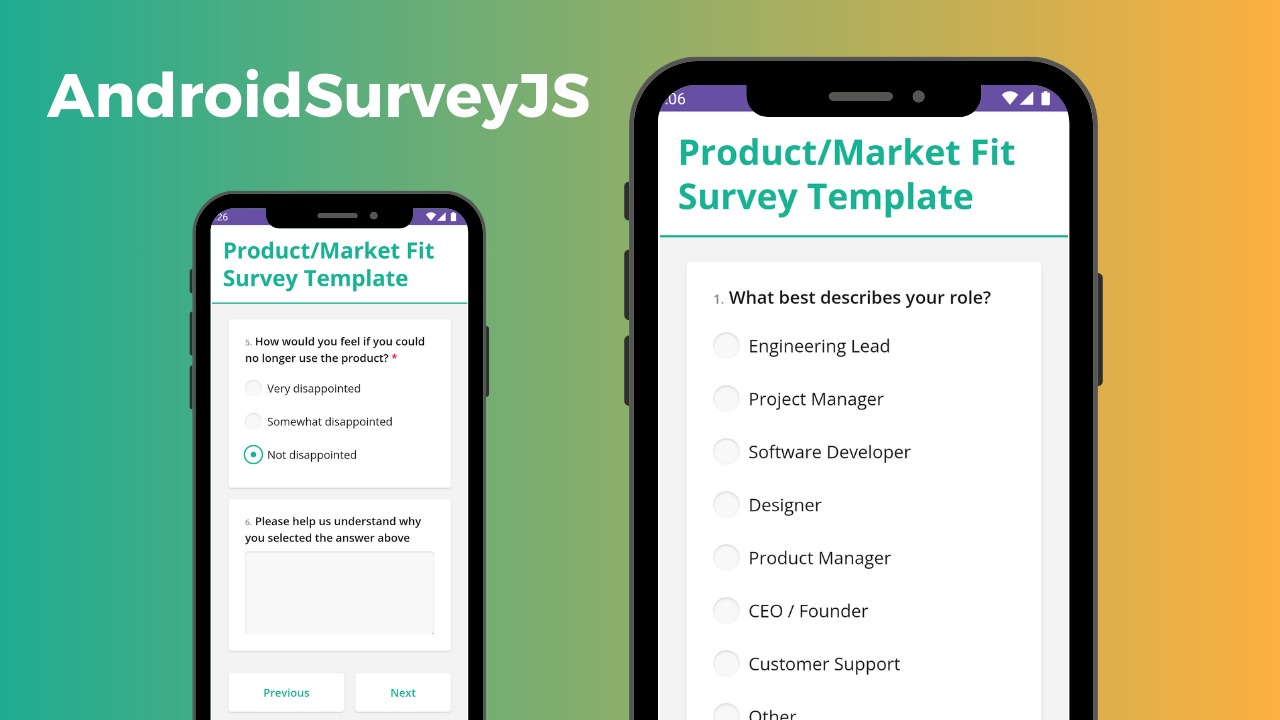AndroidSurveyJS is a versatile library for Android that enables you to display generic forms and run SurveyJS surveys offline on Android devices. This library provides a convenient way to integrate SurveyJS with your Android applications, making it easy to create and manage surveys, as well as customize forms and questionnaires to meet your specific needs.
SurveyJS is a powerful and versatile JavaScript library for building online surveys and forms. With AndroidSurveyJS, you can seamlessly bring SurveyJS functionality to Android applications, even when offline.
Use Gradle. Add it in your settings.gradle at the end of repositories:
dependencyResolutionManagement {
repositories {
....
maven { url 'https://jitpack.io' }
}
}then, add the dependecy in your build.gradle file (Module)
dependencies {
implementation 'com.github.SeptiawanAjiP:AndroidSurveyJS:Tag'
}replace Tag with the latest version.
class MainActivity : SurveyJSActivity(), SurveyResponseCallback {
override fun onCreate(savedInstanceState: Bundle?) {
super.onCreate(savedInstanceState)
val template = assets.open("template.json")
.bufferedReader()
.use { it.readText() }
// If data is empty or being opened for the first time, you can set it as null
val data = assets.open("data.json")
.bufferedReader()
.use { it.readText() }
// Choose the mode: SurveyJSConst.MODE_DISPLAY for display or read-only, SurveyJSConst.MODE_EDIT to enable editing
// You can change theme of page view
setForm(template, data, SurveyJSConst.MODE_DISPLAY, SurveyJSConst.THEME_LAYERED, this)
}
override fun onSurveyComplete(response: String) {
Snackbar.make(
findViewById<View>(android.R.id.content).rootView,
response,
Snackbar.LENGTH_LONG
).show()
}
override fun onSurveyUnComplete(response: String) {
Snackbar.make(
findViewById<View>(android.R.id.content).rootView,
response,
Snackbar.LENGTH_LONG
).show()
}
}