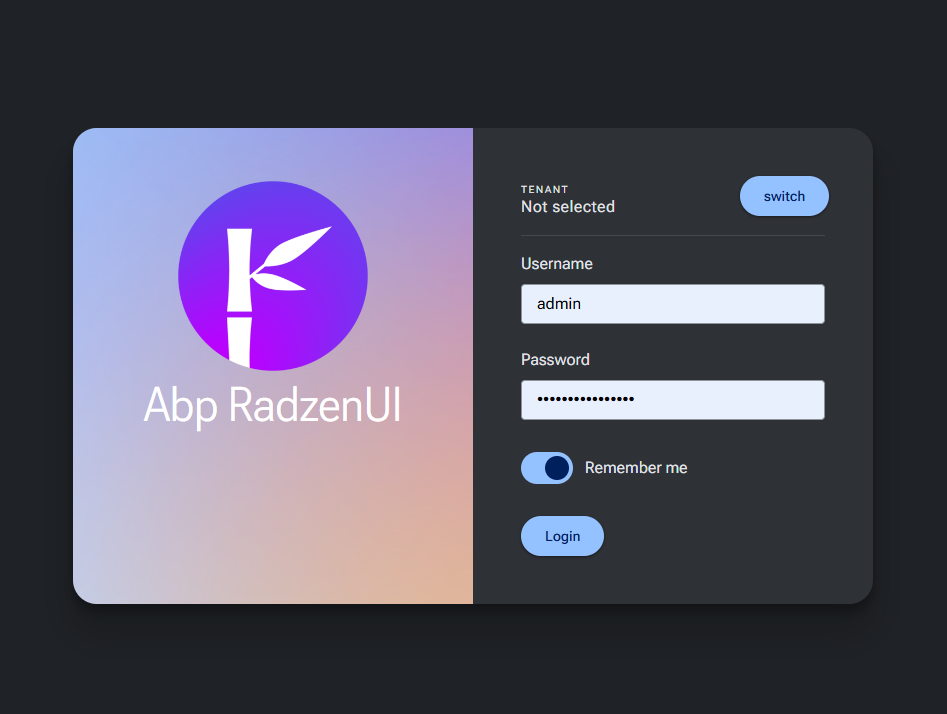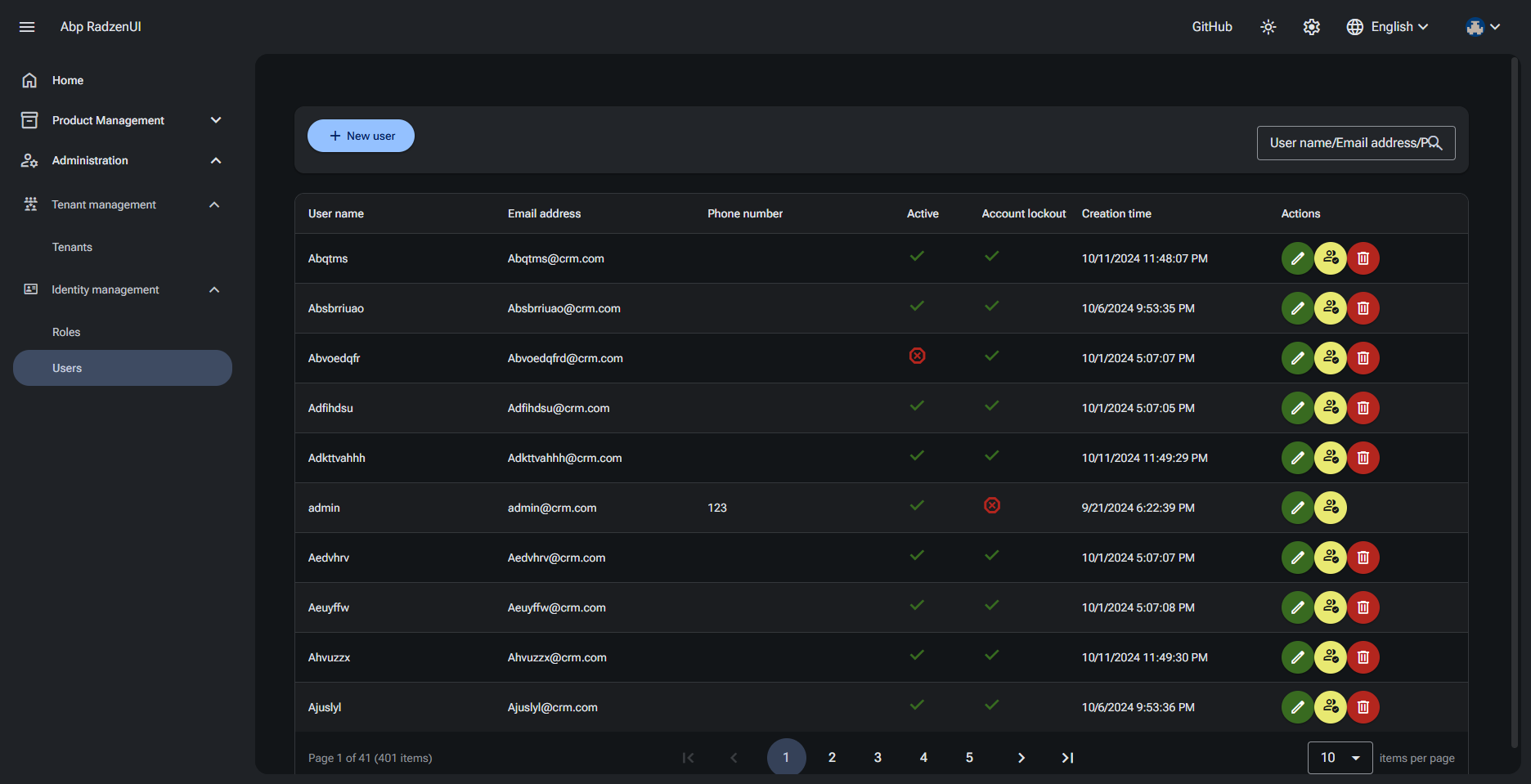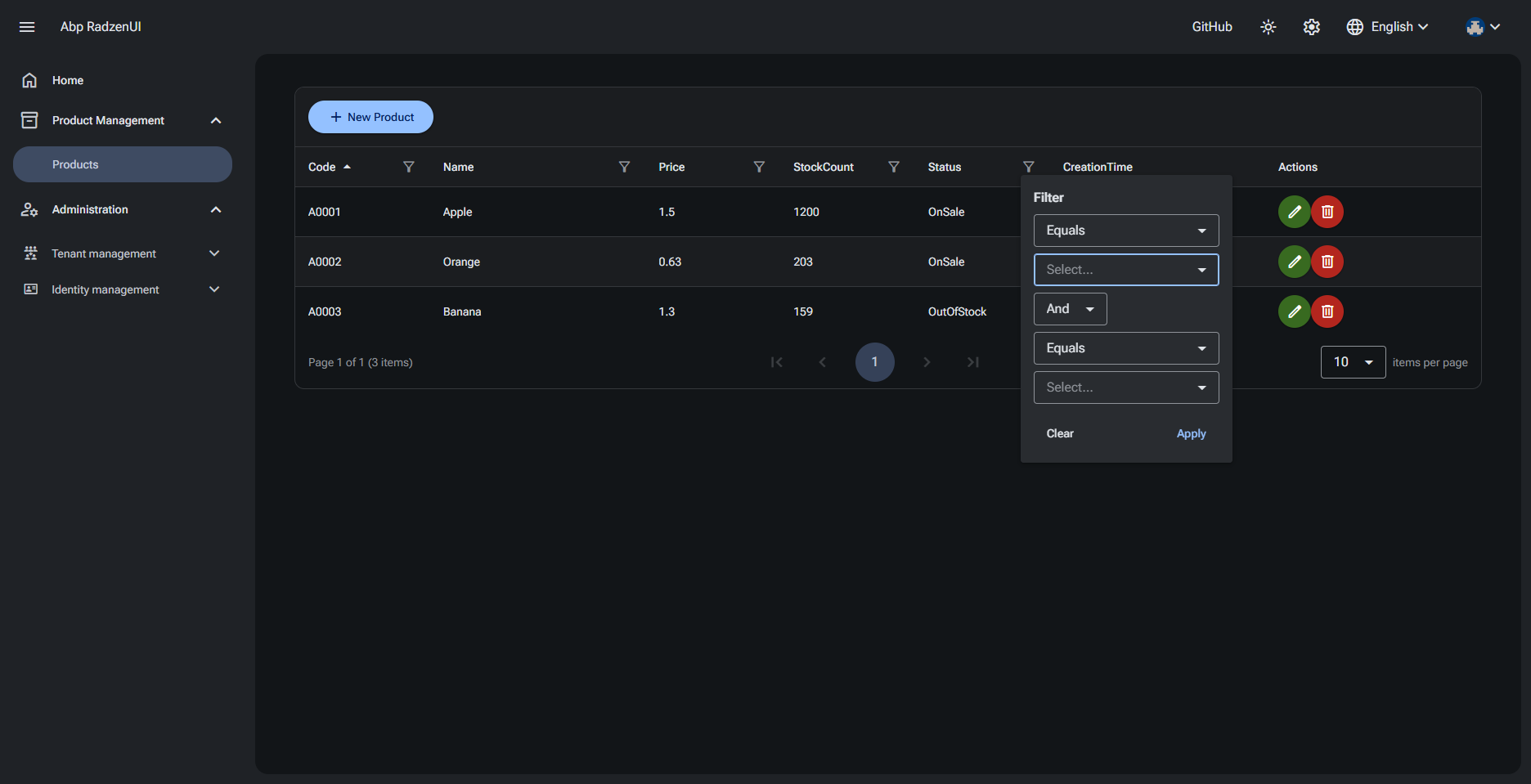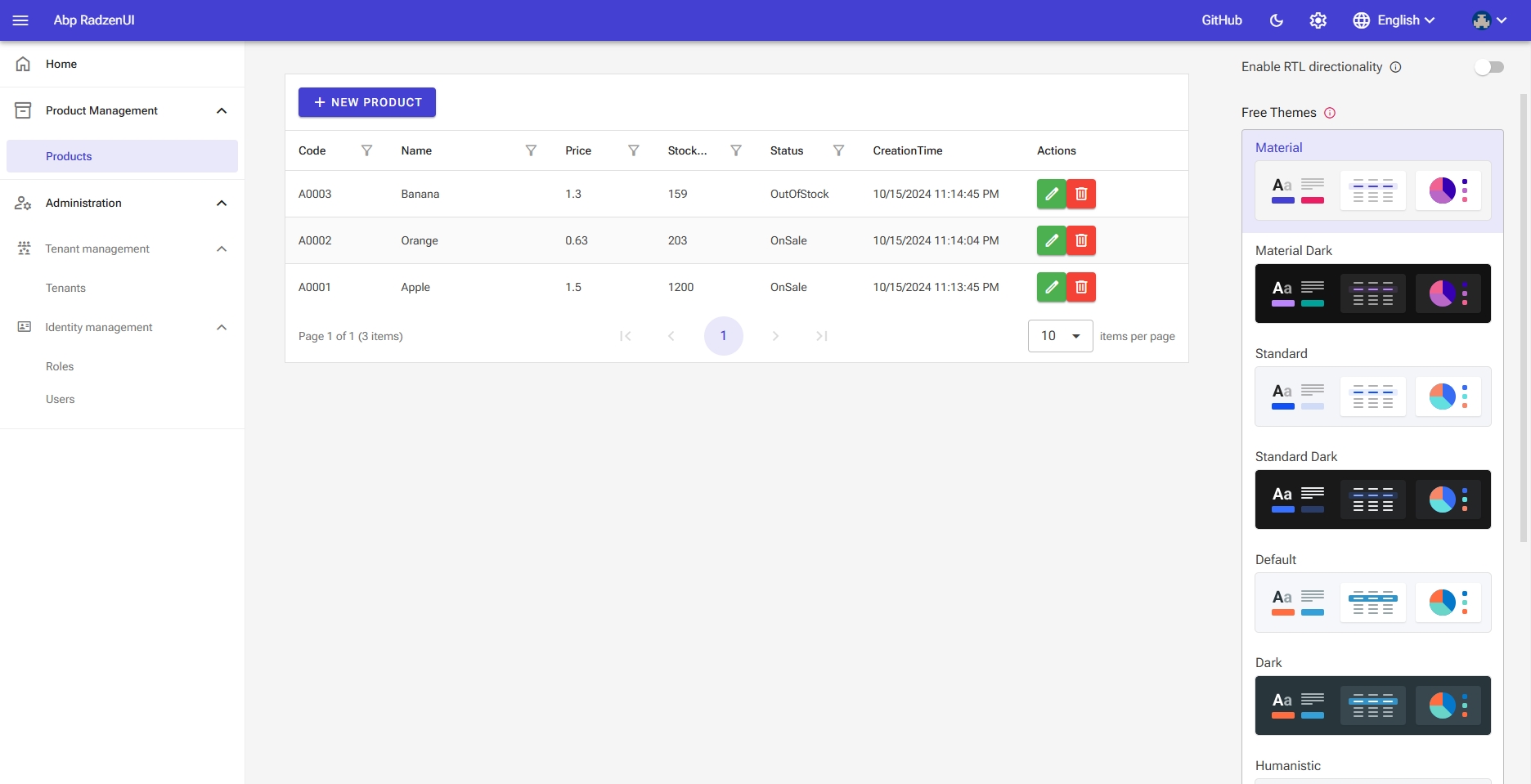Abp RadzenUI is a UI theme built on the Abp framework and developed using the Radzen Blazor component.
English | 简体中文
UserName: test
Password: 1q2w#E*
abp new CRM -u blazor-server -dbms PostgreSQL -m none --theme leptonx-lite -csfdotnet add package AbpRadzen.Blazor.Server.UIThis is mainly the code in the CRMBlazorModule class and delete files in the Pages directory
Add the ConfigureAbpRadzenUI method on your ConfigService method
private void ConfigureAbpRadzenUI()
{
// Configure AbpRadzenUI
Configure<AbpRadzenUIOptions>(options =>
{
// this is very imporant to set current web application's pages to the AbpRadzenUI module
options.RouterAdditionalAssemblies = [typeof(Home).Assembly];
// other settings
//options.TitleBar = new TitleBarSettings
//{
// ShowLanguageMenu = false,
// Title = "CRM"
//};
//options.LoginPage = new LoginPageSettings
//{
// LogoPath = "xxx/xx.png"
//};
//options.Theme = new ThemeSettings
//{
// Default = "material",
// EnablePremiumTheme = true,
//};
});
// Configure AbpMultiTenancyOptions, this will affect login page that whether need to switch tenants
Configure<AbpMultiTenancyOptions>(options =>
{
options.IsEnabled = MultiTenancyConsts.IsEnabled;
});
// Configure AbpLocalizationOptions
Configure<AbpLocalizationOptions>(options =>
{
// set AbpRadzenUIResource as BaseTypes for your application's localization resources
var crmResource = options.Resources.Get<CRMResource>();
crmResource.AddBaseTypes(typeof(AbpRadzenUIResource));
// if you don't want to use the default language list, you can clear it and add your own languages
options.Languages.Clear();
options.Languages.Add(new LanguageInfo("en", "en", "English"));
options.Languages.Add(new LanguageInfo("fr", "fr", "Français"));
options.Languages.Add(new LanguageInfo("zh-Hans", "zh-Hans", "简体中文"));
});
// Configure your web application's navigation menu
Configure<AbpNavigationOptions>(options =>
{
options.MenuContributors.Add(new CRMMenuContributor());
});
}then add the following code on your OnApplicationInitialization method
app.UseRadzenUI();yuo can refer to the sample code CRMBlazorWebModule
When you add razor page and need config menu , you should edit the CRMMenuContributor class