-
Notifications
You must be signed in to change notification settings - Fork 2
Home
Welcome Bonginhlahla Sithole edited this page Jun 3, 2020
·
1 revision
This documentation was taken from http://mtapi4.net/how-to-use/
MetaTrader API for using with .NET framework
Download executable files from release page https://github.com/vdemydiuk/mtapi/releases
- Install MtApi to program’s folder ( by default “C:\Program Files” ).
- Install MtApi expert into the terminal:
- Metatrader 5
Click on MtApi5.ex5 from “Start -> MtApi5 -> Expert”. Expert will be added to the terminal automatically.
- Setup expert’s options:
- Metatrader 5
Tools -> Options -> Expert Advisors:
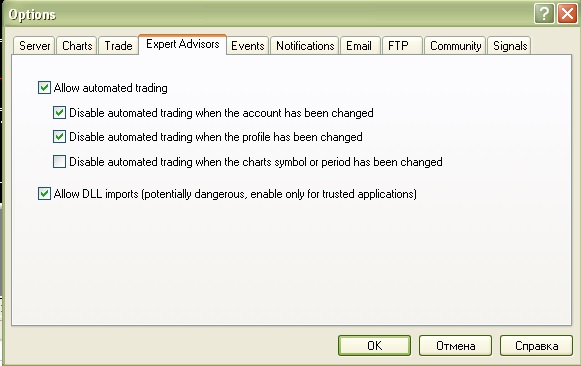
- Attach MtApi Expert Advisor to Chart.
- Metatrader 5
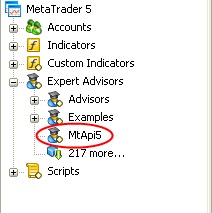
-
Set parameters of MtApi Expert:
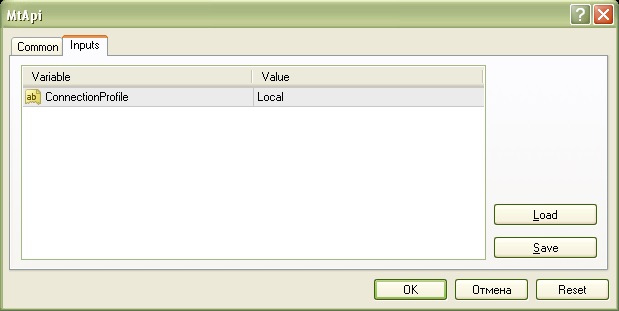
Port defines a port of connection.
It has default values: 8228 (MT5). -
Add References to MtApi.dll and Newtonsoft.Json.dll into your project in Visual Studio from installed MtApi folder
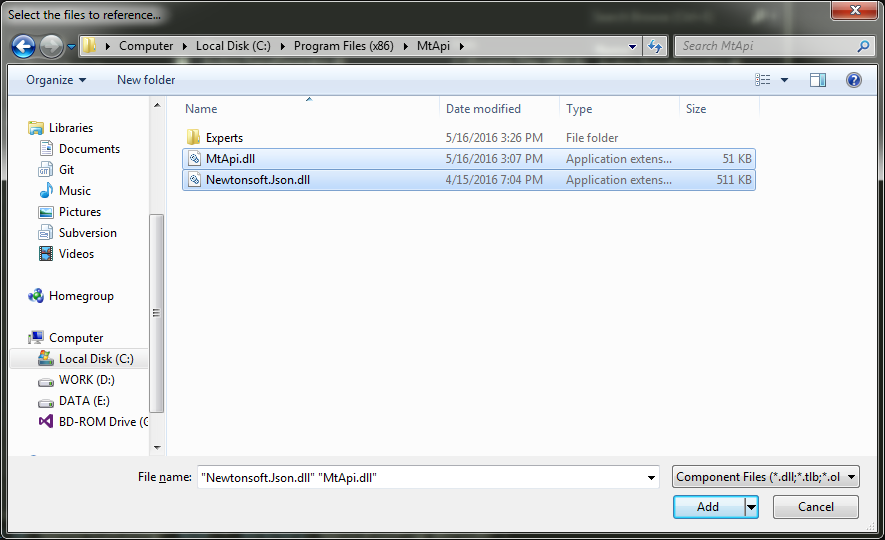
-
Enjoy! (see examples for using MtApi MtApi5TestClient.zip).