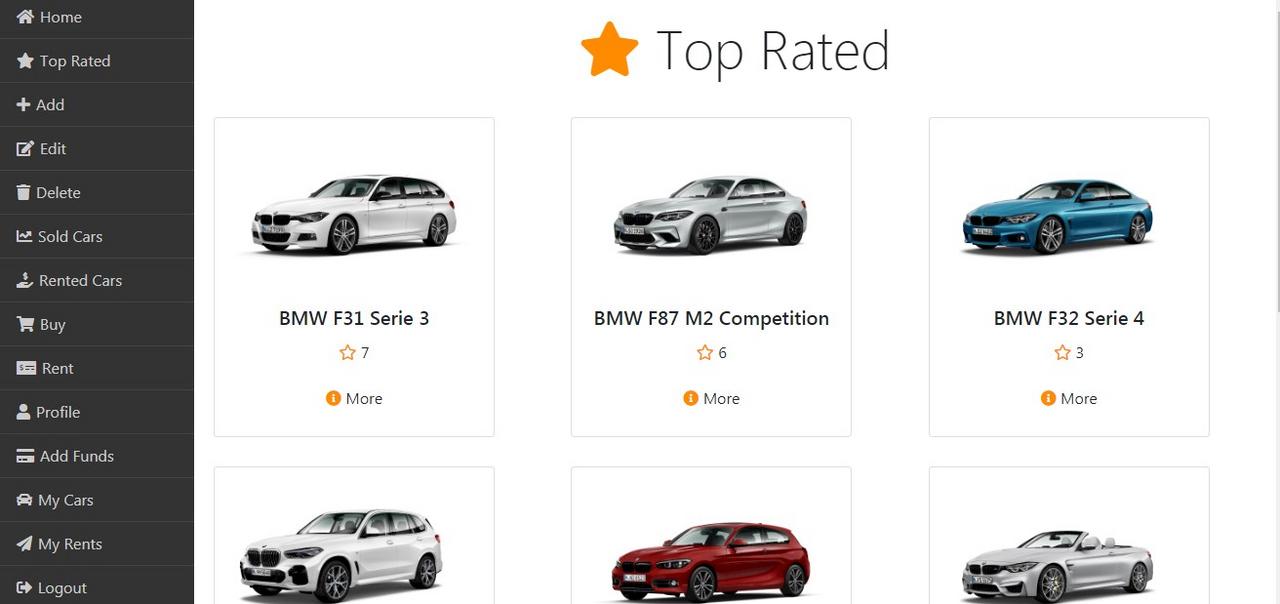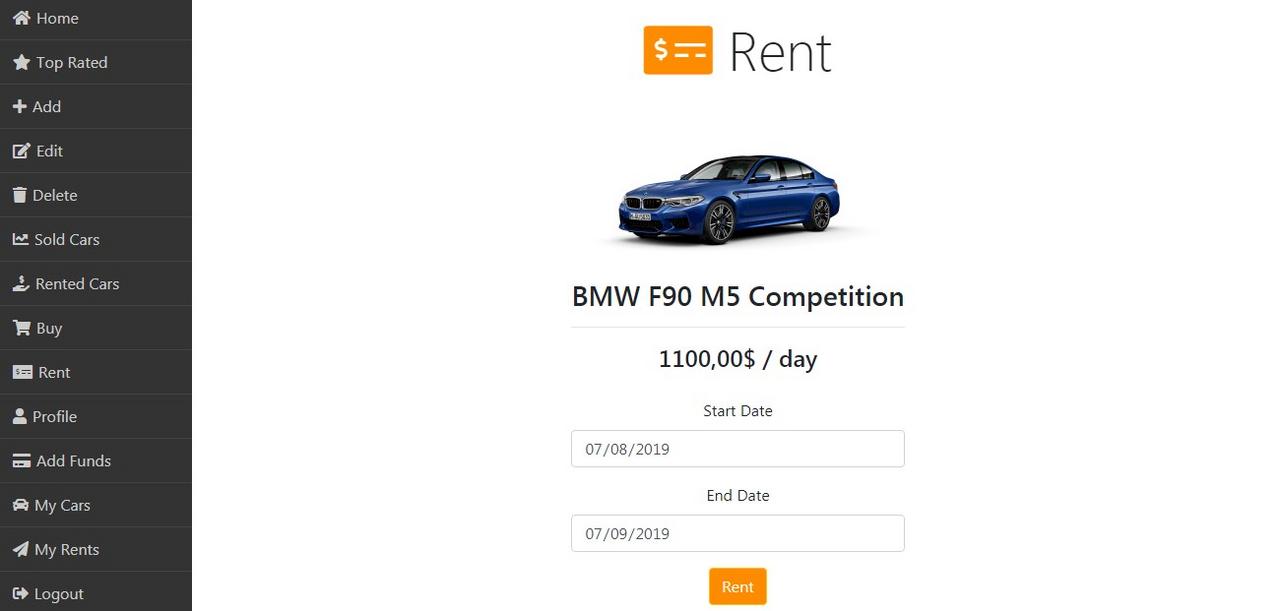Vehicle Portal is ASP.NET Core web application where users can buy/rent/rate cars, read a specific individual information for every car and transfer virtual money in their accounts. There is an admin account which allows you to add/edit/delete cars and take a look of all users' deals. Guests can see the top rated cars and register to use more features.
-
.NET Core 2.2
-
If you don't have Sql server on your machine you should replace the configuration in VehiclePortal.Web/appsettings.json with this code:
{
"ConnectionStrings": {
"DefaultConnection": "Server=(localdb)\mssqllocaldb;Database=VehiclePortal;Trusted_Connection=True;MultipleActiveResultSets=true"
},
"Logging": {
"LogLevel": {
"Default": "Warning"
}
},
"AllowedHosts": "*"
}
- In your package manger console type:
update-database
- Admin account:
username: admin
password: 123456
- C#
- .NET Core 2.2
- .NET Core MVC
- Entity Framework Core
- Bootstrap 4.0
- HTML
- CSS