-
Notifications
You must be signed in to change notification settings - Fork 29
using_playlists
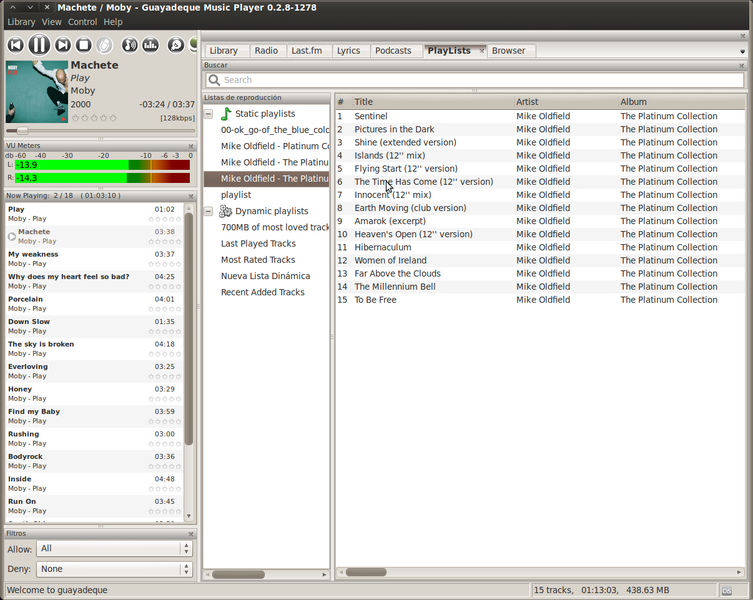
Guayadeque supports the creation of static and dynamic playlists.
A static playlist is a collection of songs from your library that doesn't change unless you manually add or remove tracks. You can have as many static playlists as you want and these can be as big or small as you want them to be.
A dynamic playlist is a collection of songs from your library that satisfy certain rules that you specify. It is called dynamic because the list is updated automatically. For example, you can define a list of the songs that have not been played in the last week. A song that it is on this list will be removed after it is played, but it will be added again a week later. By default Guayadeque comes with 3 dynamic playlist: Last Played Tracks, Last Added Tracks and Most Rated Tracks.
To create a static playlist right-click on any track or selection of tracks and choose Save to playlist. Give your new playlist a name. To add tracks to an existing static playlist right-click on the track/tracks and choose Save to playlist. Select the name of the playlist from the drop-down menu.
A note of caution on static playlists!!: by default Guayadeque will create automatically static playlists from m3u and other playlists formats that are found in the music folders as they are scanned. What this means is that the first time you use Guayadeque you could easily end up with a lists of hundreds if not thousands of static playlists. To avoid this you need to uncheck the option Create Playlists on library scan.
To create a dynamic playlist right-click anywhere on the playlist window on the left and choose New Dynamic Playlist. This will bring this window:

You then choose from the drop-down menu any of the filters you would like to apply to it (label, genre, composer, rating, ...). From the next drop-down menu you choose how the previous filter is going to define the playlist: is, is not, etc. You can use as many filters as you want. Once you've done this click OK and give the new playlist a name. You can also decide how the playlist is sorted: title, artist, random, ... Add tracks on any criteria option will make the conditions to be joined by OR instead of AND. From the moment you create a dynamic playlist Guayadeque will keep it updated.
- CD with favourites : rating > 3, Limit = 700Mb, sort = Random
- Discover my Library : playcount = 0
- New Music : added time = in the last 1 week
- Only Favourites : rating > 3
Guayadeque Music Player