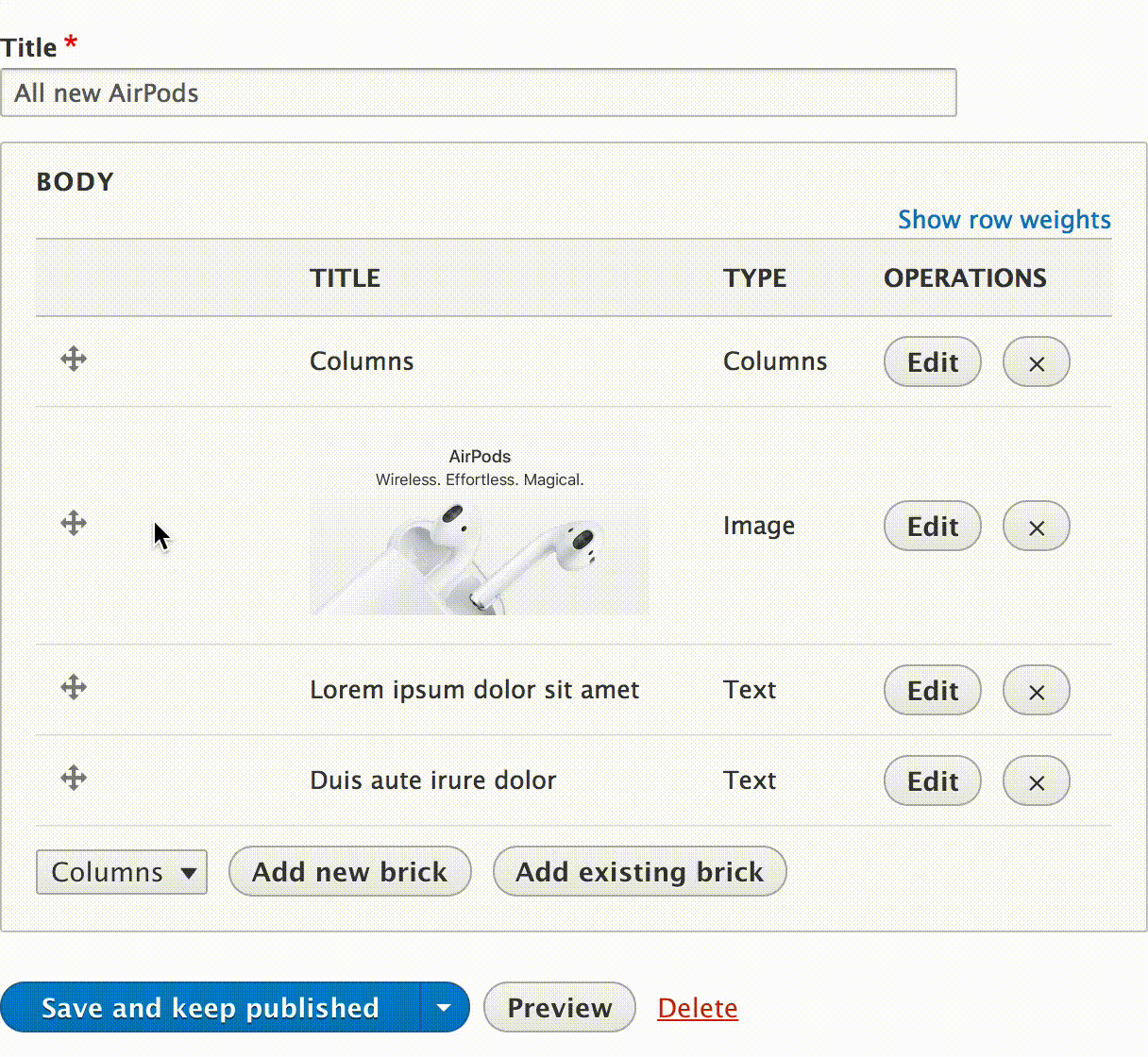Bricks — is a new way of building pages on top of Entity Reference, Display Modes, Layout API, tabledrag.js and Flat Tables. Everything is in Drupal core that makes Bricks ultra-lightweight and developer-friendly.
In terms of concept Bricks is a new generation of Paragraphs, an alternative to Panelizer and a good friend to ECK, Inline Entity Form and your favorite WYSIWYG. Shortly, it allows you to nest Entity Reference field items using Drupal drag & drop UI (exactly like for menu or taxonomy items).
- Open pre-configured sandbox.
- Click Launch sandbox and wait.
- Follow the installation (all settings should be pre-filled, don't change them).
- Go to Extend and enable Bootstrap Kit Demo.
- Go to Appearance and set Tweme as default theme.
- Find an auto-created node and go to Edit mode to check magic out!
- Finally go to Content and create your own first Bricky page!
- Like it? => Support by ★ starring on Drupal.org, ★ starring on GitHub and/or sharing on Twitter.
All new Bricks for D8 has no requirements and works with ANY entity types!
| Drupal | Bricks | Layout API | ECK | IEF | ERR | Paragraphs |
|---|---|---|---|---|---|---|
| 8.3.3 | 1.6 | ✔ | 1.0-alpha3 | 1.0-beta1 | 1.3 | 1.1 |
| 8.3.2 | 1.5 | — | 1.0-alpha3 | 1.0-beta1 | 1.3 | 1.1 |
| 8.2.6 | 1.2 | — | 1.0-alpha3 | 1.0-beta1 | — | — |
- Upgrade as usual.
- Create Layout bundle manually to be able to use the newest Layout API integration:
- ECK: Structure > ECK > Bundle list > Add bundle.
- Paragraphs: Structure > Paragraphs > Add type.
- Don't forget to allow this bundle in your Bricks field settings!
- Home page: https://uibricks.com
- Project page: https://www.drupal.org/project/bricks
- Source code: https://github.com/highweb/drupal-bricks
- Issue board: https://contribkanban.com/board/bricks
- Working group: https://groups.drupal.org/bricks
- Team: http://timezone.io/team/drupal-bricks