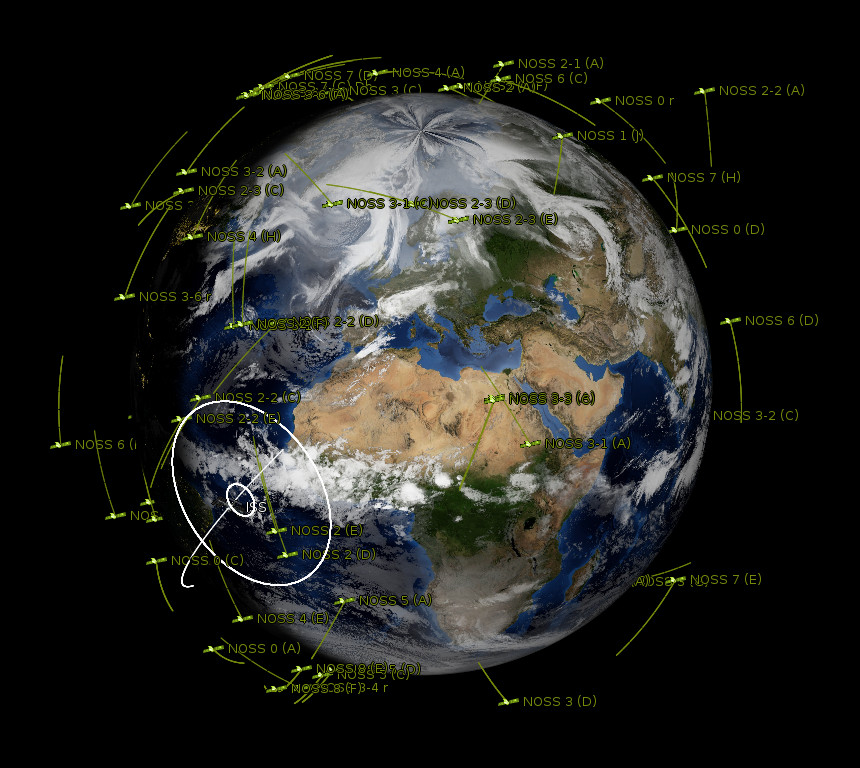A simple and easy to understand structure & collection of pre-selected resources and scripts to feed and control xplanet's high-definition textures, near-realtime cloudmap and satellite two-line elements (TLE) files.
It was born out of the necessity to get xplanet to work with xfce or other compositing multi screen window managers, where xplanet cannot simply take over the root window to draw on (or you don't want it to do so).
And, of course, you can use this with just minor tweaks for any other window manager.
Make sure the following tools are available on your system:
- xplanet
- dos2unix (some TLE's have really weird WIN/DOS chars that break xplanet)
- unzip
- wget
- convert (imagemagick) - only when you use your own textures/cloudmaps
$ git clone https://github.com/apollo-ng/xfce-planet.git
This package provides all neccessary files in 5400x2700px high-definition resolution. If your distribution already placed a .xplanet folder in your $HOME, please move it to avoid collisions.
$ mv $HOME/.xplanet $HOME/.xplanet_dist
Now set the fallback link for xplanet:
$ ln -s xfce-planet $HOME/.xplanet
If you don't like this and want/need to deploy somewhere else you'll have to edit xfce-planet.sh and change the BASEDIR parameter accordingly. The rest should line up automatically again.
$ cd $HOME/.xplanet
$ ./xfce-planet.sh
Or simply put it into your local .xinitrc/autostart system
Then select xplanet_output.png as your background image in xfce.
On the first run, xfce-planet will copy a sample config to xfce-planet.conf. Please change all your local settings in there.
The default sats are a subset of known USA/NRO spy satellites to remind oneself how far this totalitarian surveillance has come and the ISS as a contrast showing a glimpse of global co-operation.
Goes along very well with the experimental ISS HDEV payload live stream:
http://www.ustream.tv/channel/iss-hdev-payload
And if you want to have it as a live backdrop on the desktop of your second monitor, have a look at https://github.com/chrippa/livestreamer and xwinwrap :)
$ livestreamer -Q http://www.ustream.tv/channel/iss-hdev-payload best --player \
"./xwinwrap -ni -fs -s -st -sp -b -nf -- mplayer2 -wid WID -nosound
Please use the issue tracker if you have problems or questions. We are looking forward to see feedback and pull requests. Or just join us in #apollo on freenode.
This program is free software: you can redistribute it and/or modify it under the terms of the GNU General Public License as published by the Free Software Foundation, either version 3 of the License, or (at your option) any later version.
This program is distributed in the hope that it will be useful, but WITHOUT ANY WARRANTY; without even the implied warranty of MERCHANTABILITY or FITNESS FOR A PARTICULAR PURPOSE. See the GNU General Public License for more details.
You should have received a copy of the GNU General Public License along with this program. If not, see http://www.gnu.org/licenses/.