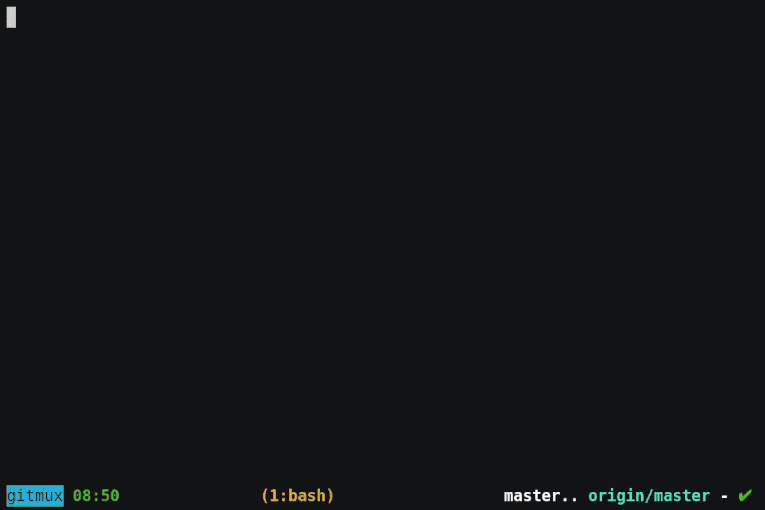Gitmux shows git status in your tmux status bar
- easy. Install and forget about it
- minimal. Just shows what you need, when you need it
- discrete. Get out of your way if current directory is not in a Git tree
- shell-agnostic. Does not rely on shell-features so works with all of them
- customizable. Colors, symbols and layout are configurable
Works with all reasonably recent tmux versions (2.1+)
Download the latest binary for your platform/architecture and uncompress it.
Install the latest version with:
brew tap arl/arl
brew install gitmux
Arch Linux users can download the gitmux, gitmux-bin or gitmux-git AUR package.
Download and install a Go compiler (Go 1.16 or later).
Run go install to build and install gitmux:
go install github.com/arl/gitmux@latest
If your tmux version supports pane_current_path (tmux v2.1+),
just add this line to your .tmux.conf:
set -g status-right '#(gitmux "#{pane_current_path}")'
If your tmux doesn't support pane_current_path then you can use
a bash-specific solution
to achieve relatively similar behaviour: gitmux will refresh after every shell command
you run or when you switch windows, however it won't refresh automatically, nor when switching panes.
Note that tmux v2.1 was released in 2015 so you're probably better off updating to a more recent version anyway 🙂.
gitmux output can be customized via a configuration file in YAML format.
This is the default gitmux configuration file, in YAML format:
tmux:
symbols:
branch: '⎇ '
hashprefix: ':'
ahead: ↑·
behind: ↓·
staged: '● '
conflict: '✖ '
modified: '✚ '
untracked: '… '
stashed: '⚑ '
clean: ✔
insertions: Σ
deletions: Δ
styles:
clear: '#[fg=default]'
state: '#[fg=red,bold]'
branch: '#[fg=white,bold]'
remote: '#[fg=cyan]'
divergence: '#[fg=default]'
staged: '#[fg=green,bold]'
conflict: '#[fg=red,bold]'
modified: '#[fg=red,bold]'
untracked: '#[fg=magenta,bold]'
stashed: '#[fg=cyan,bold]'
clean: '#[fg=green,bold]'
insertions: '#[fg=green]'
deletions: '#[fg=red]'
layout: [branch, .., remote-branch, divergence, '- ', flags]
options:
branch_max_len: 0
branch_trim: right
ellipsis: …
hide_clean: false
swap_divergence: false
divergence_space: falseFirst, save the default configuration to a new file:
gitmux -printcfg > $HOME/.gitmux.conf
Modify the line you've added to .tmux.conf, passing the path of the configuration file as argument to gitmux via the -cfg flag
set -g status-right '#(gitmux -cfg $HOME/.gitmux.conf "#{pane_current_path}")'
Open .gitmux.conf and modify it, replacing symbols, styles and layout to suit your needs.
In tmux status bar, gitmux output immediately reflects the changes you make to the configuration.
gitmux configuration is split into 4 sections:
symbols: they're just strings of unicode charactersstyles: tmux format stringslayout: list ofgitmuxlayout components, defines the component to show and in their order.options: additional configuration options
The symbols section defines the symbols printed before specific elements
of Git status displayed in tmux status string:
symbols:
branch: "⎇ " # current branch name.
hashprefix: ":" # Git SHA1 hash (in 'detached' state).
ahead: ↑· # 'ahead count' when local and remote branch diverged.
behind: ↓· # 'behind count' when local and remote branch diverged.
staged: "● " # count of files in the staging area.
conflict: "✖ " # count of files in conflicts.
modified: "✚ " # count of modified files.
untracked: "… " # count of untracked files.
stashed: "⚑ " # count of stash entries.
insertions: Σ # count of inserted lines (stats section).
deletions: Δ # count of deleted lines (stats section).
clean: ✔ # Shown when the working tree is clean.Styles are tmux format strings used to specify text colors and attributes of Git
status elements.
See the STYLES section of tmux man page.
styles:
clear: '#[fg=default]' # Clear previous style.
state: '#[fg=red,bold]' # Special tree state strings such as [rebase], [merge], etc.
branch: '#[fg=white,bold]' # Local branch name
remote: '#[fg=cyan]' # Remote branch name
divergence: "#[fg=yellow]" # 'divergence' counts
staged: '#[fg=green,bold]' # 'staged' count
conflict: '#[fg=red,bold]' # 'conflicts' count
modified: '#[fg=red,bold]' # 'modified' count
untracked: '#[fg=magenta,bold]' # 'untracked' count
stashed: '#[fg=cyan,bold]' # 'stash' count
insertions: '#[fg=green]' # 'insertions' count
deletions: '#[fg=red]' # 'deletions' count
clean: '#[fg=green,bold]' # 'clean' symbolThe layout section defines what components gitmux shows and the order in which
they appear on tmux status bar.
For example, the default gitmux layout shows is:
layout: [branch, .., remote-branch, divergence, " - ", flags]It shows, in that order:
- the local branch name,
- 2 dots characters
.., - the remote branch name
- the local/remote divergence
- a
-character - and finally the flags representing the working tree state
Note that elements only appear when they make sense, for example if local and remote branch are aligned, the divergence string won't show up. Same thing for the remote branch, etc.
But you can anyway choose to never show some components if you wish, or to present them in a different order.
This is the list of the possible keywords for layout:
| Layout keywords | Description | Example |
|---|---|---|
branch |
local branch name | main |
remote-branch |
remote branch name | origin/main |
divergence |
divergence local/remote branch, if any | ↓·2↑·1 |
remote |
alias for remote-branch followed by divergence |
origin/main ↓·2↑·1 |
flags |
Symbols representing the working tree state | ✚ 1 ⚑ 1 … 2 |
stats |
Insertions/deletions (lines). Disabled by default | Σ56 Δ21 |
any string foo |
Non-keywords are shown as-is | hello gitmux |
Some example layouts:
- default layout:
layout: [branch, .., remote-branch, divergence, " - ", flags]- some examples layouts:
layout: [branch, divergence, " - ", flags]layout: [flags, " ", branch]layout: [branch, "|", flags, "|", stats]This is the list of additional configuration options:
| Option | Description | Default |
|---|---|---|
branch_max_len |
Maximum displayed length for local and remote branch names | 0 (no limit) |
branch_trim |
Trim left, right or from the center of the branch (right, left or center) |
right (trailing) |
ellipsis |
Character to show branch name has been truncated | … |
hide_clean |
Hides the clean flag entirely | false |
swap_divergence |
Swaps order of behind & ahead upstream counts | false |
divergence_space |
Add a space between behind & ahead upstream counts | false |
Check the opened and closed issues and don't hesitate to report anything by filing a new one.
In case gitmux takes too long to refresh, try to decrease the value of the status-interval option.
A reasonable value is 2 seconds, which you can set in .tmux.conf with:
set -g status-interval 2
Check out tmux man page for more details.
Pull requests are welcome.
For major changes, please open an issue first to open a discussion.