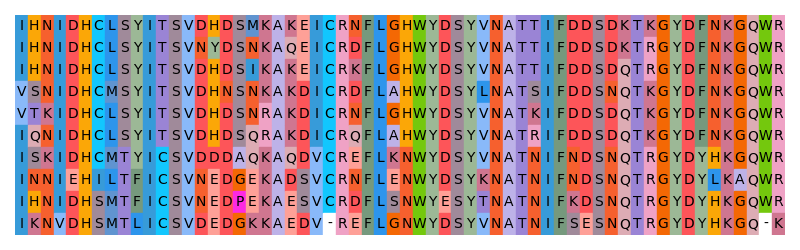Multiple sequence alignments are often visualized by coloring the symbols according to some kind of properties. For example a color scheme for amino acids could use one color for hydrophobic residues, another color for positively charged residues and so forth. Usually, such color schemes are manually created by experienced people who have knowledge about the characteristics of the e.g. amino acids, so they can assign equal or similar colors to amino acids that share similar properties.
The Gecos software follows a different approach: Instead of looking at specific, sometimes subjective properties, it uses another source for estimating the similarity of symbols: the substitution matrix itself. Similar colors are assigned to high scoring pairs of symbols, low scoring pairs get distant colors - in a completely automatic manner. As a result the distance of two symbols in the substitution matrix corresponds to the perceptual differences in the color scheme.
How about an example? The following command line invocation creates a light color scheme. An example alignment using the newly generated color scheme is displayed below.
$ gecos --matrix BLOSUM62 --lmin 60 --lmax 75 -f awesome_colors.jsonIn order to use Gecos you need to have Python (at least 3.6) installed. Furthermore, the following Python packages are required:
- biotite
- numpy
- matplotlib
- scikit-image
If these prerequisites are met, Gecos is simply installed via
$ pip install gecosAlternatively, Gecos can be installed via Conda:
$ conda install -c conda-forge gecosIf you use Gecos in a scientific publication, please cite:
P. Kunzmann, B. E. Mayer, K. Hamacher, "Substitution matrix based color schemes for sequence alignment visualization," BMC Bioinformatics, vol. 21, pp. 209, 2020. doi: 10.1186/s12859-020-3526-6