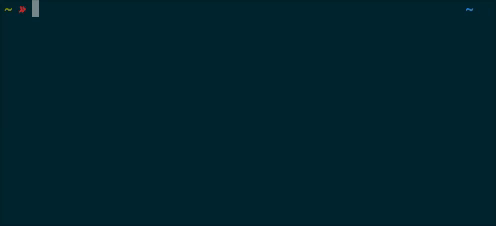A secure and easy-to-use password manager for macOS and Linux.
- Strong, modern encryption with sensible defaults (ChaCha20-Poly1305, AES-GCM, OpenPGP)
- Configurable safe storage (file, AWS S3)
- Secure notes
- Built-in password generator
- Clipboard support
- Automatic backups
- Sync multiple safes
- Export accounts to JSON
- No external dependencies
go get -u github.com/bndw/pickbrew install bndw/pick/pick-passgit clone https://github.com/bndw/pick && cd pick
make
make installIf you haven't used pick before, first initialize your safe to set a master
password:
pick initMake your master password strong, unique, and don't forget it! You'll need your master password to access your safe. Without it your safe can not be unlocked.
pick add work/emailpick lspick cat work/emailpick cp work/emailFor all commands, please refer to the Usage section with pick --help.
Usage:
pick [command]
Available Commands:
add Add a credential
cat Cat a credential
cp Copy a credential to the clipboard
edit Edit a credential
help Help about any command
init Initialize pick
ls List all credentials
mv Rename a credential
note Create a note
pass Generate a password without storing it
rm Remove a credential
safe Perform operations on safe
version Print the version number of pick
Use "pick [command] --help" for more information about a command.
pick is focused on security and to this end it is essential to only run the
pick binary on a trusted computer. Conversely, you don't necessarily need to
trust the computer or server storing the pick safe (e.g. Amazon S3). This is
because the pick safe is encrypted and authenticated and cannot by decrypted or
unnoticeably modified without the master password.
If you've found a vulnerability or a potential vulnerability in pick please email us at pick-security@bndw.co. We'll send a confirmation email to acknowledge your report, and we'll send an additional email when we've identified the issue positively or negatively.