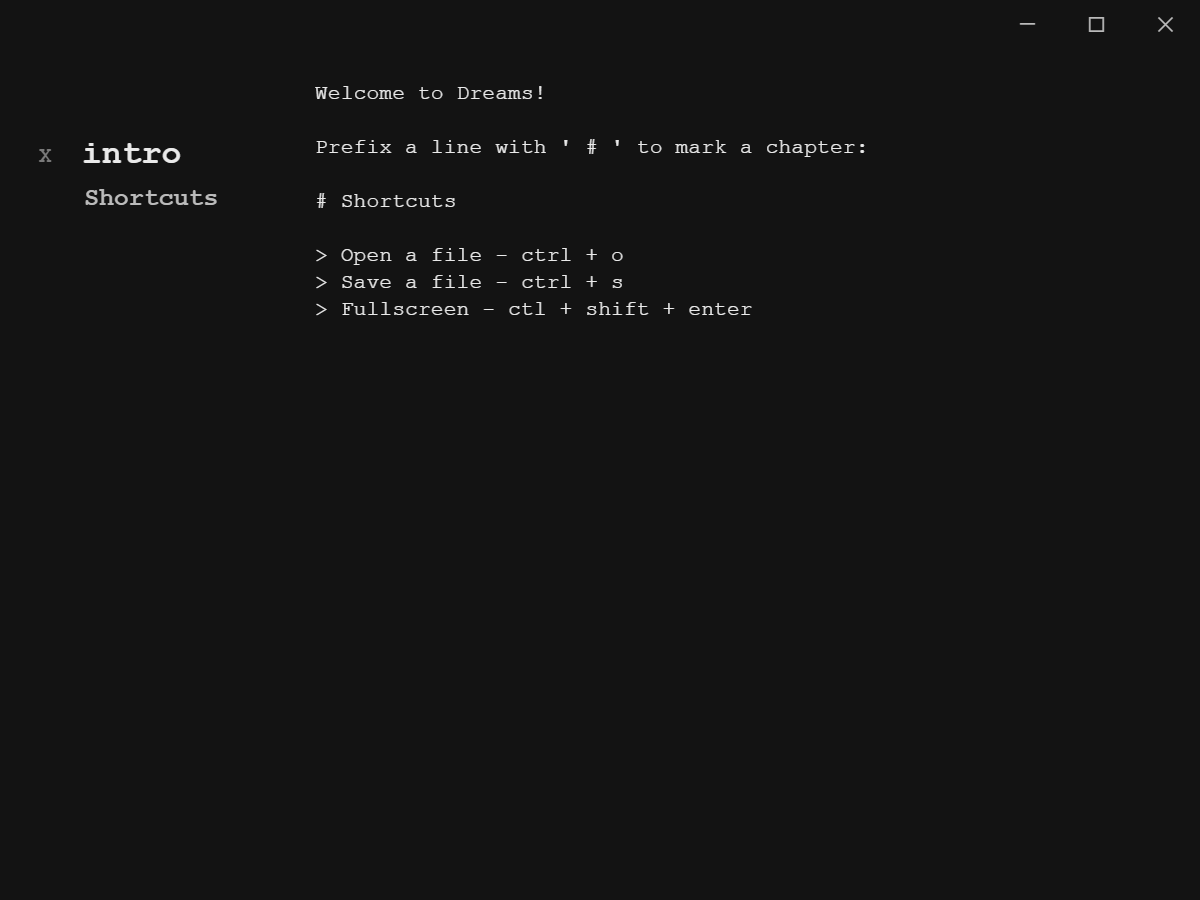Dreams is a minimalistic, distraction-free text editor built on Electron.
Inspired by Left.
Dreams supports the following keyboard shortcuts:
- ctrl + o will open a file
- ctrl + s will save a file
- ctrl + shift + enter will toggle fullscreen mode
Any open files will have an 'x' next to their names. You can close them by pressing it.
You can use Dreams by downloading the latest release, unzipping the artifact and running Dreams.exe.
Alternatively, you can clone the repo with:
git clone https://github.com/callumevans/dreamsInstall the dependencies:
npm installAnd then run the start script:
npm startOr build it locally with:
npm run build-windowsCurrently only Windows is supported.