-
Notifications
You must be signed in to change notification settings - Fork 3
Image filter (Rollup)
In this example we're going to export an image filter to a JavaScript file that we can link into any HTML page.
We first initialize the Node project and install the necessary modules:
mkdir filter
cd filter
npm init -y
npm install --save-dev rollup rollup-plugin-zigar @rollup/plugin-node-resolve http-server
mkdir src zigAdd the following as sepia.zig to the zig sub-directory:
// Pixel Bender kernel "Sepia" (translated using pb2zig)
const std = @import("std");
pub const kernel = struct {
// kernel information
pub const namespace = "AIF";
pub const vendor = "Adobe Systems";
pub const version = 2;
pub const description = "a variable sepia filter";
pub const parameters = .{
.intensity = .{
.type = f32,
.minValue = 0.0,
.maxValue = 1.0,
.defaultValue = 0.0,
},
};
pub const inputImages = .{
.src = .{ .channels = 4 },
};
pub const outputImages = .{
.dst = .{ .channels = 4 },
};
// generic kernel instance type
fn Instance(comptime InputStruct: type, comptime OutputStruct: type, comptime ParameterStruct: type) type {
return struct {
params: ParameterStruct,
input: InputStruct,
output: OutputStruct,
outputCoord: @Vector(2, u32) = @splat(0),
// output pixel
dst: @Vector(4, f32) = undefined,
// functions defined in kernel
pub fn evaluatePixel(self: *@This()) void {
const intensity = self.params.intensity;
const src = self.input.src;
const dst = self.output.dst;
self.dst = @splat(0.0);
var rgbaColor: @Vector(4, f32) = undefined;
var yiqaColor: @Vector(4, f32) = undefined;
const YIQMatrix: [4]@Vector(4, f32) = .{
.{
0.299,
0.596,
0.212,
0.0,
},
.{
0.587,
-0.275,
-0.523,
0.0,
},
.{
0.114,
-0.321,
0.311,
0.0,
},
.{ 0.0, 0.0, 0.0, 1.0 },
};
const inverseYIQ: [4]@Vector(4, f32) = .{
.{ 1.0, 1.0, 1.0, 0.0 },
.{
0.956,
-0.272,
-1.1,
0.0,
},
.{
0.621,
-0.647,
1.7,
0.0,
},
.{ 0.0, 0.0, 0.0, 1.0 },
};
rgbaColor = src.sampleNearest(self.outCoord());
yiqaColor = @"M * V"(YIQMatrix, rgbaColor);
yiqaColor[1] = intensity;
yiqaColor[2] = 0.0;
self.dst = @"M * V"(inverseYIQ, yiqaColor);
dst.setPixel(self.outputCoord[0], self.outputCoord[1], self.dst);
}
pub fn outCoord(self: *@This()) @Vector(2, f32) {
return .{ @as(f32, @floatFromInt(self.outputCoord[0])) + 0.5, @as(f32, @floatFromInt(self.outputCoord[1])) + 0.5 };
}
};
}
// kernel instance creation function
pub fn create(input: anytype, output: anytype, params: anytype) Instance(@TypeOf(input), @TypeOf(output), @TypeOf(params)) {
return .{
.input = input,
.output = output,
.params = params,
};
}
// built-in Pixel Bender functions
fn @"M * V"(m1: anytype, v2: anytype) @TypeOf(v2) {
const ar = @typeInfo(@TypeOf(m1)).Array;
var t1: @TypeOf(m1) = undefined;
inline for (m1, 0..) |column, c| {
inline for (0..ar.len) |r| {
t1[r][c] = column[r];
}
}
var result: @TypeOf(v2) = undefined;
inline for (t1, 0..) |column, c| {
result[c] = @reduce(.Add, column * v2);
}
return result;
}
};
pub const Input = KernelInput(u8, kernel);
pub const Output = KernelOutput(u8, kernel);
pub const Parameters = KernelParameters(kernel);
pub fn createOutput(allocator: std.mem.Allocator, width: u32, height: u32, input: Input, params: Parameters) !Output {
return createPartialOutput(allocator, width, height, 0, height, input, params);
}
pub fn createPartialOutput(allocator: std.mem.Allocator, width: u32, height: u32, start: u32, count: u32, input: Input, params: Parameters) !Output {
var output: Output = undefined;
inline for (std.meta.fields(Output)) |field| {
const ImageT = @TypeOf(@field(output, field.name));
@field(output, field.name) = .{
.data = try allocator.alloc(ImageT.Pixel, count * width),
.width = width,
.height = height,
.offset = start * width,
};
}
var instance = kernel.create(input, output, params);
if (@hasDecl(@TypeOf(instance), "evaluateDependents")) {
instance.evaluateDependents();
}
const end = start + count;
instance.outputCoord[1] = start;
while (instance.outputCoord[1] < end) : (instance.outputCoord[1] += 1) {
instance.outputCoord[0] = 0;
while (instance.outputCoord[0] < width) : (instance.outputCoord[0] += 1) {
instance.evaluatePixel();
}
}
return output;
}
const ColorSpace = enum { srgb, @"display-p3" };
pub fn Image(comptime T: type, comptime len: comptime_int, comptime writable: bool) type {
return struct {
pub const Pixel = @Vector(4, T);
pub const FPixel = @Vector(len, f32);
pub const channels = len;
data: if (writable) []Pixel else []const Pixel,
width: u32,
height: u32,
colorSpace: ColorSpace = .srgb,
offset: usize = 0,
fn constrain(v: anytype, min: f32, max: f32) @TypeOf(v) {
const lower: @TypeOf(v) = @splat(min);
const upper: @TypeOf(v) = @splat(max);
const v2 = @select(f32, v > lower, v, lower);
return @select(f32, v2 < upper, v2, upper);
}
fn pbPixelFromFloatPixel(pixel: Pixel) FPixel {
if (len == 4) {
return pixel;
}
const mask: @Vector(len, i32) = switch (len) {
1 => .{0},
2 => .{ 0, 3 },
3 => .{ 0, 1, 2 },
else => @compileError("Unsupported number of channels: " ++ len),
};
return @shuffle(f32, pixel, undefined, mask);
}
fn floatPixelFromPBPixel(pixel: FPixel) Pixel {
if (len == 4) {
return pixel;
}
const alpha: @Vector(1, T) = if (len == 1 or len == 3) .{1} else undefined;
const mask: @Vector(len, i32) = switch (len) {
1 => .{ 0, 0, 0, -1 },
2 => .{ 0, 0, 0, 1 },
3 => .{ 0, 1, 2, -1 },
else => @compileError("Unsupported number of channels: " ++ len),
};
return @shuffle(T, pixel, alpha, mask);
}
fn pbPixelFromIntPixel(pixel: Pixel) FPixel {
const numerator: FPixel = switch (len) {
1 => @floatFromInt(@shuffle(T, pixel, undefined, @Vector(1, i32){0})),
2 => @floatFromInt(@shuffle(T, pixel, undefined, @Vector(2, i32){ 0, 3 })),
3 => @floatFromInt(@shuffle(T, pixel, undefined, @Vector(3, i32){ 0, 1, 2 })),
4 => @floatFromInt(pixel),
else => @compileError("Unsupported number of channels: " ++ len),
};
const denominator: FPixel = @splat(@floatFromInt(std.math.maxInt(T)));
return numerator / denominator;
}
fn intPixelFromPBPixel(pixel: FPixel) Pixel {
const max: f32 = @floatFromInt(std.math.maxInt(T));
const multiplier: FPixel = @splat(max);
const product: FPixel = constrain(pixel * multiplier, 0, max);
const maxAlpha: @Vector(1, f32) = .{std.math.maxInt(T)};
return switch (len) {
1 => @intFromFloat(@shuffle(f32, product, maxAlpha, @Vector(4, i32){ 0, 0, 0, -1 })),
2 => @intFromFloat(@shuffle(f32, product, undefined, @Vector(4, i32){ 0, 0, 0, 1 })),
3 => @intFromFloat(@shuffle(f32, product, maxAlpha, @Vector(4, i32){ 0, 1, 2, -1 })),
4 => @intFromFloat(product),
else => @compileError("Unsupported number of channels: " ++ len),
};
}
fn getPixel(self: @This(), x: u32, y: u32) FPixel {
const index = (y * self.width) + x - self.offset;
const src_pixel = self.data[index];
const pixel: FPixel = switch (@typeInfo(T)) {
.Float => pbPixelFromFloatPixel(src_pixel),
.Int => pbPixelFromIntPixel(src_pixel),
else => @compileError("Unsupported type: " ++ @typeName(T)),
};
return pixel;
}
fn setPixel(self: @This(), x: u32, y: u32, pixel: FPixel) void {
if (comptime !writable) {
return;
}
const index = (y * self.width) + x - self.offset;
const dst_pixel: Pixel = switch (@typeInfo(T)) {
.Float => floatPixelFromPBPixel(pixel),
.Int => intPixelFromPBPixel(pixel),
else => @compileError("Unsupported type: " ++ @typeName(T)),
};
self.data[index] = dst_pixel;
}
fn pixelSize(self: @This()) @Vector(2, f32) {
_ = self;
return .{ 1, 1 };
}
fn pixelAspectRatio(self: @This()) f32 {
_ = self;
return 1;
}
inline fn getPixelAt(self: @This(), coord: @Vector(2, f32)) FPixel {
const left_top: @Vector(2, f32) = .{ 0, 0 };
const bottom_right: @Vector(2, f32) = .{ @floatFromInt(self.width - 1), @floatFromInt(self.height - 1) };
if (@reduce(.And, coord >= left_top) and @reduce(.And, coord <= bottom_right)) {
const ic: @Vector(2, u32) = @intFromFloat(coord);
return self.getPixel(ic[0], ic[1]);
} else {
return @splat(0);
}
}
fn sampleNearest(self: @This(), coord: @Vector(2, f32)) FPixel {
return self.getPixelAt(@floor(coord));
}
fn sampleLinear(self: @This(), coord: @Vector(2, f32)) FPixel {
const c = coord - @as(@Vector(2, f32), @splat(0.5));
const c0 = @floor(c);
const f0 = c - c0;
const f1 = @as(@Vector(2, f32), @splat(1)) - f0;
const w: @Vector(4, f32) = .{
f1[0] * f1[1],
f0[0] * f1[1],
f1[0] * f0[1],
f0[0] * f0[1],
};
const p00 = self.getPixelAt(c0);
const p01 = self.getPixelAt(c0 + @as(@Vector(2, f32), .{ 0, 1 }));
const p10 = self.getPixelAt(c0 + @as(@Vector(2, f32), .{ 1, 0 }));
const p11 = self.getPixelAt(c0 + @as(@Vector(2, f32), .{ 1, 1 }));
var result: FPixel = undefined;
comptime var i = 0;
inline while (i < len) : (i += 1) {
const p: @Vector(4, f32) = .{ p00[i], p10[i], p01[i], p11[i] };
result[i] = @reduce(.Add, p * w);
}
return result;
}
};
}
pub fn KernelInput(comptime T: type, comptime Kernel: type) type {
const input_fields = std.meta.fields(@TypeOf(Kernel.inputImages));
comptime var struct_fields: [input_fields.len]std.builtin.Type.StructField = undefined;
inline for (input_fields, 0..) |field, index| {
const input = @field(Kernel.inputImages, field.name);
const ImageT = Image(T, input.channels, false);
const default_value: ImageT = undefined;
struct_fields[index] = .{
.name = field.name,
.type = ImageT,
.default_value = @ptrCast(&default_value),
.is_comptime = false,
.alignment = @alignOf(ImageT),
};
}
return @Type(.{
.Struct = .{
.layout = .auto,
.fields = &struct_fields,
.decls = &.{},
.is_tuple = false,
},
});
}
pub fn KernelOutput(comptime T: type, comptime Kernel: type) type {
const output_fields = std.meta.fields(@TypeOf(Kernel.outputImages));
comptime var struct_fields: [output_fields.len]std.builtin.Type.StructField = undefined;
inline for (output_fields, 0..) |field, index| {
const output = @field(Kernel.outputImages, field.name);
const ImageT = Image(T, output.channels, true);
const default_value: ImageT = undefined;
struct_fields[index] = .{
.name = field.name,
.type = ImageT,
.default_value = @ptrCast(&default_value),
.is_comptime = false,
.alignment = @alignOf(ImageT),
};
}
return @Type(.{
.Struct = .{
.layout = .auto,
.fields = &struct_fields,
.decls = &.{},
.is_tuple = false,
},
});
}
pub fn KernelParameters(comptime Kernel: type) type {
const param_fields = std.meta.fields(@TypeOf(Kernel.parameters));
comptime var struct_fields: [param_fields.len]std.builtin.Type.StructField = undefined;
inline for (param_fields, 0..) |field, index| {
const param = @field(Kernel.parameters, field.name);
const default_value: ?*const anyopaque = get_def: {
const value: param.type = if (@hasField(@TypeOf(param), "defaultValue"))
param.defaultValue
else switch (@typeInfo(param.type)) {
.Int, .Float => 0,
.Bool => false,
.Vector => @splat(0),
else => @compileError("Unrecognized parameter type: " ++ @typeName(param.type)),
};
break :get_def @ptrCast(&value);
};
struct_fields[index] = .{
.name = field.name,
.type = param.type,
.default_value = default_value,
.is_comptime = false,
.alignment = @alignOf(param.type),
};
}
return @Type(.{
.Struct = .{
.layout = .auto,
.fields = &struct_fields,
.decls = &.{},
.is_tuple = false,
},
});
}The above code was translated from a Pixel Bender filter using pb2zig. Consult the intro page for an explanation of how it works.
Instead of exposing a Zig function directly as we've done in the
previous example, we're going employ an intermediate JavaScript file that
isolates the Zig stuff from the consumer of the code. Create the sepia.js in src:
import { createOutput } from '../zig/sepia.zig';
export async function createImageData(src, params) {
const { width, height } = src;
const { dst } = await createOutput(width, height, { src }, params);
const ta = dst.data.typedArray;
const clampedArray = new Uint8ClampedArray(ta.buffer, ta.byteOffset, ta.byteLength);
return new ImageData(clampedArray, width, height);
}
The Zig function createOutput() has the follow declaration:
pub fn createOutput(
allocator: std.mem.Allocator,
width: u32,
height: u32,
input: Input,
params: Parameters,
) !Outputallocator is automatically provided by Zigar. We get width and height from the input image,
making the assumption that the output image has the same dimensions. params contains a single
f32: intensity. We get this from the caller along with the input image.
Input is a parameterized type:
pub const Input = KernelInput(u8, kernel);Which expands to:
pub const Input = struct {
src: Image(u8, 4, false);
};Then further to:
pub const Input = struct {
src: struct {
pub const Pixel = @Vector(4, u8);
pub const FPixel = @Vector(4, f32);
pub const channels = 4;
data: []const Pixel,
width: u32,
height: u32,
colorSpace: ColorSpace = .srgb,
offset: usize = 0,
};
};Image was purposely defined in a way so that it is compatible with the browser's
ImageData. Its
data field is []const @Vector(4, u8), a slice pointer that accepts a Uint8ClampedArray
as target without casting. We can therefore simply pass { src } to createOutput as input.
Like Input, Output is a parameterized type. It too can potentially contain multiple images. In
this case (and most cases), there's only one:
pub const Output = struct {
dst: {
pub const Pixel = @Vector(4, u8);
pub const FPixel = @Vector(4, f32);
pub const channels = 4;
data: []Pixel,
width: u32,
height: u32,
colorSpace: ColorSpace = .srgb,
offset: usize = 0,
},
};The typedArray property of data.dst gives us a Uint8Array. ImageData wants a
Uint8ClampedArray so we need to convert it before passing it to the constructor:
const ta = dst.data.typedArray;
const clampedArray = new Uint8ClampedArray(ta.buffer, ta.byteOffset, ta.byteLength);
return new ImageData(clampedArray, width, height);Althought createOutput() is a synchronous function, we need to use await because it's possible
that the Zig module's WebAssembly code wouldn't have been compiled yet. The function would return
a promise in that case.
The last piece of the pizzle is the Rollup configuration file:
import nodeResolve from '@rollup/plugin-node-resolve';
import zigar from 'rollup-plugin-zigar';
export default [
{
input: './src/sepia.js',
plugins: [
zigar({
optimize: 'ReleaseSmall',
embedWASM: true,
topLevelAwait: false,
}),
nodeResolve(),
],
output: {
file: './dist/sepia.js',
format: 'umd',
exports: 'named',
name: 'Sepia',
},
},
];Zigar normally uses on top-level await to halt execution until its WebAssembly code has been
compiled and ready to be used. Older browsers don't support the feature though so we're setting
topLevelAwait to false. We set embedWASM to true so end-users of the script would only
have to deal with one file.
For output format, we use UMD, allowing our library to both be
imported as a CommonJS module or linked into a HTML page via a <script> tag.
Because we're using ESM syntax, we need to set type to module in our package.json. We'll use
the occasion to add a couple npm run commands as well:
"type": "module",
"scripts": {
"build": "rollup -c rollup.config.js",
"preview": "http-server ./dist"
},Now we're ready to create the distribution file:
npm run buildTo test the library, create the following HTML file in dist:
<!doctype html>
<html lang="en">
<head>
<meta charset="UTF-8" />
<title>Image filter</title>
</head>
<body>
<p>
<h3>Original</h3>
<img id="srcImage" src="./sample.png">
</p>
<p>
<h3>Result</h3>
<canvas id="dstCanvas"></canvas>
</p>
<p>
Intensity: <input id="intensity" type="range" min="0" max="1" step="0.0001" value="0.3">
</p>
</body>
<script src="./sepia.js"></script>
<script>
const srcImage = document.getElementById('srcImage');
const dstCanvas = document.getElementById('dstCanvas');
const intensity = document.getElementById('intensity');
intensity.oninput = applyFilter;
if (srcImage.complete) {
applyFilter();
} else {
srcImage.onload = applyFilter;
}
async function applyFilter() {
const { naturalWidth: width, naturalHeight: height } = srcImage;
const srcCanvas = document.createElement('CANVAS');
srcCanvas.width = width;
srcCanvas.height = height;
const srcCTX = srcCanvas.getContext('2d');
srcCTX.drawImage(srcImage, 0, 0);
const params = { intensity: parseFloat(intensity.value) };
const srcImageData = srcCTX.getImageData(0, 0, width, height);
const dstImageData = await Sepia.createImageData(srcImageData, params);
dstCanvas.width = width;
dstCanvas.height = height;
const dstCTX = dstCanvas.getContext('2d');
dstCTX.putImageData(dstImageData, 0, 0);
}
</script>
</html>The inline JavaScript code gets the image data from the <img> element, gives it to the function
we'd defined earlier, and draw the output in a
canvas. The logic is pretty
simple. Just basic web programming.
To avoid cross-origin issues we'll serve the file through an HTTP server. Just run the command
we added earlier to package.json:
npm run previewOpen the on-screen link and you should see the following:
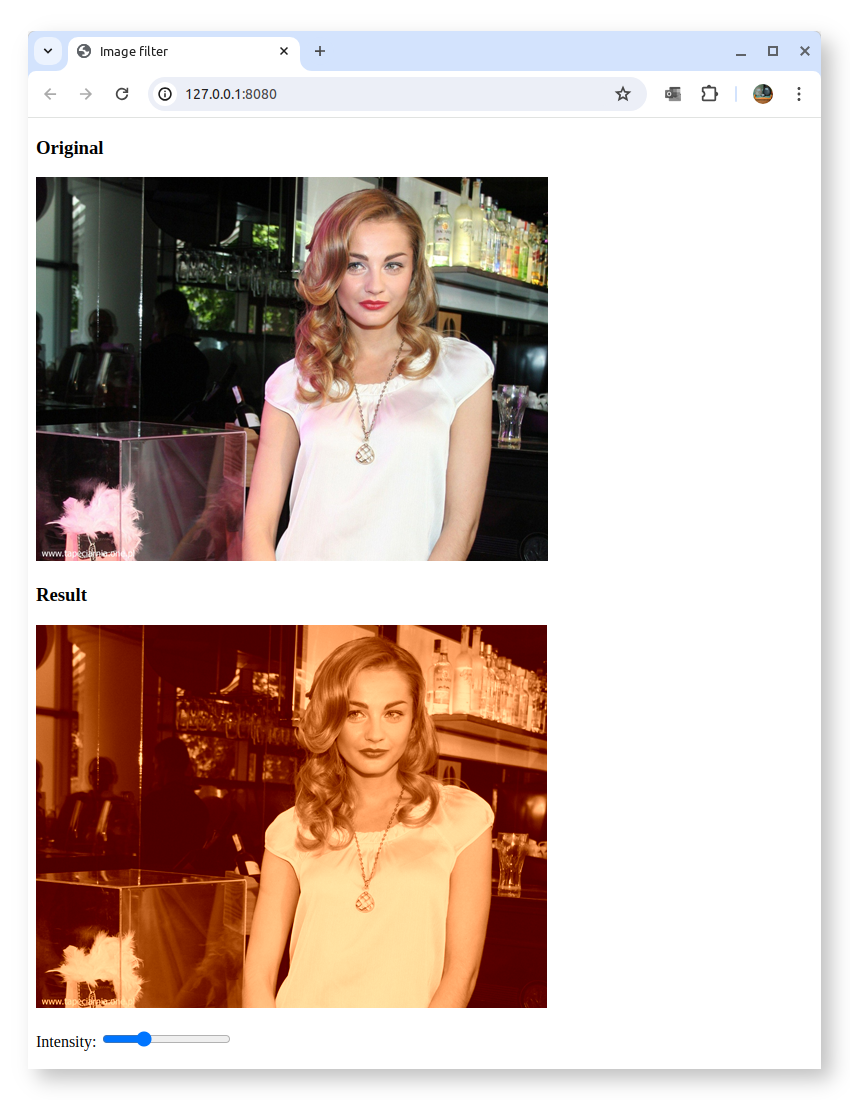
You can find the complete source code for this example here.
A major advantage of using Zig for a task like image processing is that the same code can be deployed both on the browser and on the server. After a user has made some changes to an image on the frontend, the backend can apply the exact same effect using the same code. Consult the Node version of this example to learn how to do it.
The image filter employed for this example is very rudimentary. Check out pb2zig's project page to see more advanced code.
That's it for now. I hope this tutorial is enough to get you started with using Zigar.