-
Notifications
You must be signed in to change notification settings - Fork 14
How this work under the hood
This section is directed to really curious developers, and you should be familiar with Firebase.
Firebase Database doesn't allow queries with multiple params. So we can't query by longitude and latitude at the same time. You can see an explanation of how to do something like it in this video. In this case, the problem of composing a key lat_long will be to get unexpected data. This problem is not completely solved by the approach chosen here, but it at least tackles. Let's say we want to look for something near by the latitude 10 and coordinate 10. Then we should look for the lat_long, start_at 9_9 end_at 11_11. This will give us the values we want, but also, values like 9_12, 9_60. This approach also adds other problems. The coordinates must always be the same length, this means any writing in the database must be validated twice, by the client writing and by the database rules. The problem here is not only about the format, but also about how coordinates work. Latitude range goes from 0 to 90 and longitude can be from 0 to 180. Disregarding decimals, this introduces the problem that for sorting correctly, the longitude 1 must be filled with zeros 001.
The funnel node or the data fan-out approach mentioned seems like a good solution. Using the same example, if we want everything near latitude 10 and longitude 10 we will first query by latitude start_at 9 and end_at 11, which will also gives other longitude values like 12 but it will filter out 60 because the funnel node doesn't contain it. If we are using as funnel node a country code, then what happens is:
- You get every node near by latitude contained in the width of the country, but that is less than the width of the world.
After that there is still work remaining, now the device has to loop through the data obtained. In this version of the library there is no child listener but a value event listener for a single event. So we have to iterate the dataSnapshot children. That iteration will filter out by longitude. Finally, the result is every node near by latitude and longitude.
minLong = currentLong - radius;
maxLong = currentLong + radius;
if (objectLong >= minLong && objectLong <= maxLong) {
//We need this object
}
My biggest concern, was to get too much data and the device wouldn't be able to loop quickly, however, I thought "well, this is Java it shouldn't be a problem iterate some thousands of objects". Turns out, I wasn't wrong, my results show it is trivial.
Funny story, I was gonna do more testing with differents amounts of data, but by mistake, I upload the data in an eternal loop, had to force close the app to stop it, so the test was done with 14500 nodes. The first test was without indexing the data and the second was with data indexing (I'm talking about the Firebase Database rule).
For the test, I log the time when the request starts, when the request delivers the response, and then when the loop in the code end.
The node distribution is about 1/3 for each case. There are 2/3 nodes that will be included in the query, 1/3 nodes that will be excluded, which will leave later with 1/3 node that is filtered in the loop.
A final thought to consider, the table also includes the Firebase Database profiling.
Results are in ms and were executed in an emulator simulating good signal.
| Query Start - Result | Query Result - End of Loop | Profiling |
|---|---|---|
| 3129 | 672 | 189 |
| Query Start - Result | Query Result - End of Loop | Profiling |
|---|---|---|
| 3950 | 695 | 144 |
As you can see my concerns about the java loop executions is meaningless, even facts variations are small and pointless.
I'm very surprised a 14000 nodes query in an online database took 3 seconds to reach the user.
I don't know what to say about the difference in the profiling results... anyway a 14000 nodes query in less than 1 ms is something very awesome!