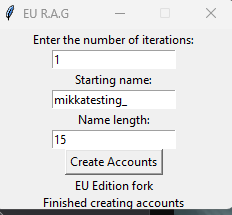-
Download and run the program using the following.
git clone https://github.com/repfuel/EU-Roblox-Account-Generator.git
cd Roblox-Account-Creator
pip install -r requirements.txt
python main.py
- Enter the basic information:
- Enter the number of iterations: Specify the number of Roblox accounts you want to create.
- Starting name: Enter the prefix you want your Roblox accounts to start with.
- Name length: Specify the number of characters you want in the Username.
- Click the "Create Accounts" button to start the process of creating Roblox accounts. The program will automatically create accounts and save the account data in the "Account.txt" file.
-
This program uses Selenium, so you must have the Chrome web driver (chromedriver.exe) in the directory specified in the
chromedriver_pathvariable. Please ensure you have the correct and updated web driver. -
Please note that creating a large number of Roblox accounts may have an impact on your accounts. This program is intended for testing and training purposes with Selenium.
This program is for educational and testing purposes only. Use it responsibly and in compliance with Roblox's terms and conditions.