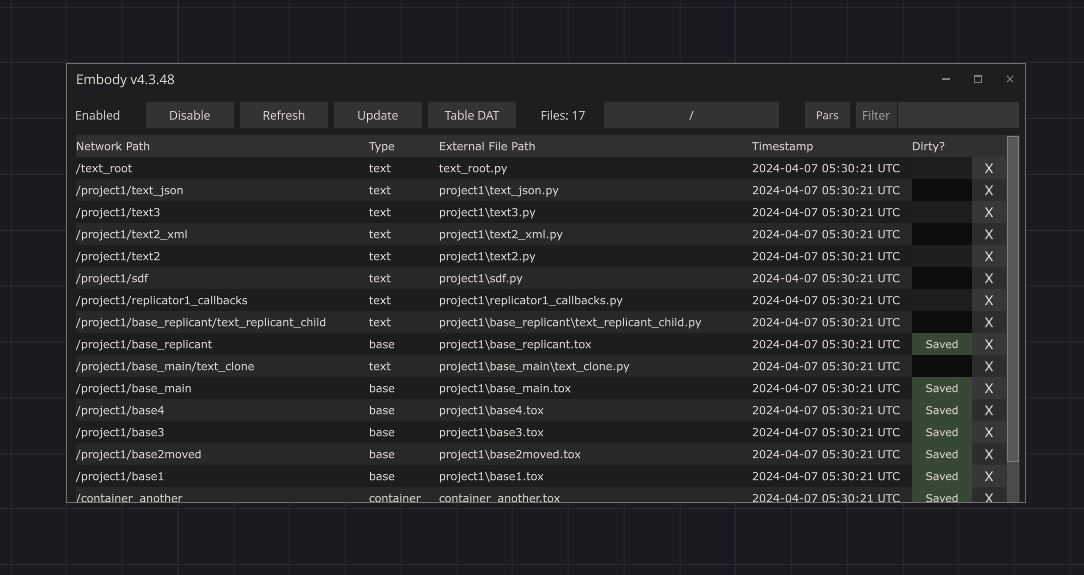TouchDesigner stores projects in a .toe (TOuch Environment) binary file, which poses limitations for collaborative workflows, especially when merging changes.
Developers often save external .tox (TOuch eXternal component) files and various text-based DATs (e.g., .py, .glsl, .json). This process is repetitive and hard to manage in larger networks.
Embody automates the externalization of COMPs and DATs in your project. Tag any COMP or DAT operator by selecting it and pressing lshift twice in a row. Upon saving your project (ctrl + s or ctrl + shift + u), Embody externalizes tagged operators to a folder structure mirroring your project network.
For instance, externalizing base2 within base1 results in the path: lib/base1/base2.tox.
To get started, drag-and-drop the Embody .tox from the /release folder into your project.
-
Download and Add Embody: Drag and drop the Embody
.toxfrom the/releasefolder into your project. -
Initialize Embody: Upon creation, choose to re-initialize or keep the last saved state. Typically, re-initialize for new networks. The default externalization folder is
libwithin your project folder. This can be customized. Moving the folder disables Embody, which then recreates the folder structure. -
Tag Operators for Externalization:
- Select an operator and press
lshifttwice to add the externalization tag desired. - Supported OP types:
- COMP
- Text DAT (including callbacks)
- Table DAT
- Execute DAT
- Parameter Execute DAT
- Panel Execute DAT
- OP Execute DAT
- Supported file formats:
- .tox, .py, .json, .xml, .html, .glsl, .frag, .vert, .txt, .md, .rtf, .csv, .dat
- Select an operator and press
-
Enable/Update Externalizations:
- Pulse the
Enable/Updatebutton or pressctrl + shift + u. - Embody externalizes tagged COMPs and DATs, matching your project network structure.
Note: If no tags are specified, all externalizable COMPs and DATs will be externalized, which might slow down complex projects.
- Pulse the
Embody keeps your external toxes updated. Saving your project (ctrl + s) autosaves modified (dirty) COMPs. DATs synchronize automatically if their Sync to File parameter is enabled.
Use
ctrl + shift + uas an alternative to update only dirty COMPs.
To view dirty COMPs, press
ctrl + shift + eto open the Manager UI, listing all externalized operators and their status. Refresh and update as needed.
To completely reset and remove externalizations, pulse the Disable button.
Note: This can delete all externalized files, their path parameters (
externaltoxandsyncfile), and any resulting empty folders. To reinstate, pulse the Enable button.
ctrl + shift + e: Open the Manager to view and manage externalized operators.lshift + lshift: Tag the current selected operator by pressing the right shift key twice.ctrl + shift + u: Initialize/update externalizations.
Originally developed by Tim Franklin. Refactored by Dylan Roscover, inspired by Elburz's and Matthew Ragan's work.
- 4.3.134: Adding missing reference to list COMP
- 4.3.133: Fixed externalizations folder button on macOS, fixed filter display, added clear button to filter UI
- 4.3.128: Fixed abs path bug, added support for macOS Finder and keyboard shortcuts
- 4.3.122: Separated logic/data for easier Embody updates, bug fix for checking for duplicate OPs
- 4.3.48: Handling for duplicate OP tox/file paths.
- 4.3.43: Switched to UTC, added Save/Table DAT buttons, refactored tagging, better externaltox handling.
- 4.2.101: Fixed keyboard shortcut bug, updated to TouchDesigner 2023.
- 4.2.98: Added handling for Cloners/Replicants.
- 4.2.0: UI fixes, path cleanup, folder switching fixes.
- 4.1.0: Improved file/folder management, bug fixes.
- 4.0.0: Added support for various file formats, parameter improvements.
- 3.0.5: Tweaked reset function.
- 3.0.4: Updated versioning system.
- 3.0.3: Updated to TouchDesigner 2022.
- 3.0.2: Added Manager UI, clarified commands, added deletion mechanisms.
- 3.0.1: Added keyboard shortcuts, minor bug fixes.
- 3.0.0: Initial release.